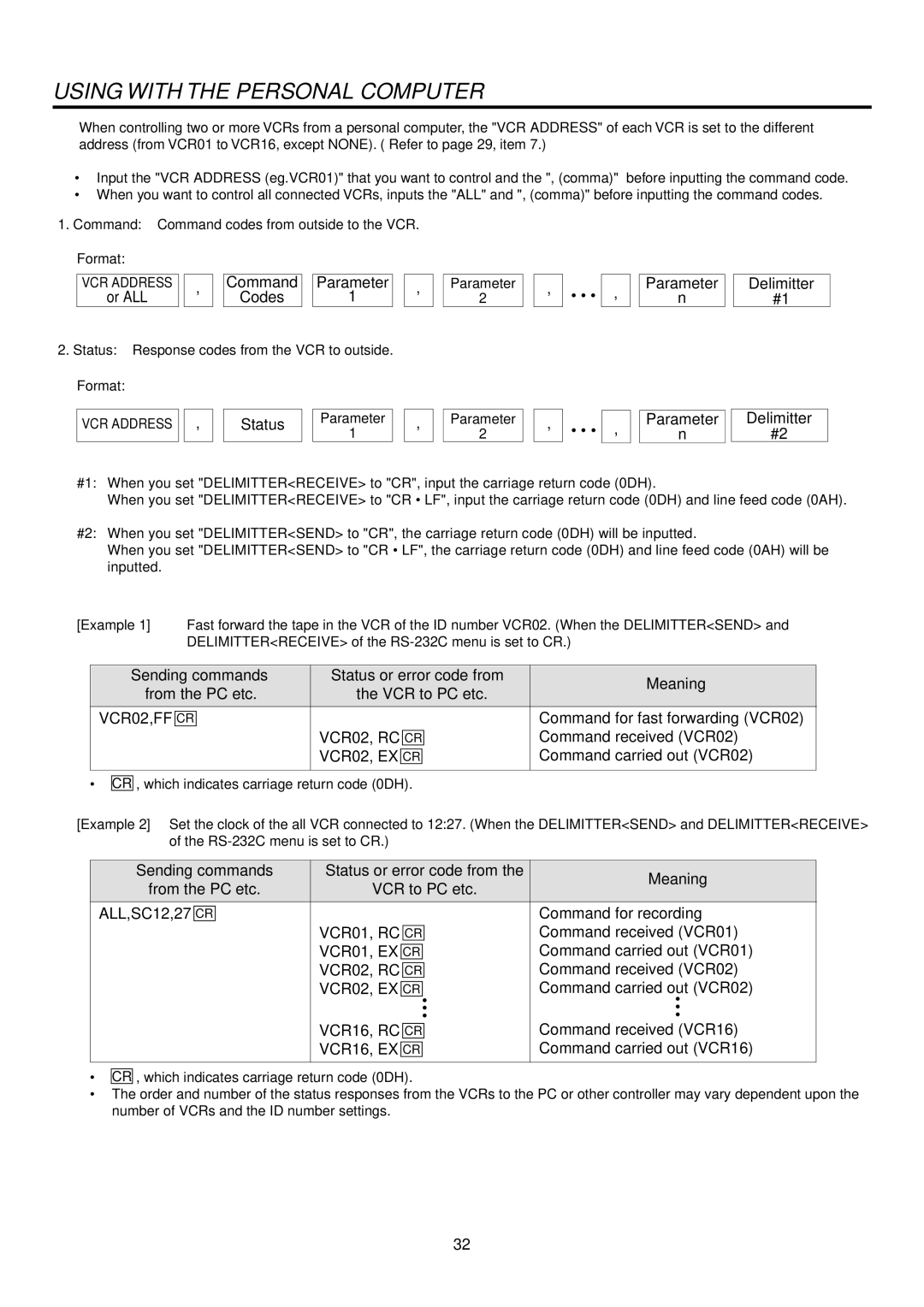USING WITH THE PERSONAL COMPUTER
2When controlling two or more VCRs from a personal computer, the "VCR ADDRESS" of each VCR is set to the different address (from VCR01 to VCR16, except NONE). ( Refer to page 29, item 7.)
•Input the "VCR ADDRESS (eg.VCR01)" that you want to control and the ", (comma)" before inputting the command code.
•When you want to control all connected VCRs, inputs the "ALL" and ", (comma)" before inputting the command codes.
1. Command: Command codes from outside to the VCR.
Format: |
|
|
|
|
|
|
|
|
|
|
|
|
|
|
|
|
|
VCR ADDRESS |
| , |
| Command | Parameter | , | ||
or ALL |
|
| Codes |
| 1 |
| ||
|
|
|
|
|
|
2. Status: Response codes from the VCR to outside.
Format: |
|
|
|
|
| |||
|
|
|
|
|
|
|
|
|
VCR ADDRESS |
| , |
| Status |
| Parameter |
| , |
|
|
|
|
|
| 1 |
|
|
Parameter
2
Parameter
2
,
,
• • •
• • •
,
,
Parameter
n
Parameter
n
Delimitter
#1
Delimitter
#2
N
#1: When you set "DELIMITTER<RECEIVE> to "CR", input the carriage return code (0DH).
When you set "DELIMITTER<RECEIVE> to "CR • LF", input the carriage return code (0DH) and line feed code (0AH).
#2: When you set "DELIMITTER<SEND> to "CR", the carriage return code (0DH) will be inputted.
When you set "DELIMITTER<SEND> to "CR • LF", the carriage return code (0DH) and line feed code (0AH) will be inputted.
[Example 1] | Fast forward the tape in the VCR of the ID number VCR02. (When the DELIMITTER<SEND> and | |||
|
| DELIMITTER<RECEIVE> of the | ||
|
|
|
| |
| Sending commands | Status or error code from | Meaning | |
| from the PC etc. | the VCR to PC etc. | ||
|
| |||
| VCR02,FF CR |
| Command for fast forwarding (VCR02) | |
|
|
| VCR02, RC CR | Command received (VCR02) |
|
|
| VCR02, EX CR | Command carried out (VCR02) |
|
|
|
|
|
•
CR , which indicates carriage return code (0DH).
[Example 2] Set the clock of the all VCR connected to 12:27. (When the DELIMITTER<SEND> and DELIMITTER<RECEIVE> of the
Sending commands | Status or error code from the | Meaning | |
from the PC etc. | VCR to PC etc. | ||
| |||
ALL,SC12,27 CR |
| Command for recording | |
| VCR01, RC CR | Command received (VCR01) | |
| VCR01, EX CR | Command carried out (VCR01) | |
| VCR02, RC CR | Command received (VCR02) | |
| VCR02, EX CR | Command carried out (VCR02) | |
| • | • | |
| • | • | |
| • | • | |
| VCR16, RC CR | Command received (VCR16) | |
| VCR16, EX CR | Command carried out (VCR16) | |
|
|
|
•
•
CR , which indicates carriage return code (0DH).
The order and number of the status responses from the VCRs to the PC or other controller may vary dependent upon the number of VCRs and the ID number settings.
32