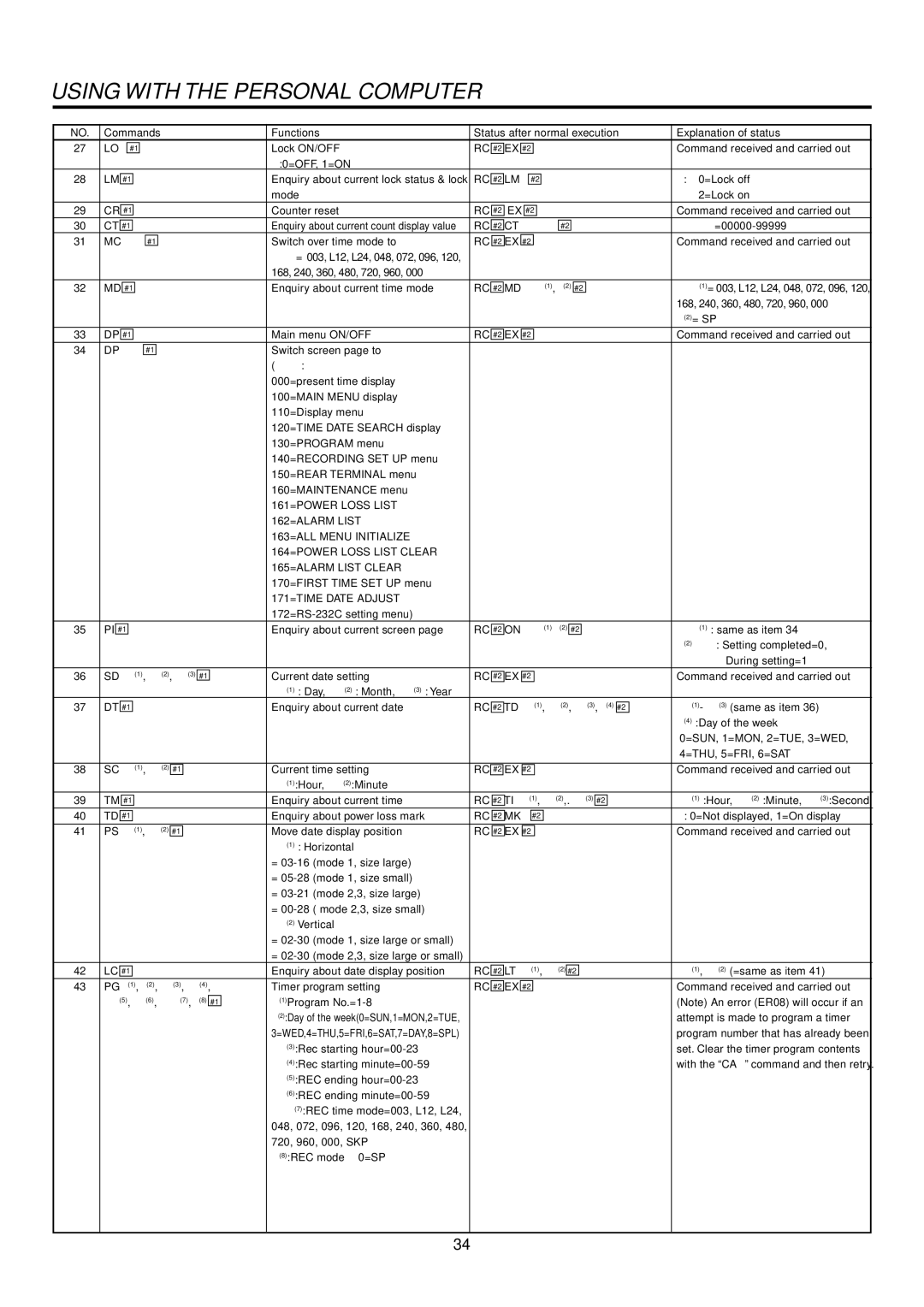USING WITH THE PERSONAL COMPUTER
NO. | Commands | Functions | Status after normal execution | Explanation of status | |
27 | LO+ #1 | Lock ON/OFF | RC #2 EX #2 | Command received and carried out | |
|
| +:0=OFF, 1=ON |
|
|
|
28 | LM #1 | Enquiry about current lock status & lock | RC #2 LM+ #2 | +: | 0=Lock off |
|
| mode |
|
| 2=Lock on |
29 | CR #1 | Counter reset | RC #2 EX #2 | Command received and carried out | |
30 | CT #1 | Enquiry about current count display value | RC #2 CT+++++ #2 | ||
31 | MC+++ #1 | Switch over time mode to | RC #2 EX #2 | Command received and carried out | |
|
| +++ = 003, L12, L24, 048, 072, 096, 120, |
|
|
|
|
| 168, 240, 360, 480, 720, 960, 000 |
|
|
|
32 | MD #1 | Enquiry about current time mode | RC #2 MD+++(1),+(2) #2 | +++(1)= 003, L12, L24, 048, 072, 096, 120, | |
|
|
|
| 168, 240, 360, 480, 720, 960, 000 | |
|
|
|
| +(2)= SP | |
33 | DP #1 | Main menu ON/OFF | RC #2 EX #2 | Command received and carried out | |
34 | DP+++ #1 | Switch screen page to | ↑ | ↑ |
|
|
| (+++ : |
|
|
|
|
| 000=present time display |
|
|
|
|
| 100=MAIN MENU display |
|
|
|
|
| 110=Display menu |
|
|
|
|
| 120=TIME DATE SEARCH display |
|
|
|
|
| 130=PROGRAM menu |
|
|
|
|
| 140=RECORDING SET UP menu |
|
|
|
|
| 150=REAR TERMINAL menu |
|
|
|
|
| 160=MAINTENANCE menu |
|
|
|
|
| 161=POWER LOSS LIST |
|
|
|
|
| 162=ALARM LIST |
|
|
|
|
| 163=ALL MENU INITIALIZE |
|
|
|
|
| 164=POWER LOSS LIST CLEAR |
|
|
|
|
| 165=ALARM LIST CLEAR |
|
|
|
|
| 170=FIRST TIME SET UP menu |
|
|
|
|
| 171=TIME DATE ADJUST |
|
|
|
|
|
|
|
| |
35 | PI #1 | Enquiry about current screen page | RC #2 ON+++(1)+(2) #2 | +++(1) : same as item 34 | |
|
|
|
| +(2) | : Setting completed=0, |
|
|
|
|
| During setting=1 |
36 | SD++(1),++(2),++(3) #1 | Current date setting | RC #2 EX #2 | Command received and carried out | |
|
| ++(1) : Day, ++(2) : Month, ++(3) : Year |
|
|
|
37 | DT #1 | Enquiry about current date | RC #2 TD++(1),++(2),++(3),+(4) #2 | ||
|
|
|
| +(4) :Day of the week | |
|
|
|
| 0=SUN, 1=MON, 2=TUE, 3=WED, | |
|
|
|
| 4=THU, 5=FRI, 6=SAT | |
|
|
|
|
| |
38 | SC++(1),++(2) #1 | Current time setting | RC #2 EX #2 | Command received and carried out | |
|
| ++(1):Hour, ++(2):Minute |
|
|
|
39 | TM #1 | Enquiry about current time | RC #2 TI++(1),++(2),.++(3) #2 | ++(1) :Hour, ++(2) :Minute, ++(3):Second | |
40 | TD #1 | Enquiry about power loss mark | RC #2 MK+ #2 | +: 0=Not displayed, 1=On display | |
|
|
|
|
| |
41 | PS++(1),++(2) #1 | Move date display position | RC #2 EX #2 | Command received and carried out | |
|
| ++(1) : Horizontal |
|
|
|
|
| = |
|
|
|
|
| = |
|
|
|
|
| = |
|
|
|
|
| = |
|
|
|
|
| ++(2) Vertical |
|
|
|
|
| = |
|
|
|
|
| = |
|
|
|
42 | LC #1 | Enquiry about date display position | RC #2 LT++(1),++(2) #2 | ++(1),++(2) (=same as item 41) | |
43 | PG+(1),+(2),++(3),++(4), | Timer program setting | RC #2 EX #2 | Command received and carried out | |
| ++(5),++(6),+++(7),+(8) #1 | +(1)Program |
| (Note) An error (ER08) will occur if an | |
|
| +(2):Day of the week(0=SUN,1=MON,2=TUE, |
| attempt is made to program a timer | |
|
| 3=WED,4=THU,5=FRI,6=SAT,7=DAY,8=SPL) |
| program number that has already been | |
|
| ++(3):Rec starting |
| set. Clear the timer program contents | |
|
| ++(4):Rec starting |
| with the “CA+” command and then retry. | |
|
| ++(5):REC ending |
|
|
|
|
| ++(6):REC ending |
|
|
|
|
| +++(7):REC time mode=003, L12, L24, |
|
|
|
|
| 048, 072, 096, 120, 168, 240, 360, 480, |
|
|
|
|
| 720, 960, 000, SKP |
|
|
|
|
| +(8):REC mode 0=SP |
|
|
|
|
|
|
|
|
|
34