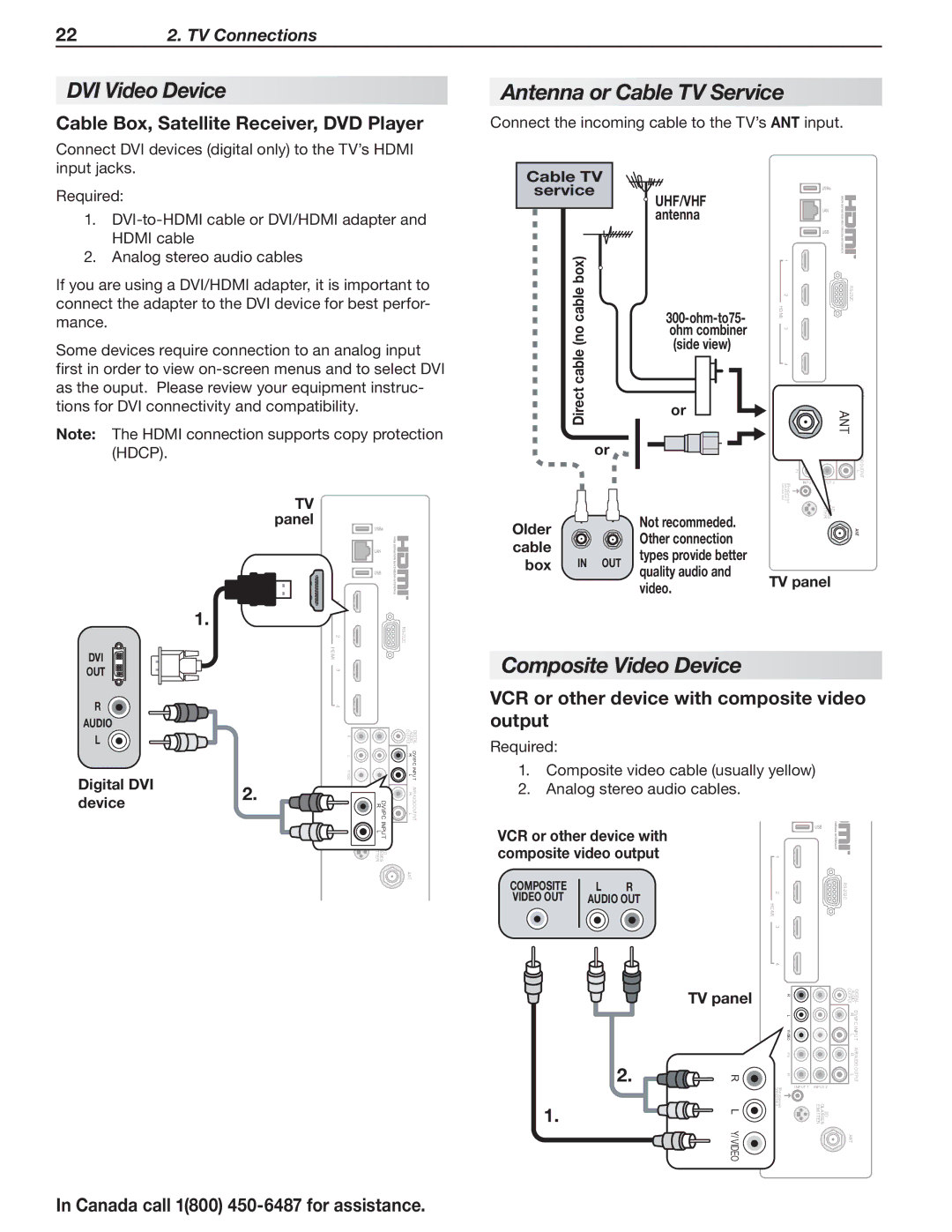222. TV Connections
DVI Video Device
Cable Box, Satellite Receiver, DVD Player
Connect DVI devices (digital only) to the TV’s HDMI input jacks.
Antenna or Cable TV Service
Connect the incoming cable to the TV’s ANT input.
Cable TV
Required:
1. |
HDMI cable |
2. Analog stereo audio cables |
service
![]() UHF/VHF antenna
UHF/VHF antenna
If you are using a DVI/HDMI adapter, it is important to connect the adapter to the DVI device for best perfor- mance.
Some devices require connection to an analog input first in order to view
Note: The HDMI connection supports copy protection (HDCP).
TV panel
Direct cable (no cable box)
or
Older cable
box IN OUT
or
Not recommeded. Other connection types provide better quality audio and video.
1 |
|
2 | |
HDMI |
|
3 |
|
4 |
|
R |
| AUDIO |
| DIGITAL OUTPUT | |
| ANT | R |
| DVI/PC | |
VIDEO | L | |
INPUT | ||
|
| AVR |
Pb |
| R |
| AUDIO | |
|
| L |
Pr |
| OUTPUT |
Controller | IR- | INPUT 1 | INPUT 2 |
|
| ||
Output/External Input |
| GLASSES EMITTER | |
| NetCommand |
| |
|
|
| 3D |
ANT
TV panel
| 1. | |
DVI |
| |
OUT |
| |
R |
| |
AUDIO |
| |
L |
| |
Digital DVI | 2. | |
device | ||
|
1 |
|
2 | |
HDMI |
|
3 |
|
4 |
|
R |
| AUDIO | |
| OUTPUT | DIGITAL | |
|
| R | |
L |
|
| DVI/PC |
Y/ VIDEO |
| L | |
|
| INPUT | |
|
|
| AVR |
Pb |
| R | |
R |
| AUDIO | |
| DVI/PC | L | |
Pr |
| OUTPUT | |
INPUT 1 | INPUT 2 |
|
|
Composite Video Device
VCR or other device with composite video output
Required:
1.Composite video cable (usually yellow)
2.Analog stereo audio cables.
Controller | IR- | L |
Output/External Input | INPUT | |
| NetCommand | 3D |
| GLASSES EMITTER | |
|
| ANT |
VCR or other device with composite video output
COMPOSITE | L | R |
VIDEO OUT | AUDIO OUT | |
|
|
|
TV panel
1234 HDMI
R L Y/ VIDEO
![]() RS-232C
RS-232C
OUTPUT | DIGITAL | |
| AUDIO | |
|
| DVI/PC |
| R | |
|
| INPUT |
| L | |
2.
1.
|
|
| AVR |
|
| Pb | R |
R |
| AUDIO | |
| Pr | OUTPUT | |
|
|
| L |
Controller | IR- | INPUT 1 | INPUT 2 |
|
| ||
Output/External Input | NetCommand |
| GLASSES EMITTER |
L |
| ||
|
|
| 3D |
Y/ VIDEO |
|
| ANT |