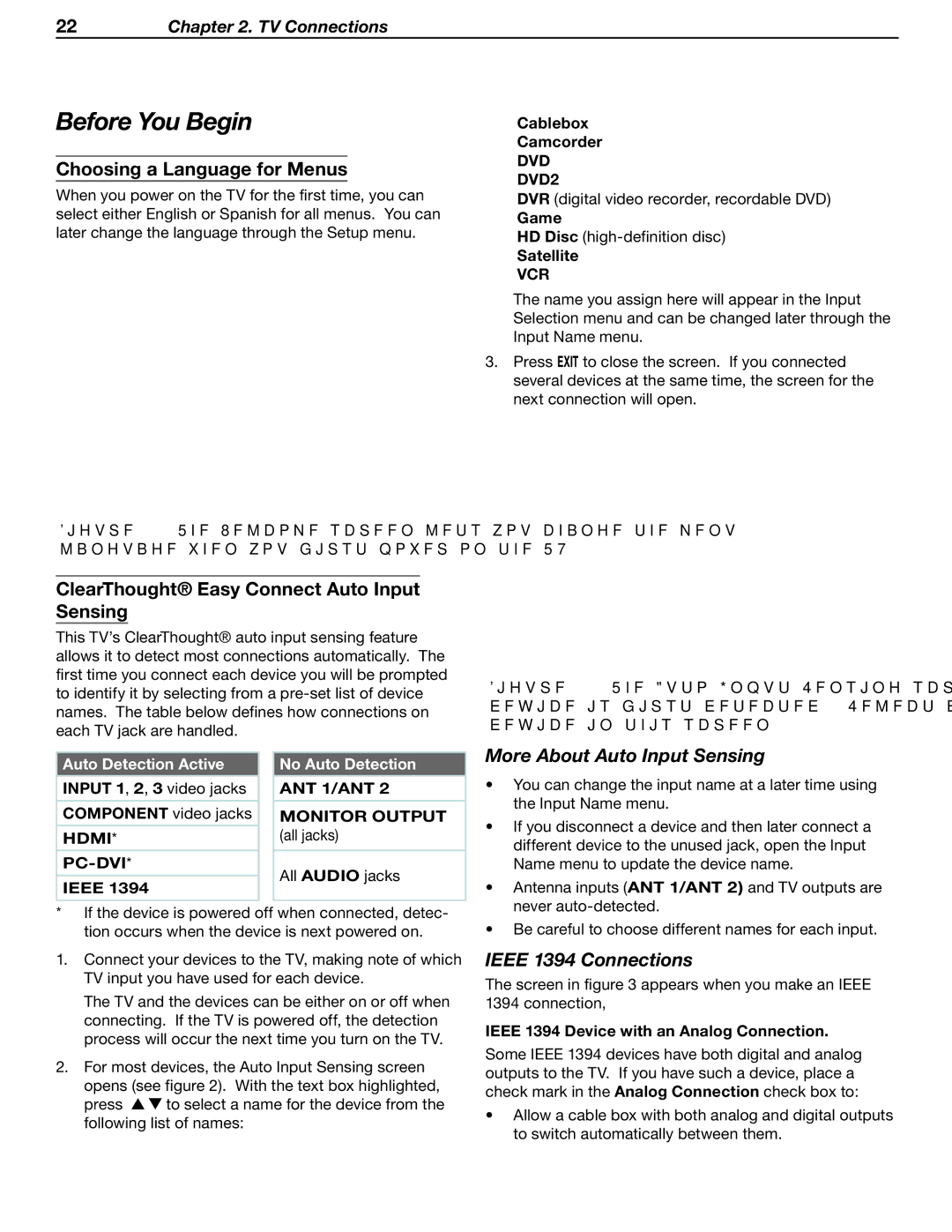22Chapter 2. TV Connections
Before You Begin
Choosing a Language for Menus
When you power on the TV for the first time, you can select either English or Spanish for all menus. You can later change the language through the Setup menu.
Figure 1. The Welcome screen lets you change the menu language when you first power on the TV.
ClearThought® Easy Connect Auto Input Sensing
This TV’s ClearThought® auto input sensing feature allows it to detect most connections automatically. The first time you connect each device you will be prompted to identify it by selecting from a
Cablebox
Camcorder
DVD
DVD2
DVR (digital video recorder, recordable DVD)
Game
HD Disc
Satellite
VCR
The name you assign here will appear in the Input Selection menu and can be changed later through the Input Name menu.
3.Press EXIT to close the screen. If you connected several devices at the same time, the screen for the next connection will open.
Figure 2. The Auto Input Sensing screen appears when a device is first detected. Select a name for the connected device in this screen.
Auto Detection Active
INPUT 1, 2, 3 video jacks
COMPONENT video jacks
HDMI*
IEEE 1394
No Auto Detection
ANT 1/ANT 2
MONITOR OUTPUT (all jacks)
All AUDIO jacks
More About Auto Input Sensing
• You can change the input name at a later time using |
the Input Name menu. |
• If you disconnect a device and then later connect a |
different device to the unused jack, open the Input |
Name menu to update the device name. |
• Antenna inputs (ANT 1/ANT 2) and TV outputs are |
*If the device is powered off when connected, detec- tion occurs when the device is next powered on.
1.Connect your devices to the TV, making note of which TV input you have used for each device.
The TV and the devices can be either on or off when connecting. If the TV is powered off, the detection process will occur the next time you turn on the TV.
2.For most devices, the Auto Input Sensing screen opens (see figure 2). With the text box highlighted,
press ![]()
![]() to select a name for the device from the following list of names:
to select a name for the device from the following list of names:
never |
• Be careful to choose different names for each input. |
IEEE 1394 Connections
The screen in figure 3 appears when you make an IEEE 1394 connection,
IEEE 1394 Device with an Analog Connection.
Some IEEE 1394 devices have both digital and analog outputs to the TV. If you have such a device, place a check mark in the Analog Connection check box to:
•Allow a cable box with both analog and digital outputs to switch automatically between them.