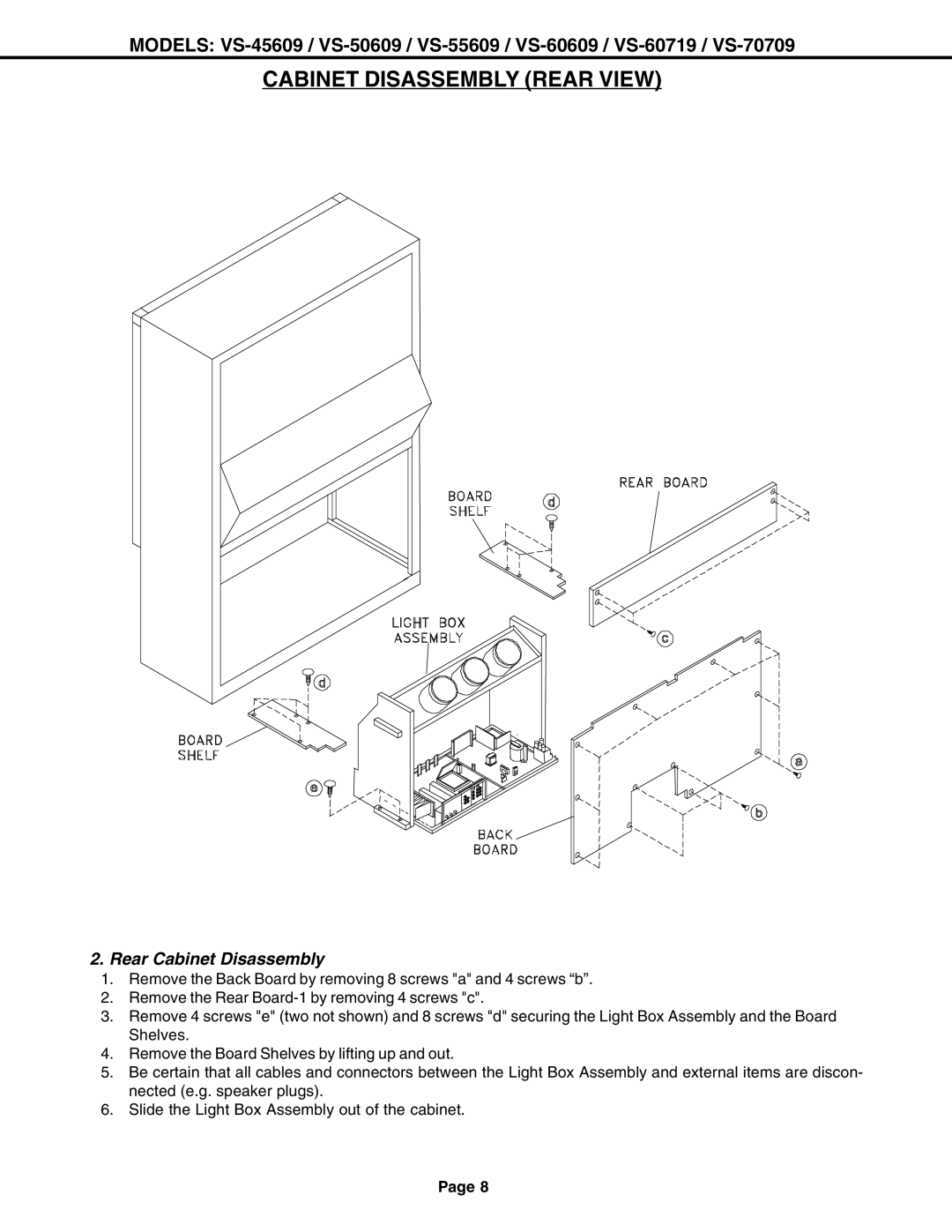MODELS:
CABINET DISASSEMBLY (REAR VIEW)
2.Rear Cabinet Disassembly
1.Remove the Back Board by removing 8 screws "a" and 4 screws “b”.
2.Remove the Rear
3.Remove 4 screws "e" (two not shown) and 8 screws "d" securing the Light Box Assembly and the Board Shelves.
4.Remove the Board Shelves by lifting up and out.
5.Be certain that all cables and connectors between the Light Box Assembly and external items are discon- nected (e.g. speaker plugs).
6.Slide the Light Box Assembly out of the cabinet.
Page 8