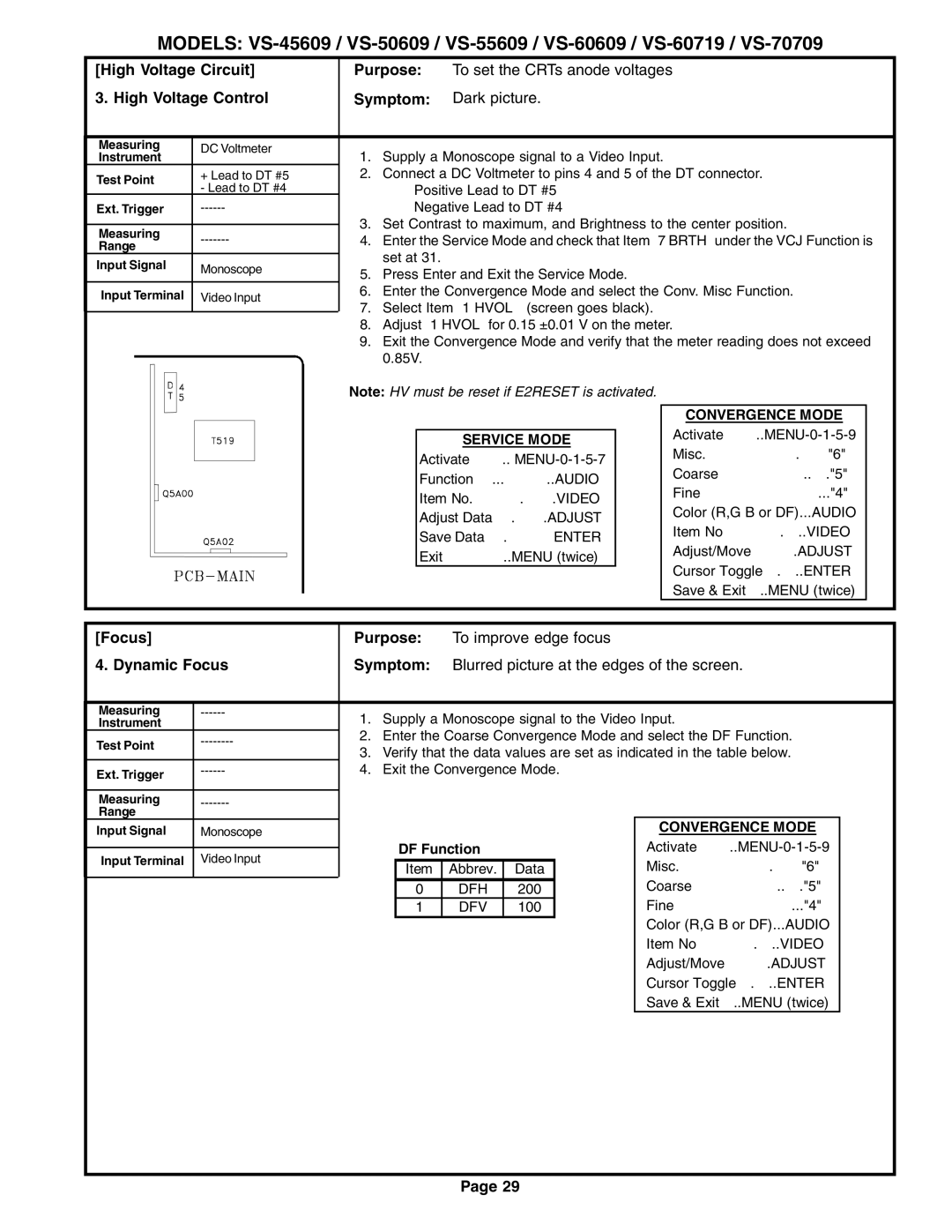MODELS:
[High Voltage Circuit] | Purpose: | To set the CRTs anode voltages | |||||
3. High Voltage Control | Symptom: | Dark picture. | |||||
|
|
|
|
|
|
| |
Measuring | DC Voltmeter | 1. | Supply a Monoscope signal to a Video Input. | ||||
Instrument | |||||||
|
| ||||||
Test Point | + Lead to DT #5 | 2. | Connect a DC Voltmeter to pins 4 and 5 of the DT connector. | ||||
- Lead to DT #4 |
| • Positive Lead to DT #5 | |||||
|
|
| |||||
Ext. Trigger |
|
| • Negative Lead to DT #4 | ||||
|
|
|
| 3. | Set Contrast to maximum, and Brightness to the center position. | ||
Measuring |
| ||||||
| 4. | Enter the Service Mode and check that Item “7 BRTH” under the VCJ Function is | |||||
Range |
| ||||||
|
|
| set at 31. |
| |||
Input Signal | Monoscope |
|
| ||||
5. | Press Enter and Exit the Service Mode. | ||||||
|
| ||||||
|
|
|
| ||||
Input Terminal | Video Input | 6. | Enter the Convergence Mode and select the Conv. Misc Function. | ||||
7. | Select Item “1 HVOL” (screen goes black). | ||||||
|
|
|
| ||||
|
|
|
| 8. | Adjust “1 HVOL” for 0.15 ±0.01 V on the meter. | ||
|
|
|
| 9. | Exit the Convergence Mode and verify that the meter reading does not exceed | ||
|
|
|
|
| 0.85V. |
| |
|
|
|
|
|
| ||
Note: HV must be reset if E2RESET is activated.
|
| CONVERGENCE MODE | |
|
| Activate | |
SERVICE MODE | |||
| Misc. ……………….……"6" | ||
Activate …….. |
| ||
| Coarse………………..…."5" | ||
Function …...………..AUDIO |
| ||
| Fine ……………………..."4" | ||
Item No. ……….…….VIDEO |
| ||
| Color (R,G B or DF)...AUDIO | ||
Adjust Data ….…….ADJUST |
| ||
| Item No………….…..VIDEO | ||
Save Data …. ………ENTER |
| ||
| Adjust/Move……….ADJUST | ||
Exit …………..MENU (twice) |
| ||
| Cursor Toggle….…..ENTER | ||
|
| ||
|
| Save & Exit…..MENU (twice) |
[Focus] |
| Purpose: | To improve edge focus |
|
| ||||
4. Dynamic Focus | Symptom: | Blurred picture at the edges of the screen. | |||||||
|
|
|
|
|
|
|
|
| |
Measuring | 1. Supply a Monoscope signal to the Video Input. | ||||||||
Instrument |
| ||||||||
Test Point | 2. Enter the Coarse Convergence Mode and select the DF Function. | ||||||||
3. Verify that the data values are set as indicated in the table below. | |||||||||
| |||||||||
|
| ||||||||
Ext. Trigger | 4. Exit the Convergence Mode. |
|
| ||||||
|
|
|
|
|
|
|
| ||
|
|
|
|
|
|
|
|
| |
Measuring |
|
|
|
|
|
|
| ||
Range |
|
|
|
|
|
|
|
| |
Input Signal | Monoscope |
|
|
|
|
| CONVERGENCE MODE |
| |
|
|
| DF Function |
|
| Activate |
| ||
Input Terminal | Video Input |
|
| ||||||
| Item | Abbrev. | Data |
| Misc. ……………….……"6" |
| |||
|
|
|
|
| |||||
|
|
| 0 | DFH | 200 |
| Coarse………………..…."5" |
| |
|
|
| 1 | DFV | 100 |
| Fine ……………………..."4" |
| |
|
|
|
|
|
|
| Color (R,G B or DF)...AUDIO |
| |
|
|
|
|
|
|
| Item No………….…..VIDEO |
| |
|
|
|
|
|
|
| Adjust/Move……….ADJUST |
| |
|
|
|
|
|
|
| Cursor Toggle….…..ENTER |
| |
|
|
|
|
|
|
| Save & Exit…..MENU (twice) |
| |
|
|
|
|
|
|
|
|
| |
Page 29