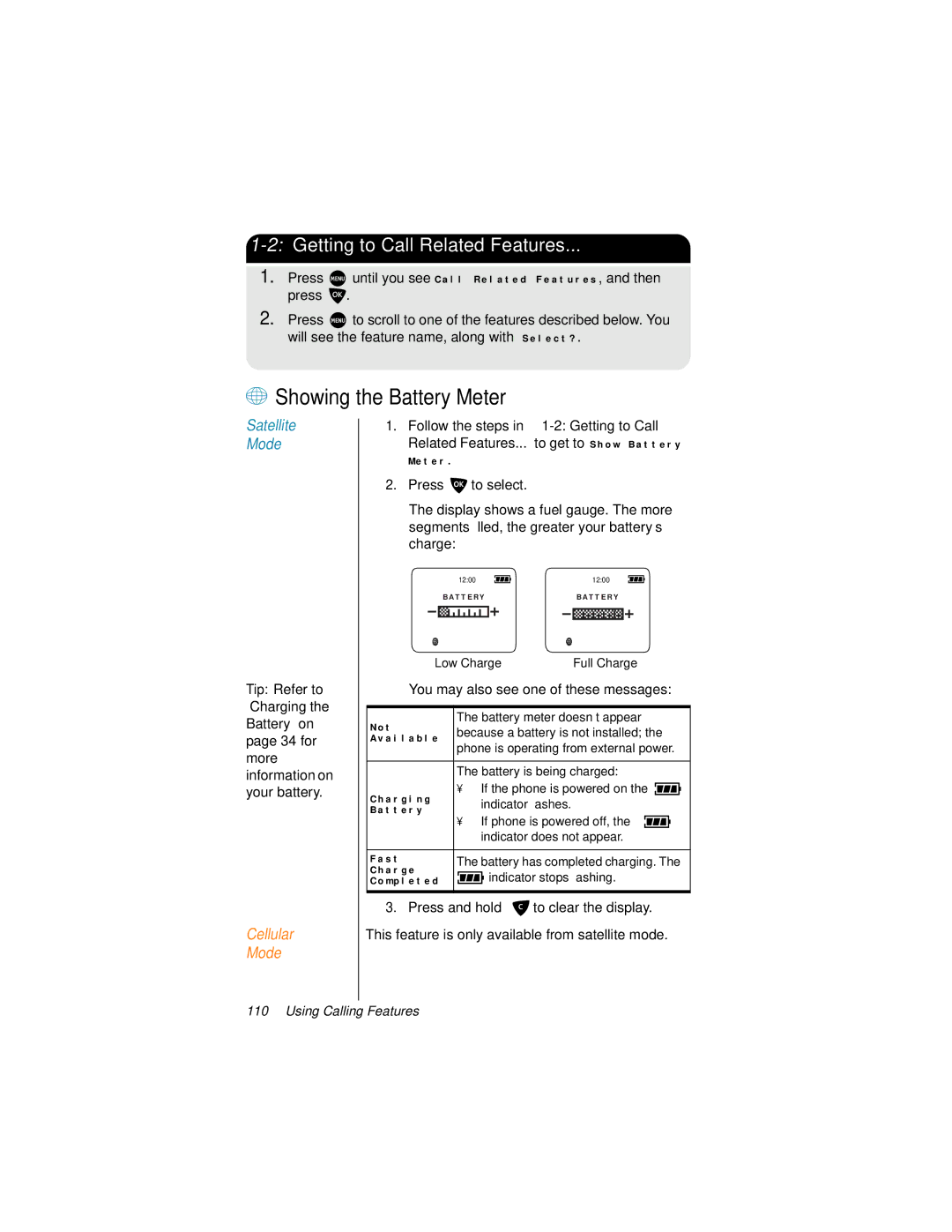0 0 P O RTA B L E T E L E P H O N E E R ’ S G U I D E
Portable Quick Reference
Page
Options Menu Quick Reference
Welcome
Motorola, Inc
Contents
Forward Calls When Unavailable
Customizing Phone Features
Page
Safety Information
Exposure to Radio Frequency Signals
Antenna Care
Phone Operation
Batteries Driving
Electronic Devices
Posted Facilities
Potentially Explosive Atmospheres
Aircraft
Blasting Areas
For Vehicles Equipped with an Air Bag
Overview
What You’ll Learn
Guide Overview
Understanding the Guide
What’s in the Guide?
Chapter Description
Phone Overview
Display
SIM Card Eject
Volume Keys
Special Keys
Satellite Antenna
Satellite Antenna Lock Release Button
Cellular Cassette Connector
Accessory Connector
Keypad Cover
Indicators
Current State of Service Light
If the LED is Then in satellite mode
Display Indicators
Indicator Description
+ Quick Access Menu Icons allow you to easily
Original Satellite Series Accessories
AC Travel Charger with International Plug Kit
Desktop Charger
Auto Accessory Adapter
Solar Charger
Batteries
StarTAC Adapter
Carry Accessories
Portable Auxiliary Antenna
Antenna Adapter
Cellular Cassettes
Portable Dock
Getting Started
Attaching the Satellite Antenna
Attach the Antenna
Remove the Antenna
What Is a SIM Card?
GSM SIM Card Capability
SIM Card Protection
Remove the SIM Card
Installing the SIM Card
Insert the SIM Card
Tip Make
Removing the Battery Covers
Remove the Battery Safety Cover
Attach the Battery Safety Cover
Installing the Battery
Insert the Battery
Tip
Getting Started
Remove the Battery
Getting Started
Charging the Battery
Insert a spare battery in the rear pocket, if desired
With the Desktop Charger
With the Internal Charger
Checking the Battery
Low Battery Warning
+ Check Battery Power Status
Press and hold Cto exit
Message Description
Battery Information
For Maximum Battery Life
To Dispose of Batteries
Installing the Cellular Cassette
Insert the Cellular Cassette
Remove the Cellular Cassette
Using Your Phone
Using Your Phone Feature Overview
GSM CDMA/AMPS
Powering Up the Phone
Turn the Power On and Off
Power-On Messages
Standby
Holding the Phone
Placing Calls
Dial a Number
International Dialing
+ Automatic Redial
Press and hold
Dial Special Characters
Ending a Call
Redial Last Number Called
Dial a Number With Pauses
+ Call a Number in a Message
Dial a Number from the Phone Book
Make an Emergency Call
Dial 1 1
What’s My SIM Card Phone Number?
Press O or any digit key 1-9,*or
Receiving Calls
Receive a Phone Call
Tip See
+ Unanswered Calls
Personal Mailbox
Adjusting Earpiece Volume
Decrease the volume by pressing the lower volume key
Adjusting Ringer Volume
Using In-Call Features
In-Call Feature Overview
Feature
+ Muting a Call
Using Call Waiting
If you want to Then Press O
Press C
Enter the access code for the feature you
Dial the number as usual,
Placing a Call on Hold
If you want to Then
Close the flip cover
You may see one of these messages
Sending a Flash
GSM
Using the Menus
Menu
Using the Options Menus
Navigate the Options Menus
Press and hold C to exit
+ Customize the Options Menu
Display Icons Chart
How the Phone Responds
If your phone asks... Then
+ Scroll to the Feature
+ Using the Quick Access Menu
+ Activate the Feature Directly
Press E
Vibrate On/Off activates or
+ Default Quick Access Settings
+ Customize the Quick Access Menu
Read Messages displays
Using The In-Call Menu
In-Call Menu Features
Entering the In-Call Menu
Managing the Phone Book
Entering the Phone Book Menu
Phone Book Feature Overview
What’s on the Phone Book Menu?
Book
Phone Book
SIM Card
Organizing Your Phone Book
Which numbers do I call most?
Memory
When do I use these numbers?
Which numbers do I need to keep secure?
Add an Entry
Storing Names and Numbers
3Getting to Personal Numbers
Follow the steps in 1-2-3 Getting to
Use the Dedicated Keys
Enter the phone number you want to store
Entering Names
Enter Characters
Correct an Entry
Use this chart as a guide for producing characters
Available Characters
Using Pauses in Numbers
Enter Pauses in Numbers
Dial Numbers With Pauses
Change a Similar Entry
+ Using Phone Number Prefixes
Use a Stored Prefix
Tip Try
Recalling Entries
Find an Entry by Name
Find an Entry by Location
Enter the location number, and then press
Modify a Name or Number
Calling, Modifying, or Erasing an Entry
Call a Selected Entry
Erase a Name and Number
+ Checking Phone Book Capacity
Press O. You will see XXX Unused
+ Preventing Access to the Phone Book
+ Activate Fixed Dialing
+ Restricting Phone Use
Getting to Fixed Dialing
Tip You
+ Add an Entry
Enter the number, and then press O. You
Enter a location number, and then press
+ Erase an Entry
+ Edit an Entry
+ View Your Fixed Dial List
Getting to Phone Book Features
Viewing the Last Ten Numbers Dialed
Viewing and Modifying Phone Numbers
View Your SIM Phone Numbers
+ Modify Your Phone Numbers
Set Up One-Touch Dialing
+ One-Touch Dialing
Use One-Touch Dialing
Using Calling Features
Entering the Call Related Features Menu
Call Related Features Overview
What’s on the Call Related Features Menu?
Call Related Features
Cellular Mode GSM Mode CDMA/ Amps
Forward Calls When Unavailable
3Getting to Call Forwarding
Enter the access code for the feature you
Forward All Your Calls
Cellular Mode GSM Mode CDMA/ Amps
Detailed Call Forwarding
Voice Calls
Tip For
Cellular Mode GSM Mode CDMA/ Amps
Fax and Data Calls
Cancel All Forwarding
+ Showing the Battery Meter
2Getting to Call Related Features
+ Showing Signal Strength
+ Deactivating Pending Call Drop Signal
Follow the steps in the 1-2 Getting to Call
+ Activating Call Waiting
Bar Outgoing Calls
Restricting Calls with Call Barring
3Getting to Call Barring
Tip Your
Cellular Mode GSM
Bar Incoming Calls
Cellular Mode GSM
Change Bar Password
Enter bar password, and then press O
Using Message Services
Entering the Messages Menu
Messages Services Feature Overview
What’s on the Messages Menu?
Messages Menu
Received Messages Go to Next Message Delete Message
Getting to Message Features
+ Checking Your Voicemail
+ Storing Your Voicemail Number
Follow the steps in 1-2 Getting to
How Messages Are Stored
Managing Your Messages
How Your Phone Notifies You Messages
An alert sounds and/or the phone vibrates
What Messages Contain
Accessing Messages
Accessing Your Messages
Read a New Message
Read a Stored Message
Delete Messages
Go to the Next Message
+ Return a Call
Customizing Phone Features
Entering the Phone Setup Menu
Phone Setup Feature Overview
What’s on the Phone Setup Menu?
Phone Setup
This menu is not available in GSM cellular mode
Adjusting the Ringer Volume
2Getting to Phone Setup
+ Setting the Phone to Ring or Vibrate
+ Setting the Ringer Tone
+ Setting the Keypad Tones
+ Lock the Phone Automatically
Locking and Unlocking Your Phone
Getting to Phone Lock
+ Lock the Phone Instantly
Unlock the Phone
+ Change the Unlock Code
+ Activate and Deactivate the SIM Card PIN
Protecting the SIM Card
3Getting to Require SIM Card PIN
Follow the steps in 1-2-3 Getting to Require SIM Card PIN
Enter the current PIN code, and then press
+ Change the SIM PIN Code
Unblock the PIN Code
Enter a new PIN code, and then press O
Managing Other Security Settings
+ Change the SIM PIN2 Code
+ Unblock the PIN2 Code
+ Change the Security Code
+ Managing Time and Date Settings
+ View the Time and Date
+ Change the Time Displayed
+ Set the Time Format
+ Set the Time and Date
+ Activating Extended Menus
+ Selecting the Display Language
+ Managing Your Phone’s Settings
+ Review the Phone’s Settings
3Getting to Phone Status
+ Reset Options to Factory Defaults
Enter your six-digit security code. You will
+ Clear All Stored Information
Enter your six-digit security code.You will
Cellular Mode Settings
Set Up the Emergency Number
Setup an International Prefix
System Scan
Select a System Scan Method
System Scan Settings
Switching Phone Numbers
Accessing the Network
Entering the Network Menu
Network Feature Overview
What’s on the Network Menu?
Cellular Mode GSM Mode CDMA/ Amps
+ Registering With the Satellite Network
2Getting to Network Selection
Cellular Mode GSM Settings
Scan for Available Networks
Set Network Search Method
You can select one of the following methods
Find a New Network
Selecting a Mode
Entering the Mode Selection Menu
Mode Selection Feature Overview
What’s on the Mode Selection Menu?
All Modes
Selecting a Mode
Preferred or Automatic Modes
Always or Manual Modes
Selecting Satellite Mode
Getting to Mode Selection
Select Satellite Preferred Mode
Select Satellite Always Mode
Selecting Cellular Mode
Select Cellular Preferred Mode
Select Cellular Always Mode
+Timing Your Calls
Entering the Call Meters Menu
Call Meters Feature Overview
What’s on the Call Meters Menu?
Call Meters
+ Showing Call Timers
3Getting to Show Call Timers
+ Show the Time of the Last Call
+ Reset All Timers
+ Show Total Time for All Calls
+ Setting Audible Call Timers
3Getting to Audible Call Timers
+ Set the Single Alert Timer
+ Set the Repetitive Timer
+ Showing the In-Call Timer
2Getting to Call Meters
+ Show the Lifetime Timer
+ Customizing the Menu System
+ Move Menu Features
Find the feature you want to move
+ Personalizing the Options Menu
+ Access Hidden Features
+ Activate/Deactivate Extended Menus
+ Personalizing the Quick Access Menu
Add Entry to Phone stores entered
Phone Mute on or off mutes the phone
Menu Quick Reference
Phone Book Menu
Cellular Mode
Call Related Features Menu
Cellular Mode GSM Mode CDMA/ Amps
Messages Menu
Received Messages Go to Next Message Delete Message
Phone Setup Menu
GSM
Network Selection Menu
Cellular Mode GSM Mode CDMA/ Amps
Mode Selection and Call Meters Menus
Mode Selection Menu
Call Meters Menu
You can’t make
Troubleshooting
Problem Solution You can’t turn
Calls
You can’t cancel
Problem Solution
You can’t access
Call Barring Osymbol
Charge
Battery won’t
Installed but
Faster than
Mode
Accessory connector port a
Glossary
Dual Tone Multi-Frequency Tones The tones that your
Namps Narrow-Band AMPS. An analog technology
Status indicator See indicator
Index
212
GSM
214
215
216
217
218
Patent Information
220
Page
O d u c t s f o r E i r i d i u m s y s t e m