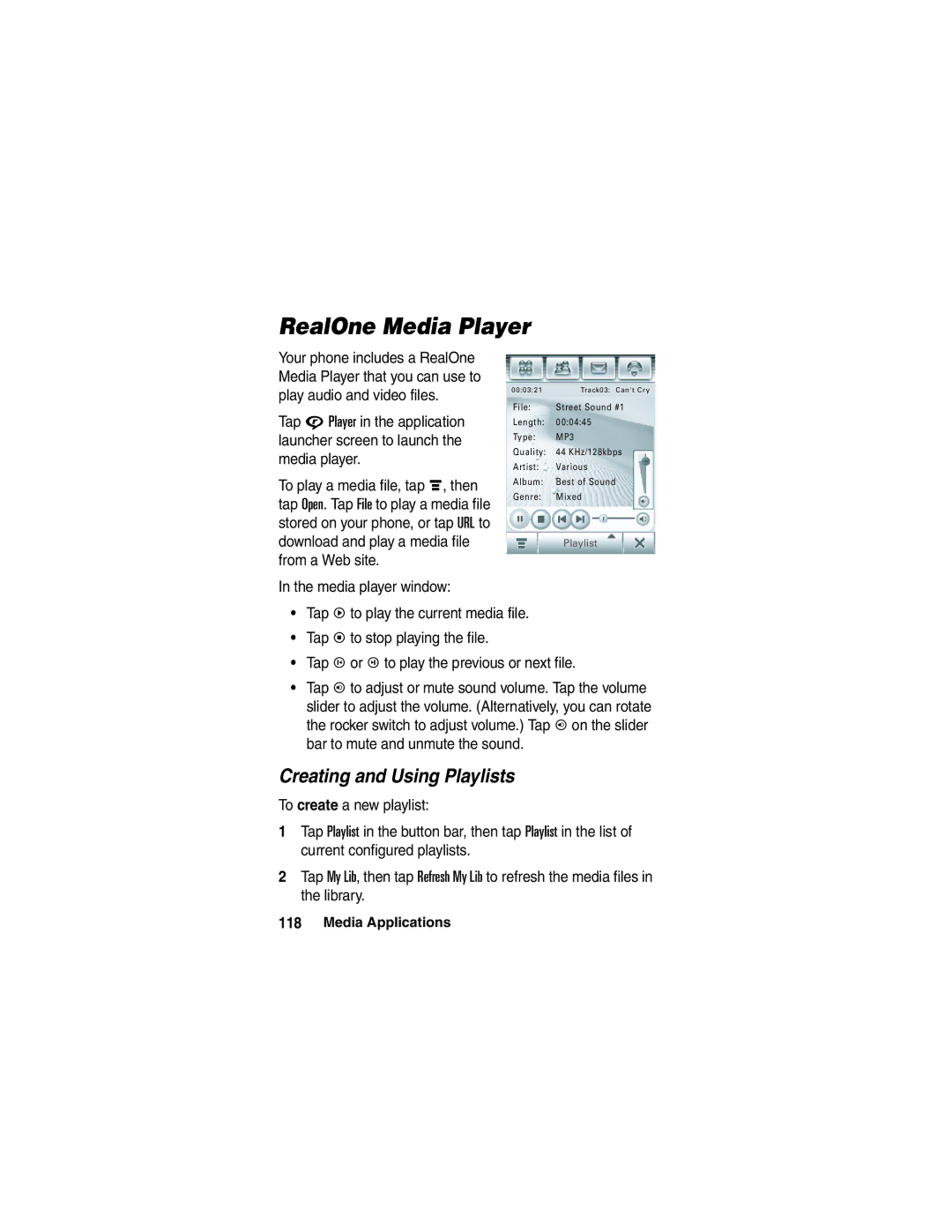Welcome
Check It Out
Wireless
Set Up a
Bluetooth
Send
Motorola, Inc
Motorola, Inc Consumer Advocacy Office
United States
Software Copyright Notice
Contents
Contents
Contents
RealOne Media Player
Calculator Alarm Clock File Manager
Recent Calls
Voice Recorder Drawing Pad
Contents
External Antenna Care
Phone Operation
Body-Worn Operation Voice Communication
Approved Accessories
Data Operation
Medical Devices
Facilities
Aircraft
Pacemakers
Gas or Petrol Stations
For Vehicles With an Air Bag
Other Medical Devices
Damaged Products
Potentially Explosive Atmospheres
Blasting Caps and Areas
Batteries and Chargers
Regulatory authorities for more information
Important safety information will follow
Fire
Trash
Repetitive Motion Injuries
0168
Caring for the Environment by Recycling
Getting Started
Optional Features
Optional Accessories
About This Guide
Installing the SIM Card
Battery Tips
Getting Started
Installing the Battery
Charging the Battery
Turning Your Phone On
Installing the TransFlash Memory Card
You can insert a TransFlash Memory card into the memory
Turning Your Phone Off
Flip Closed
Making a Call
Flip Open
Answering a Call
Rotate the rocker switch up or down to
Adjusting Volume
Viewing Your Phone Number
Home Screen
See page 1 for a basic phone diagram
Learning to Use Your Phone
Status Bar
Address Book Go to the address book
Global Navigation Bar
Launcher screen
Phone
Application Launcher
Application Launcher
IconStatus Bar Selected
Extra Applications
Office Applications
Multimedia Applications
Games
Status Bar
Button Bar
Exit
Clock Shows the current time
Entering Text
Handwriting
Pinyin Keyboard
Zhuyin Keyboard
Numeric Pad
Adjusting Text Input Settings
English Keyboard
Function Buttons
Tap T Setup in the application launcher screen, then tap
Using the Rocker Switch
Tap and Hold
Using the 5-Way Navigation Joystick
Using the Handsfree Speakerphone
External Display Features
Unlocking the Phone Keypad
Using the Quick Menu
In-Call Features
Using the Address Book
Dialing a Second Number During a Call
To call or send a text message to a contact
To store contacts in the address book, see
Sending a Text Message
ITAP Mode
TAP Mode
First character of every sentence is capitalized
Dialing Recent Calls
To call or send a text message to a recent call
For more information about using the media player, see
Using the RealOne Media Player
Press O to stop audio playback
Setting a Ring Alert Style
Activating Flip Answer
Calling Features
For basic instructions on how to make and answer calls, see
Changing the Active Line
Using Caller ID
Using Automatic Redial
Redialing a Number
Canceling an Incoming Call
Phone displays the caller’s name and picture ID
Direct Dialing an Extension or Voicemail Number
Calling an Emergency Number
Dialing International Numbers
Use the keypad to dial the phone number
Dialing an Extension Number During a Call
Calling With Turbo Dial
Activating the Handsfree Speakerphone
Putting a Call On Hold
Muting a Call
Dialing Another Number During a Call
Announce the Call Transfer
Transferring a Call
Do Not Announce the Call Transfer
Making a Conference Call
Storing Your Name and Phone Number
Address Book
Using Category Views
Viewing Your Contact List
Viewing and Editing Contact Details
Adding a New Contact
Tap é, then tap New Contact
Calling or Sending a Message to a Contact
Creating a Group
Tap in the global navigation bar to open the address book
Searching for a Contact
Tap a contact name to view its details Details list
Sorting the Contact List
Setting the Contact Storage Location
Deleting a Contact
Copying Contacts
Tap OK to copy the numbers to the new location
Creating a New Category
Creating and Editing Categories
Adding Members to a User Category
Deleting a User Category
Checking Address Book Capacity
Tap ó to return to the address book
Sharing Contact Information
Synchronizing Address Book Entries
Viewing and Editing Owner’s Information
Message center contains the following folders
Using the Message Center
Messages
Inbox Stores SMS and MMS messages you have received
Setting Up Your Signature
Sent Items- Stores copies of messages you have sent
Sending a Text Message
Undelivered message
Sending a Multimedia Message
Message
Message contains one or more pages with text
To open the MMS message Composition screen shown at Right
Tap the message type
Text entry method
Save it as a quick card
Displayed
Viewing the Status of Unsent Messages
Tips For Sending Messages
Receiving a Message
MMS messages that you compose
Reading and Replying to Messages
Your reply. SMS only
Messages that you receive are stored in the inbox
Sorting Messages
Storing an Object From a Multimedia Message
Viewing Draft Messages
Viewing Deleted Messages
Creating and Using a Personal Folder
Viewing Messages on Your SIM Card
Moving Messages Between Folders
Tap Done to save the folder
Setting Up the Message Inbox
When you are finished, tap OK to save your settings
Outgoing text messages
SMS Setup Options
MMS Setup Options
Send and receive text messages
MMS Network Profile Setup
Select the server you want to use
Your WAP service provider
Information may be viewable only
Information Service Messages
Browser Messages
Tap Info Service to open the info service inbox setup editor
Office Applications
Recent Calls
Using Mailboxes and Folders
Sending an Email Message
Message to additional recipients
Receiving an Email Message
Display Cc and/or Bcc header fields to
Media object to the message
Setting Up the Email Mailbox
Creating and Using a Personal Folder
Reading, Copying, or Moving Email Messages
Automatic Mailbox Setup
Manual Mailbox Setup
Send Setup Options
Receiving host POP3 or Imap
Receive Setup Options
Confirm your user password
Select to check all folders for email
Calendar
Month View
Week View
Tap the direct line in a field to
Enter event details. Pull down
Scheduling a Meeting
Editing an Event
Changing the Calendar Setup
Dismissing a Reminder Alarm
Deleting an Event
Sharing Event Information
Adding a New Task
Tasks
Synchronizing Calendar Entries
Viewing Tasks
Viewer
Office Applications
Calculator
Alarm Clock
File Manager
Install on your phone
Application
Creating a New Folder
Clipboard contents in the current
Editing Files and Folders
Folder
Searching
Viewing
Sorting
Viewing a Folder Tree
Using a Removable Memory Card
Text-based List View or graphic icon
More
Or folder
Starting a Browser Session
Media Applications
Browser
Interacting With Web Pages
Browser information
Select a Custom Zoom setting
Or Share the highlighted bookmark
Zoom in or out on the Web page, or
Active
Downloading Files
Delete cookies
Selecting a Profile
Using Network Connection Profiles
Closing the Browser
Creating a New Profile
Primary and backup DNS IP servers
WAP service provider
Password for Gprs APN connection
Phone number to use to set up a CSD
Using Browser Profiles
Creating and Using Playlists
RealOne Media Player
Camera
Using the Viewfinder
Viewing and Deleting Photos or Video Clips
Taking a Photo
Recording a Video
Tap Capture or press the camera key to take a photo
Tap é, then tap Delete
Using Effects
Adjusting Setup Options
Take
Using the Delay Timer
Playing a Recording
Voice Recorder
Making a Recording
Tap k to start recording Speak into the phone
Changing the Voice Record Storage Location
Drawing Pad
To draw a new picture
New picture
Select the drawing canvas size
Video
Extra Applications
Bluetooth Wireless Connections
Turning Bluetooth Power On/Off
Searching for Other Devices
Connecting to a Recognized Device
Making Your Phone Visible to Other Devices
Sending an Object
Disconnecting From a Device
Exchanging Objects With Another Device
Receiving an Object
Modem
Phone’s modem application
Sending a Data Call
World Time
Receiving a Data Call
STK
Extra Applications
Motosync With Exchange ActiveSync
Synchronizing Phone Information
Connected while out of the office
Getting Started
Schedule when synchronization occurs
Overview
With MOTOSYNC, you can
Select to sync primary calendar
Configuring Motosync
Select to sync primary contacts
Select to sync primary email
Service provider
For input errors
If there are multiple data service
Assistance from your service provider
Day starts
Settings
Check boxes
Day ends
Synchronizing Information
Errors
Motosync With SyncML
Information specific to your Tasks folder
Described above
Common URL address for your
Server
Tethered Sync
Synchronizing Phone Information
Phone Setup
Ring Alert Style
Wallpaper
Color Scheme
Language
Voice Commands
Text Size
Loading Voice Recognition
Using Voice Recognition
Voice Command List
Phone Setup
Setting Voice Command Options
Go to Home Page / Home Page Return to the home screen
USB Mode
Auto Keylock
Touchscreen Calibration
Power Management
Backlight Brightness and Duration
Security
Fixed Dialing
Locking the SIM Card
Unblock the SIM Card PIN Code
Locking Your Phone
Locking the Phone
Unblock the SIM Card PIN2 Code
Unlocking Your Phone
Changing a Code, PIN, or Password
Barring Calls
Master Reset
If You Forget a Code, PIN, or Password
Master Clear
Getting More Out Of Your Phone
Forwarding Calls
Monitoring Phone Use
Reset the call timer
Viewing and Resetting Call Timers and Cost Trackers
Using a Timer During a Call
On this phone. You cannot reset this
Adjusting Call Cost Settings
Current call
Adjusting Bluetooth Accessory Settings
Using Handsfree Features
Viewing Credit Information
Activating Auto Answer
Sharing Information
Sending Data
Receiving Data
Troubleshooting
That sends you your monthly wireless
Following refer to specific problems
Stolen. To To your service provider the company
Report this? Service bill Forgot my See Password
Happened
Pressed
Nothing
Display
Alternating
Call
Heard an
Cannot
Cannot hear
My battery
What can I do See To extend Battery life?
Or received
Browser but
Display Does not support Internet access Says
Phone in a normal tone of voice
Browser but May be temporarily busy Display
Specific Absorption Rate Data
Cenelec is a European Union standards body
Index
Backlight 154 barring calls 158 battery 22
Bluetooth indicator
Answering a call 27, 50
Call meters 163 call timers 163 caller ID
Internet network connection settings
160
159 Phone number
Message Signal strength indicator
Redialing Storing in address book
110, 144 trash folder 80 travel charger 22 turbo dial
Unlock
124 Voicemail 27 Volume Earpiece Patent Re ,976
Unblocking the SIM card Wallpaper 147 156
132