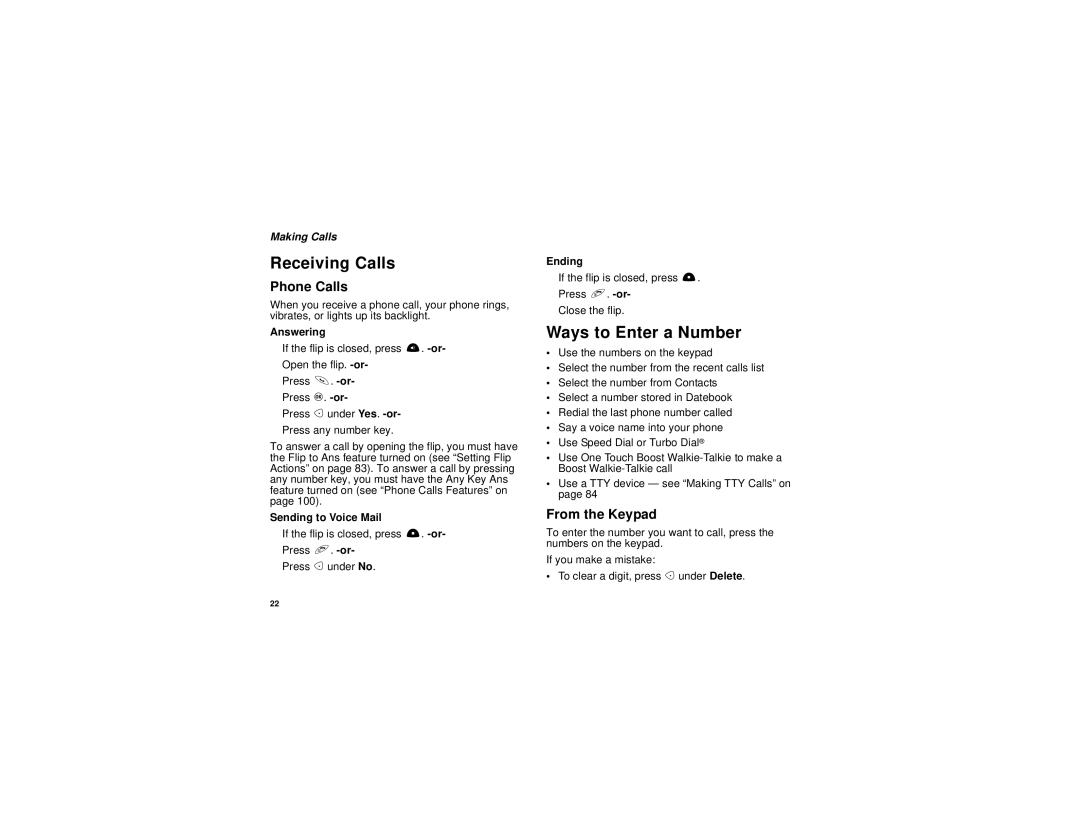Making Calls
Receiving Calls
Phone Calls
When you receive a phone call, your phone rings, vibrates, or lights up its backlight.
Answering
If the flip is closed, press t.
Open the flip.
Press s.
Press O.
Press A under Yes.
Press any number key.
To answer a call by opening the flip, you must have the Flip to Ans feature turned on (see “Setting Flip Actions” on page 83). To answer a call by pressing any number key, you must have the Any Key Ans feature turned on (see “Phone Calls Features” on page 100).
Sending to Voice Mail
If the flip is closed, press ..
Press e.
Press A under No.
Ending
If the flip is closed, press ..
Press e.
Close the flip.
Ways to Enter a Number
•Use the numbers on the keypad
•Select the number from the recent calls list
•Select the number from Contacts
•Select a number stored in Datebook
•Redial the last phone number called
•Say a voice name into your phone
•Use Speed Dial or Turbo Dial®
•Use One Touch Boost
•Use a TTY device — see “Making TTY Calls” on page 84
From the Keypad
To enter the number you want to call, press the numbers on the keypad.
If you make a mistake:
•To clear a digit, press A under Delete.
22