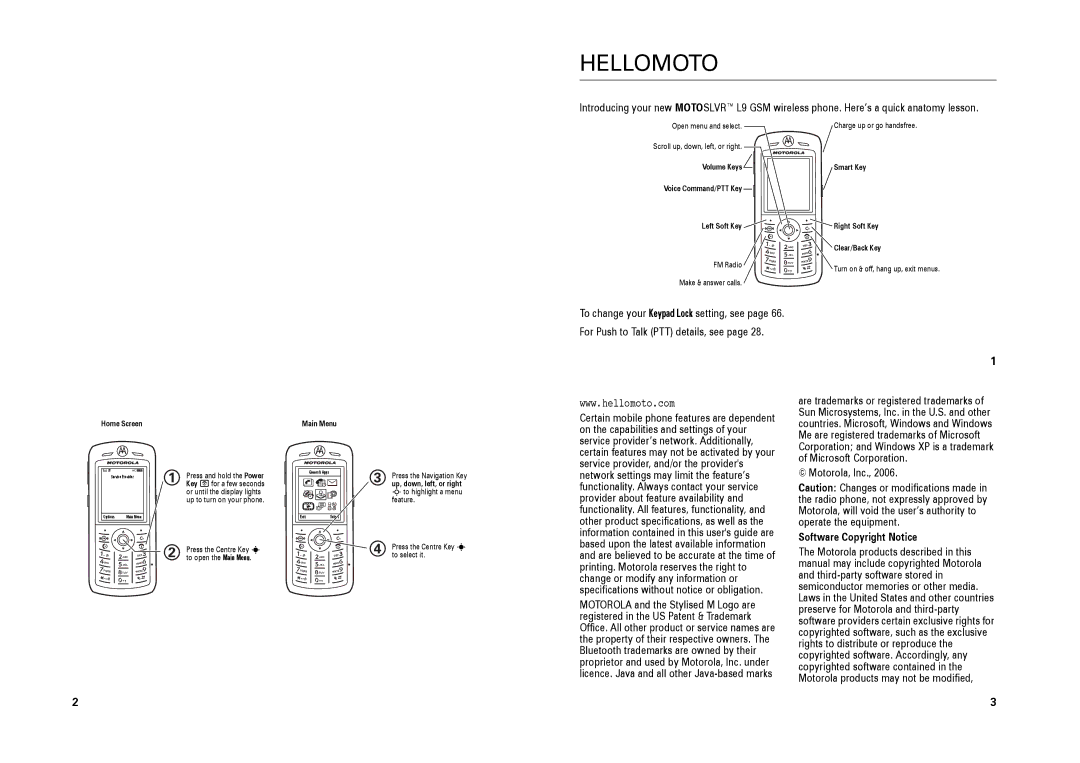HELLOMOTO
Introducing your new MOTOSLVR™ L9 GSM wireless phone. Here’s a quick anatomy lesson.
Open menu and select. | Charge up or go handsfree. |
Scroll up, down, left, or right. |
|
Volume Keys | Smart Key |
Voice Command/PTT Key |
|
Left Soft Key | Right Soft Key |
| Clear/Back Key |
FM Radio | Turn on & off, hang up, exit menus. |
| |
Make & answer calls. |
|
Home Screen
Main Menu
To change your Keypad Lock setting, see page 66.
For Push to Talk (PTT) details, see page 28.
www.hellomoto.com
Certain mobile phone features are dependent on the capabilities and settings of your service provider’s network. Additionally, certain features may not be activated by your service provider, and/or the provider's
1
are trademarks or registered trademarks of Sun Microsystems, Inc. in the U.S. and other countries. Microsoft, Windows and Windows Me are registered trademarks of Microsoft Corporation; and Windows XP is a trademark of Microsoft Corporation.
Service Provider | 1 | Press and hold the Power | |
|
| Key Ofor a few seconds | |
|
|
| or until the display lights |
|
|
| up to turn on your phone. |
|
|
|
|
Options | Main Menu |
|
|
Games & Apps
Exit
3
Press the Navigation Key
up, down, left, or right
Sto highlight a menu feature.
network settings may limit the feature’s functionality. Always contact your service provider about feature availability and functionality. All features, functionality, and other product specifications, as well as the
© Motorola, Inc., 2006.
Caution: Changes or modifications made in the radio phone, not expressly approved by Motorola, will void the user’s authority to operate the equipment.
2 | Press the Centre Key s |
to open the Main Menu. |
![]()
![]() 4
4
Press the Centre Key s to select it.
information contained in this user's guide are based upon the latest available information and are believed to be accurate at the time of printing. Motorola reserves the right to change or modify any information or specifications without notice or obligation.
MOTOROLA and the Stylised M Logo are registered in the US Patent & Trademark Office. All other product or service names are the property of their respective owners. The Bluetooth trademarks are owned by their proprietor and used by Motorola, Inc. under licence. Java and all other
Software Copyright Notice
The Motorola products described in this manual may include copyrighted Motorola and
2 | 3 |