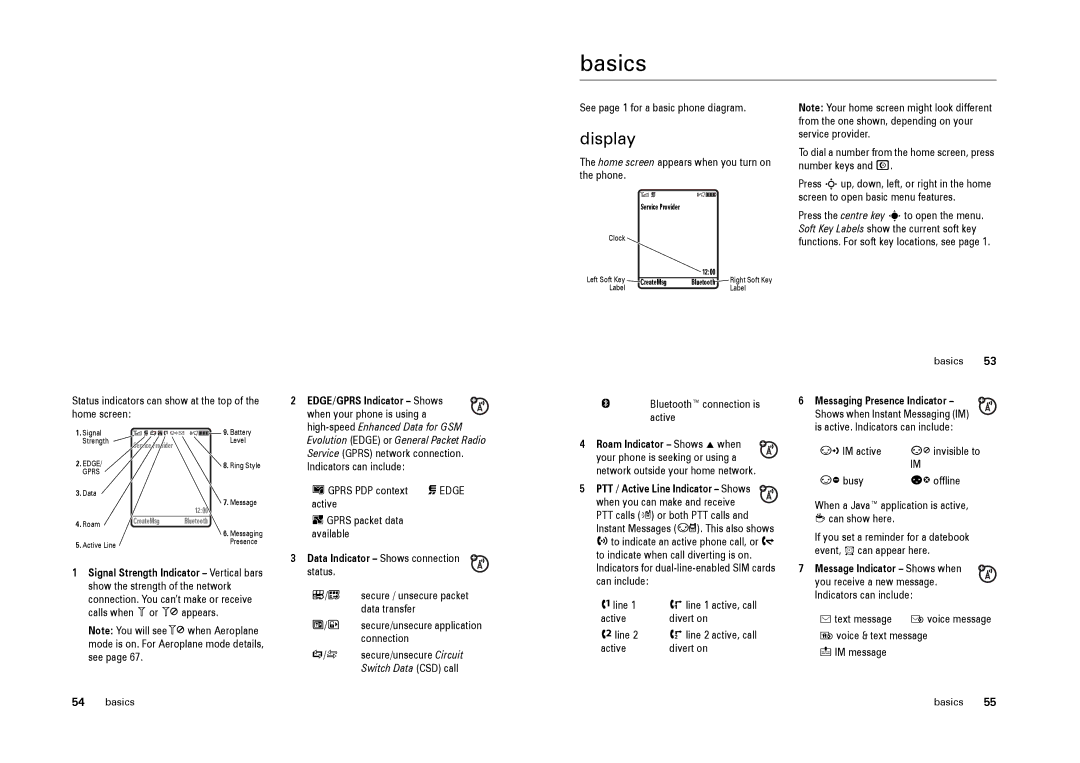basics
Status indicators can show at the top of the home screen:
1. Signal |
| 9. | Battery |
| |||
Strength |
|
| Level |
2. EDGE/ | 8. | Ring Style | |
GPRS |
|
|
|
3.Data
7. Message
4. Roam | CreateMsg | Bluetooth |
|
|
| 6. Messaging | |
|
|
| |
5. Active Line |
|
| Presence |
|
|
|
1Signal Strength Indicator – Vertical bars show the strength of the network connection. You can’t make or receive calls when 1 or 0 appears.
Note: You will see0 when Aeroplane mode is on. For Aeroplane mode details, see page 67.
2 EDGE/GPRS Indicator – Shows
when your phone is using a
H GPRS PDP context œ EDGE active
BGPRS packet data available
3 Data Indicator – Shows connection
status.
L/K secure / unsecure packet data transfer
N/M secure/unsecure application connection
S/T secure/unsecure Circuit
Switch Data (CSD) call
See page 1 for a basic phone diagram.
display
The home screen appears when you turn on the phone.
Service Provider
Clock
Left Soft Key |
| 12:00 | Right Soft Key |
CreateMsg | Bluetooth | ||
Label |
|
| Label |
OBluetooth™ connection is active
4 Roam Indicator – Shows W when
your phone is seeking or using a network outside your home network.
5PTT / Active Line Indicator – Shows ![]()
![]() when you can make and receive
when you can make and receive
PTT calls (m) or both PTT calls and Instant Messages (u). This also shows h to indicate an active phone call, or g to indicate when call diverting is on. Indicators for
fline 1 i line 1 active, call
active | divert on |
eline 2 j line 2 active, call
active | divert on |
Note: Your home screen might look different from the one shown, depending on your service provider.
To dial a number from the home screen, press number keys and N.
Press Sup, down, left, or right in the home screen to open basic menu features.
Press the centre key sto open the menu. Soft Key Labels show the current soft key functions. For soft key locations, see page 1.
basics 53
6 Messaging Presence Indicator –
Shows when Instant Messaging (IM) is active. Indicators can include:
qIM active s invisible to
IM
r busy t offline
When a Java™ application is active,
zcan show here.
If you set a reminder for a datebook event, A can appear here.
7 Message Indicator – Shows when
you receive a new message. Indicators can include:
Étext message Ë voice message è voice & text message
é IM message
54 | basics | basics | 55 |