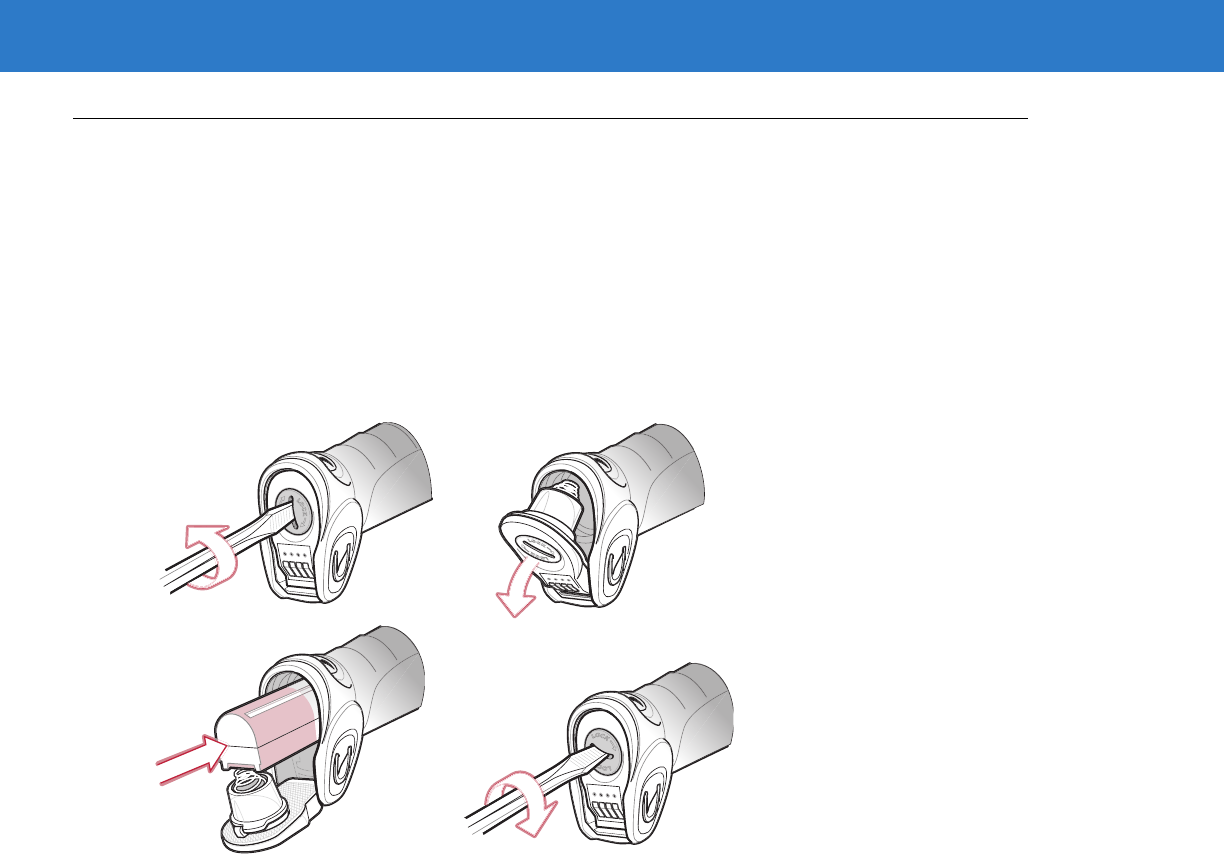
Getting Started 1 - 7
Inserting the Battery
The battery resides in a chamber in the scanner handle. To insert the battery:
1. Insert a coin or flathead screwdriver in the slot at the base of the scanner, then turn the slot counterclockwise
to release the latch.
2. Lift the latch.
3. If a battery is already installed, turn the scanner upright to slide the battery out.
4. Slide the new battery into the cha mber, with the roun ded side towar d the back and the con tacts facin g into the
chamber.
Figure 1-6
Inserting the Battery
5. Close the latch.
6. Insert a coin or flathead screwdriver in the slot at the base of the scanner, press down gently, and turn the slot
clockwise to lock the latch in place.