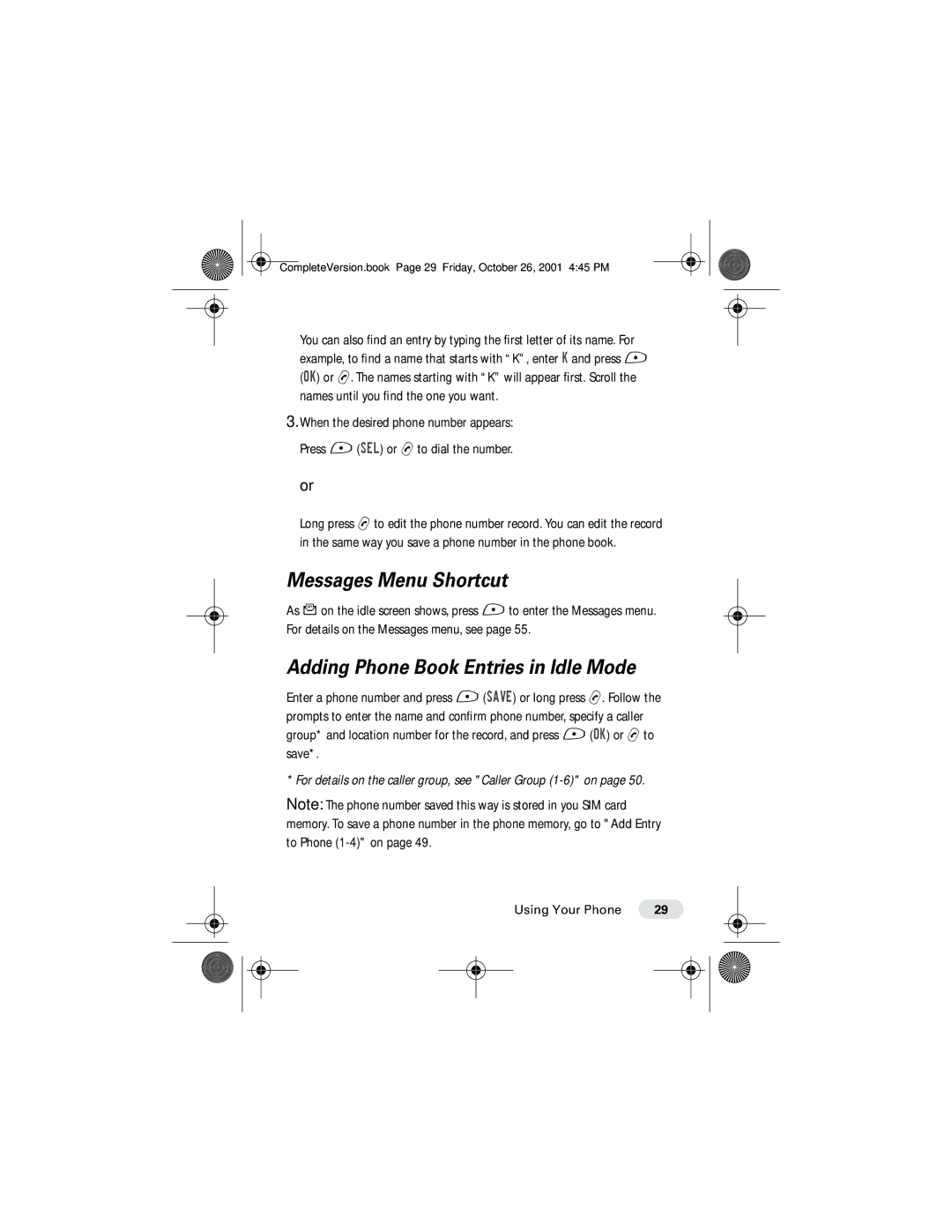CompleteVersion.book Page 29 Friday, October 26, 2001 4:45 PM
You can also find an entry by typing the first letter of its name. For example, to find a name that starts with “K”, enter K and press - (OK) or N. The names starting with “K” will appear first. Scroll the names until you find the one you want.
3.When the desired phone number appears: Press - (SEL) or N to dial the number.
or
Long press N to edit the phone number record. You can edit the record in the same way you save a phone number in the phone book.
Messages Menu Shortcut
As c on the idle screen shows, press - to enter the Messages menu. For details on the Messages menu, see page 55.
Adding Phone Book Entries in Idle Mode
Enter a phone number and press - (SAVE) or long press N. Follow the prompts to enter the name and confirm phone number, specify a caller group* and location number for the record, and press - (OK) or N to save*.
* For details on the caller group, see "Caller Group
Note: The phone number saved this way is stored in you SIM card memory. To save a phone number in the phone memory, go to "Add Entry to Phone
Using Your Phone | 29 |