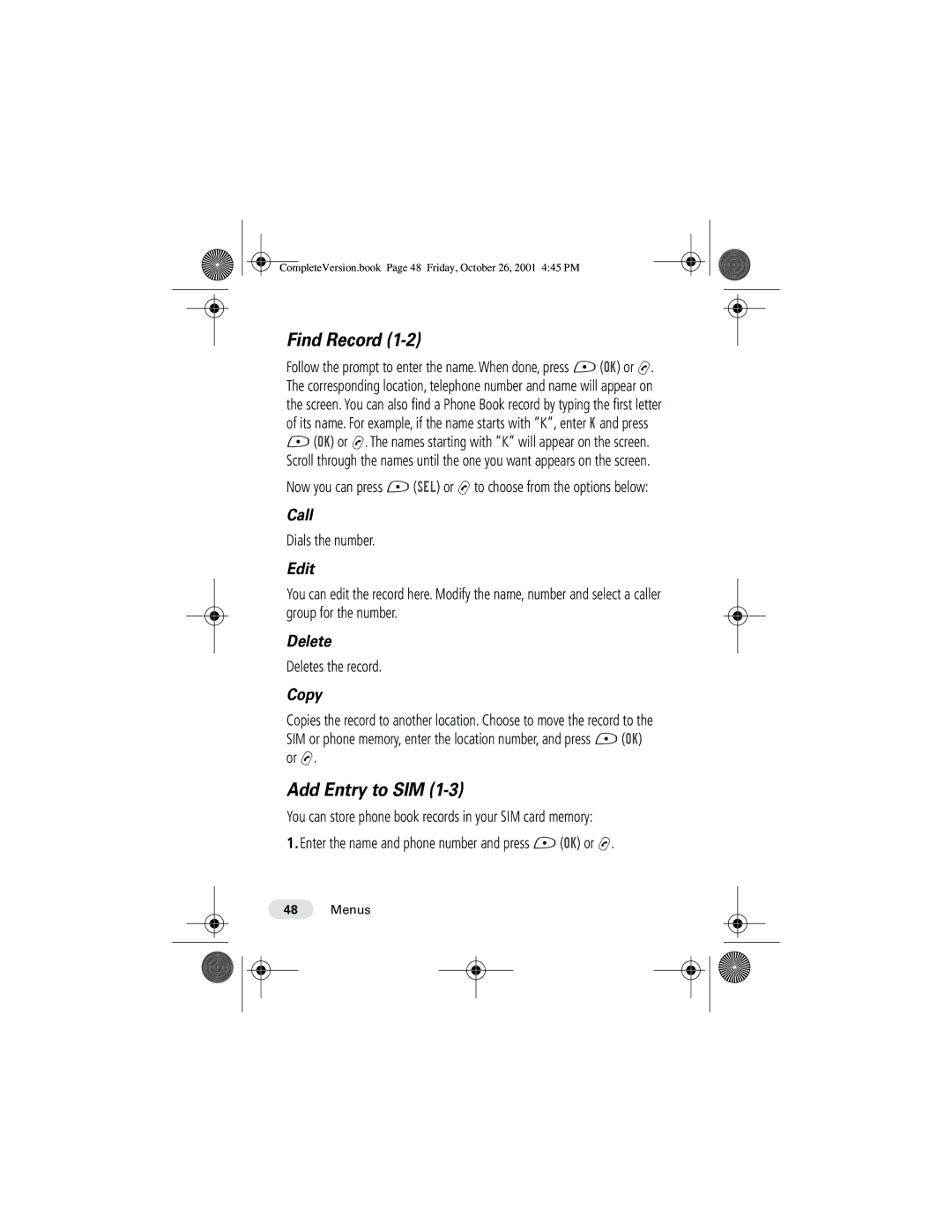CompleteVersion.book Page 48 Friday, October 26, 2001 4:45 PM
Find Record (1-2)
Follow the prompt to enter the name. When done, press - (OK) or N. The corresponding location, telephone number and name will appear on the screen. You can also find a Phone Book record by typing the first letter of its name. For example, if the name starts with “K”, enter K and press
-(OK) or N. The names starting with “K” will appear on the screen. Scroll through the names until the one you want appears on the screen.
Now you can press - (SEL) or N to choose from the options below:
Call
Dials the number.
Edit
You can edit the record here. Modify the name, number and select a caller group for the number.
Delete
Deletes the record.
Copy
Copies the record to another location. Choose to move the record to the SIM or phone memory, enter the location number, and press - (OK) or N.
Add Entry to SIM (1-3)
You can store phone book records in your SIM card memory:
1.Enter the name and phone number and press - (OK) or N.
48Menus