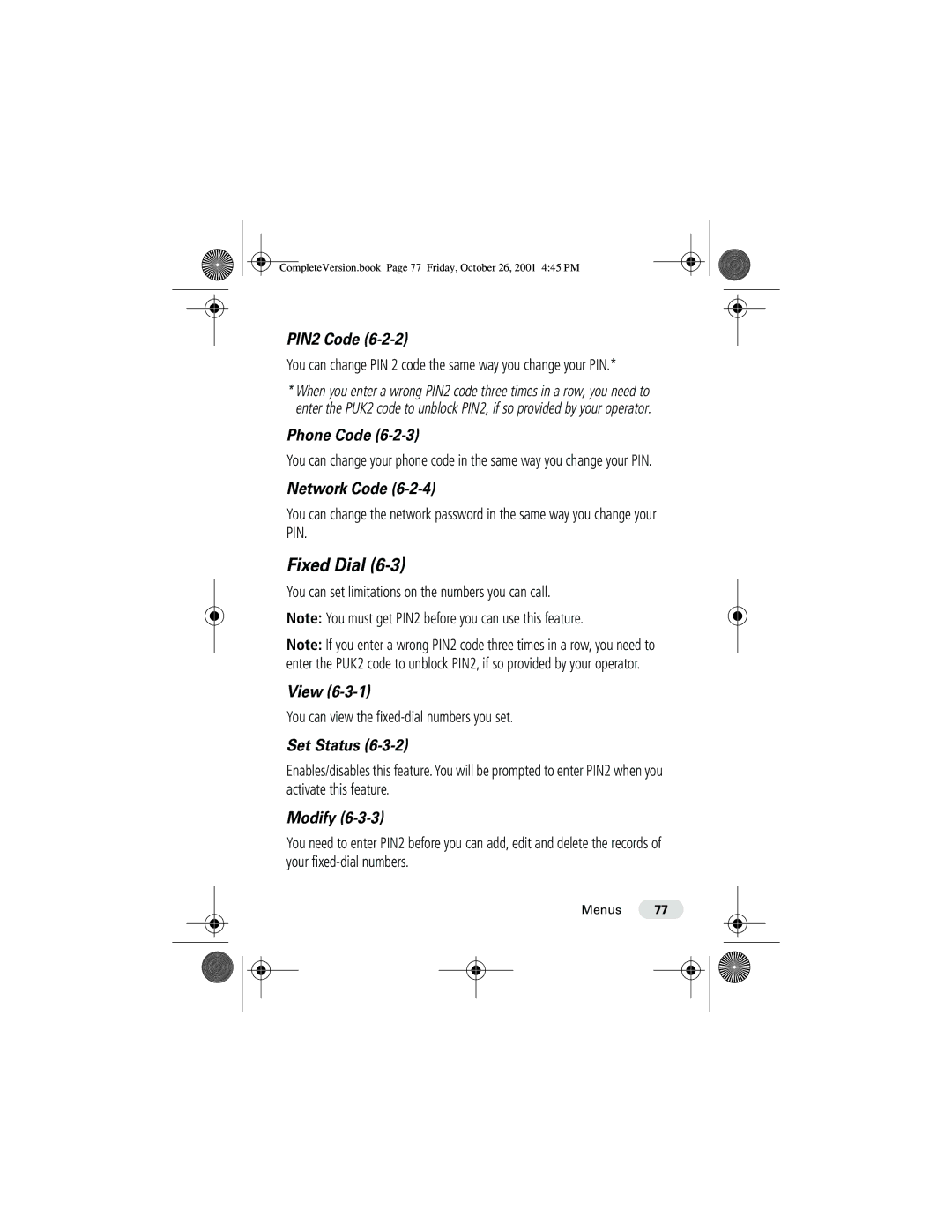CompleteVersion.book Page 77 Friday, October 26, 2001 4:45 PM
PIN2 Code (6-2-2)
You can change PIN 2 code the same way you change your PIN.*
*When you enter a wrong PIN2 code three times in a row, you need to enter the PUK2 code to unblock PIN2, if so provided by your operator.
Phone Code (6-2-3)
You can change your phone code in the same way you change your PIN.
Network Code (6-2-4)
You can change the network password in the same way you change your PIN.
Fixed Dial (6-3)
You can set limitations on the numbers you can call.
Note: You must get PIN2 before you can use this feature.
Note: If you enter a wrong PIN2 code three times in a row, you need to enter the PUK2 code to unblock PIN2, if so provided by your operator.
View (6-3-1)
You can view the
Set Status (6-3-2)
Enables/disables this feature. You will be prompted to enter PIN2 when you activate this feature.
Modify (6-3-3)
You need to enter PIN2 before you can add, edit and delete the records of your
Menus 77