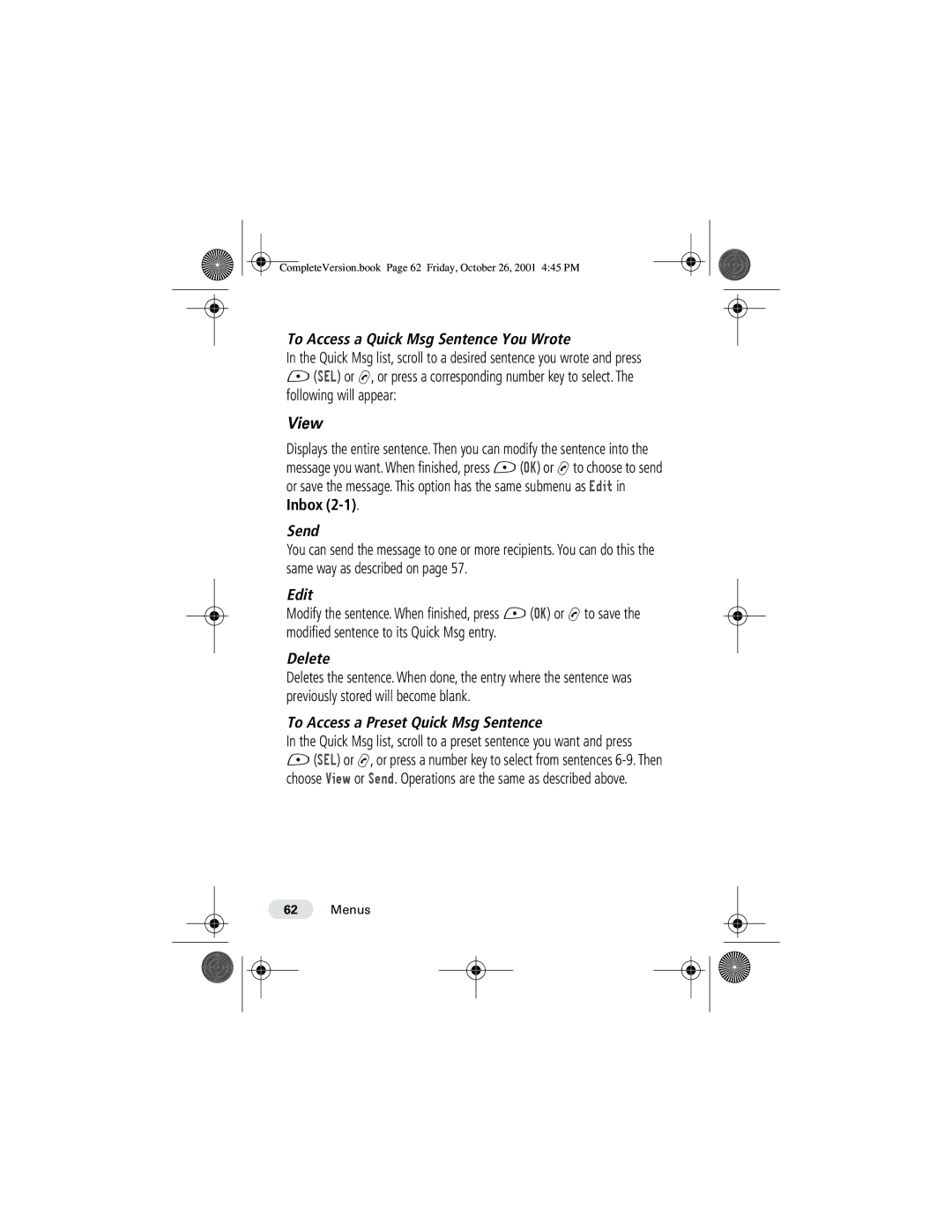CompleteVersion.book Page 62 Friday, October 26, 2001 4:45 PM
To Access a Quick Msg Sentence You Wrote
In the Quick Msg list, scroll to a desired sentence you wrote and press
-(SEL) or N, or press a corresponding number key to select. The following will appear:
View
Displays the entire sentence. Then you can modify the sentence into the message you want. When finished, press
Send
You can send the message to one or more recipients. You can do this the same way as described on page 57.
Edit
Modify the sentence. When finished, press - (OK) or N to save the modified sentence to its Quick Msg entry.
Delete
Deletes the sentence. When done, the entry where the sentence was previously stored will become blank.
To Access a Preset Quick Msg Sentence
In the Quick Msg list, scroll to a preset sentence you want and press
-(SEL) or N, or press a number key to select from sentences
62Menus