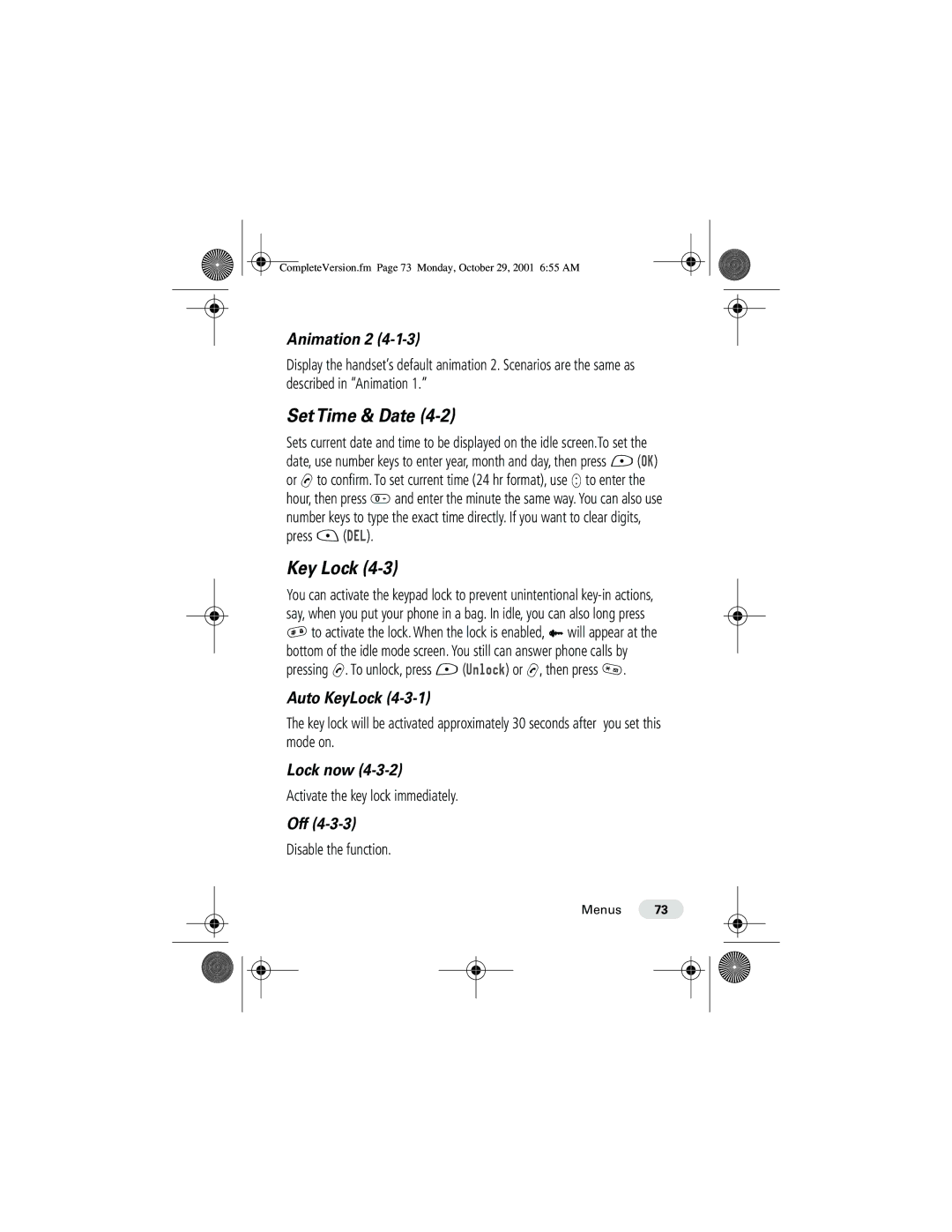CompleteVersion.fm Page 73 Monday, October 29, 2001 6:55 AM
Animation 2 (4-1-3)
Display the handset’s default animation 2. Scenarios are the same as described in “Animation 1.”
Set Time & Date (4-2)
Sets current date and time to be displayed on the idle screen.To set the date, use number keys to enter year, month and day, then press - (OK) or N to confirm. To set current time (24 hr format), use S to enter the hour, then press 0and enter the minute the same way. You can also use number keys to type the exact time directly. If you want to clear digits, press + (DEL).
Key Lock (4-3)
You can activate the keypad lock to prevent unintentional
#to activate the lock. When the lock is enabled, l will appear at the bottom of the idle mode screen. You still can answer phone calls by pressing N. To unlock, press - (Unlock) or N, then press *.
Auto KeyLock (4-3-1)
The key lock will be activated approximately 30 seconds after you set this mode on.
Lock now (4-3-2)
Activate the key lock immediately.
Off (4-3-3)
Disable the function.
Menus 73