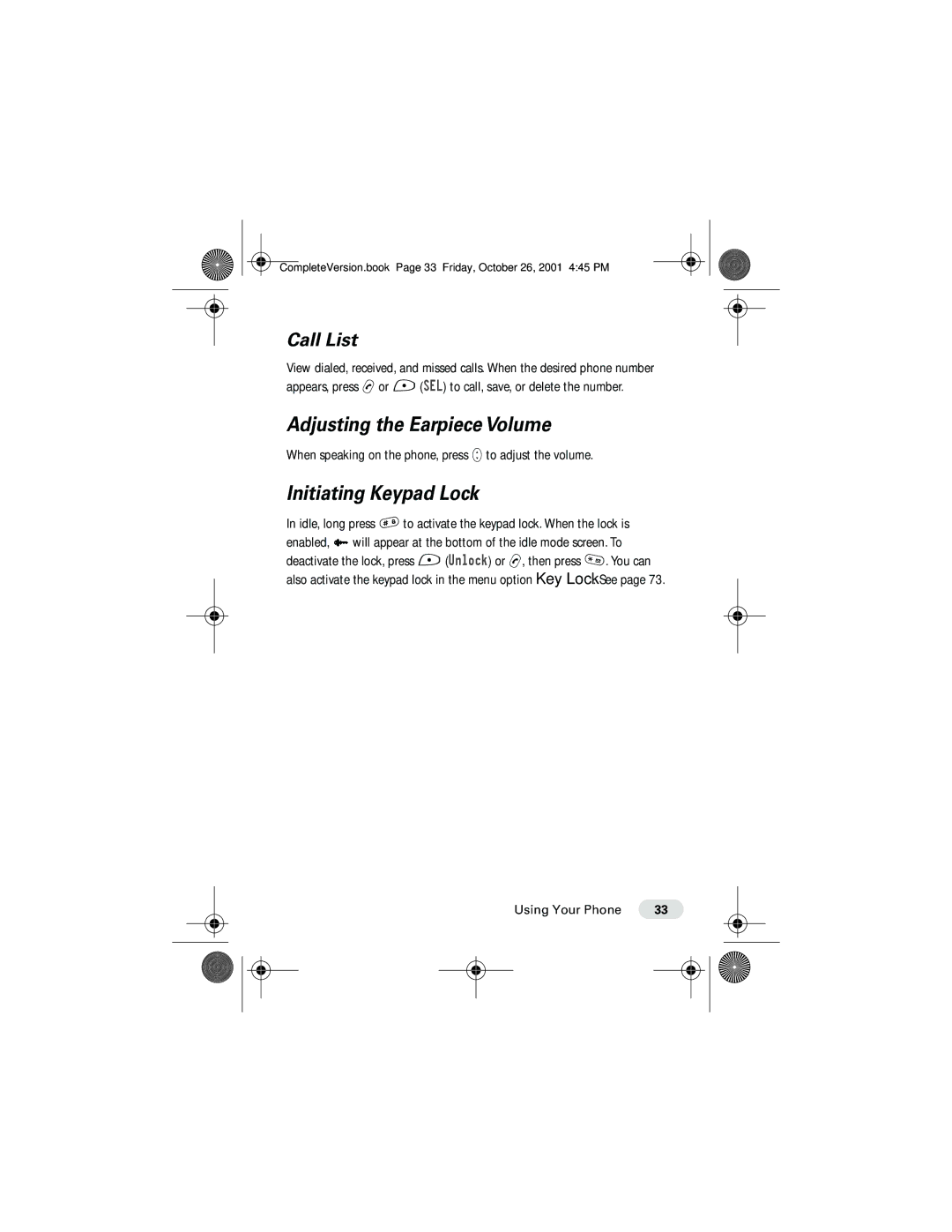Welcome
Welcome
United States Canada
Software Copyright Notice
Manual number Cover number
Contents
Input Mode Menu
Adjusting the Earpiece Volume Initiating Keypad Lock
Selecting an Input Mode
Menus
Exposure to Radio Frequency Energy
RF Operational Characteristics
Antenna Care
Portable Phone Operation and EME Exposure
Phone Operation
Body-worn Operation
Electromagnetic Interference Compatibility
Use While Driving
Safety and General
For Vehicles with an Air Bag
Operational Warnings
Potentially Explosive Atmospheres
Blasting Caps and Areas
Operational Cautions
Antennas
Batteries
European Union Directives Conformance Statement
Imei 350034/40/394721/9
Type MC2-41H14
CompleteVersion.book Page 12 Friday, October 26, 2001 445 PM
Touring Your Phone
Appearance
Front
For connection to the optional handsfree headset
Stronger the signal
Idle Mode Display
Idle Display Icons
Icons are frequently shown on the idle display
Keys
Function Keys
Appear
Send/Answer key
Keys Commands and functions Power On/Off key
Menu key
Right soft key
Scroll key
Keys Commands and functions Left soft key
Voicemail key
Lock key
Key Lower case
Alphanumeric Keys
Your SIM Card
Getting Started
Inserting Your SIM card
Slide the SIM card latch over onto the card
Battery Use
Fitting the Battery
Removing Your SIM Card
Removing the Battery
Charging the Battery
Pull out the charger connector when charging is done
CompleteVersion.book Page 23 Friday, October 26, 2001 445 PM
Turning on the Phone
Using Your Phone
Making a Phone Call
Long press O to turn your phone on
Answering a Call
Ending a Call
Turning Off the Phone
If you want to reject a call, press O or + Exit
One-touch Dialing
Listening to a Voicemail
Making an International Call
Making an Emergency Call
Dialing an Extension Number
Last Missed, Dialed, and Received Calls
Phone Book Directory Shortcut
Making an Abbreviated Call
Messages Menu Shortcut
Adding Phone Book Entries in Idle Mode
Holding a Call
Incoming Call Waiting
SIM Menu
Call Options Menu
Mute
Messages
Phone Book
When speaking on the phone, press S to adjust the volume
Adjusting the Earpiece Volume
Initiating Keypad Lock
Call List
Selecting an Input Mode
Input Mode Menu
Smart Input iTAP
Features of Smart Input iTAP
Tips for Using Smart Input iTAP
Smart Input iTAP Keypad Mapping
To enter words
To enter punctuation and symbols
Press + Quit or O to exit the punctuation & symbol bar
Demo of Smart input iTAP
Press OK or N to put home inside the text frame
ABC Input
Input
Tips for Using ABC Input
Select Icon
Insert Symbol
Insert Quick Msg
Quick Msg Listing
Phrases and sentences
Select Dictionary
Using Quick Msg sentences
Quick Access Menu
Quick Access
Using the Quick Access Menu
Idle mode, press S to display the Quick Access menu
Normal Access to an Option
Using Menus
For example, if you want to change the language setting
Menus
Press + Quit or Exit or O to return to the previous menu
Shortcut Access
Last Number
Phone Book
Missed
Call
Dialed
Received
Delete All
Delete
Add Entry to SIM
Find Record
Delete
Add Entry to Phone
By Name
Delete All In SIM
Delete All In Phone
Caller Group
View List
Rename
Vibracall
Service Number
Ring Type
SMS Alert
Status
Own Number
Copy Record
SIM-Phone
All
Phone-SIM
CompleteVersion.book Page 54 Friday, October 26, 2001 445 PM
Inbox
Messages
Reply
Following options are network and subscription dependent
Multiple Recipients
Select Icon
Preview
Start Chat
Call Back
You can send the message to one recipient in two ways
CompleteVersion.book Page 58 Friday, October 26, 2001 445 PM
SMS Chat
New Message
Send
Use Number
CompleteVersion.book Page 60 Friday, October 26, 2001 445 PM
Icon Message
Select Quick Msg
To Write and Store Your Quick Msg Sentences
To Access a Preset Quick Msg Sentence
To Access a Quick Msg Sentence You Wrote
View
Send
Displays and uses the phone number of the message
Outbox
Broadcast
Voice Mail
Receive
Dial the voice mailbox number to listen to the voice mail
Topics
Settings
Language
Route Center
DCall Services
Delete All
Call Records
Cost
Call Divert
Call Rate
Divert Voice
Cancel All
When Busy
If No Reply
Unreachable
Call Barring
Call Waiting
Preset
Line in Use
Show Number
ScreenSaver
Phone Setting
Off
Animation 1
Key Lock
Set Time & Date
Animation 2
Auto KeyLock
Language
Input Mode
Time Alert
Auto Redial
Network
Restore
Automatic
Manual
Code Status
Security
Change Code
PIN code
PIN2 Code
Fixed Dial
Network Code
Set Status
SIM Lock
Audio Setting
Ring Type
Vibracall
Profiles
SMS Alert
General
Customize
Ring Type
Ring Volume
SMS Alert
Keypad Tone
Meeting
Silent
Outdoors
Answer By
Headset
Edit Melody
Personal
Composing a Melody
Keypad Mapping
Play
Settings
Play the melody you just composed
Save Tone
Rename
Tools
Timebeat
Send Melody
Snake
Games
Box World
Tetris
Calculator
Set Alarm
Daily
Once
Key Number Number/Function
Using the Calculator Feature
Quick Access
Hour Minder
Converting Currency Values
Set the vibration mode
Set the alarm function
Adjust ring volume
Switch between Line 1 and Line
Customize the Quick Access Menu
CompleteVersion.book Page 94 Friday, October 26, 2001 445 PM
Audio Settings
Call Services
Menu Structure Map
Care and Maintenance
Problem Possible cause Solution
Problems and Solutions
SIM card
Choose
Problems and Solutions