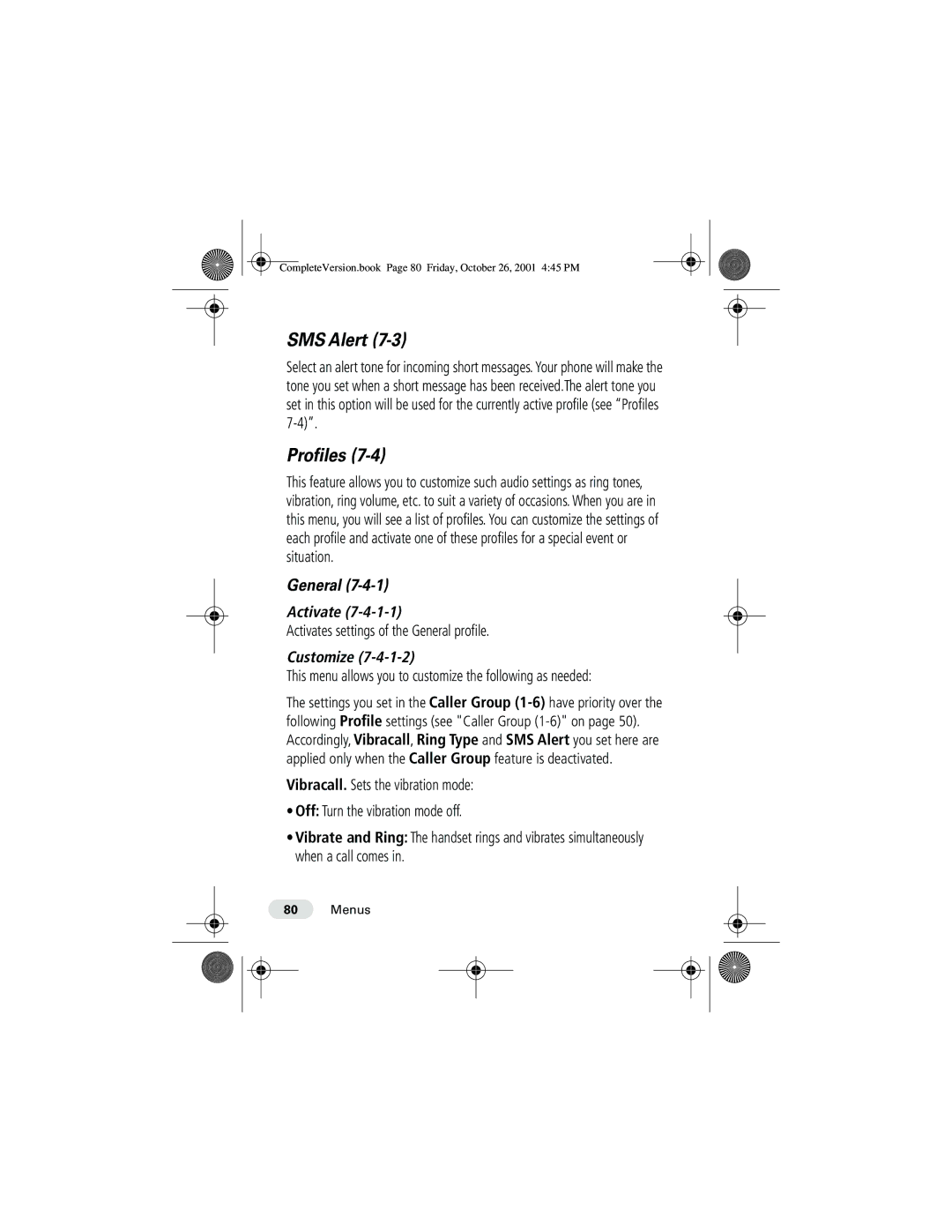CompleteVersion.book Page 80 Friday, October 26, 2001 4:45 PM
SMS Alert (7-3)
Select an alert tone for incoming short messages. Your phone will make the tone you set when a short message has been received.The alert tone you set in this option will be used for the currently active profile (see “Profiles
Profiles (7-4)
This feature allows you to customize such audio settings as ring tones, vibration, ring volume, etc. to suit a variety of occasions. When you are in this menu, you will see a list of profiles. You can customize the settings of each profile and activate one of these profiles for a special event or situation.
General (7-4-1)
Activate (7-4-1-1)
Activates settings of the General profile.
Customize (7-4-1-2)
This menu allows you to customize the following as needed:
The settings you set in the Caller Group
Vibracall. Sets the vibration mode:
•Off: Turn the vibration mode off.
•Vibrate and Ring: The handset rings and vibrates simultaneously when a call comes in.
80Menus