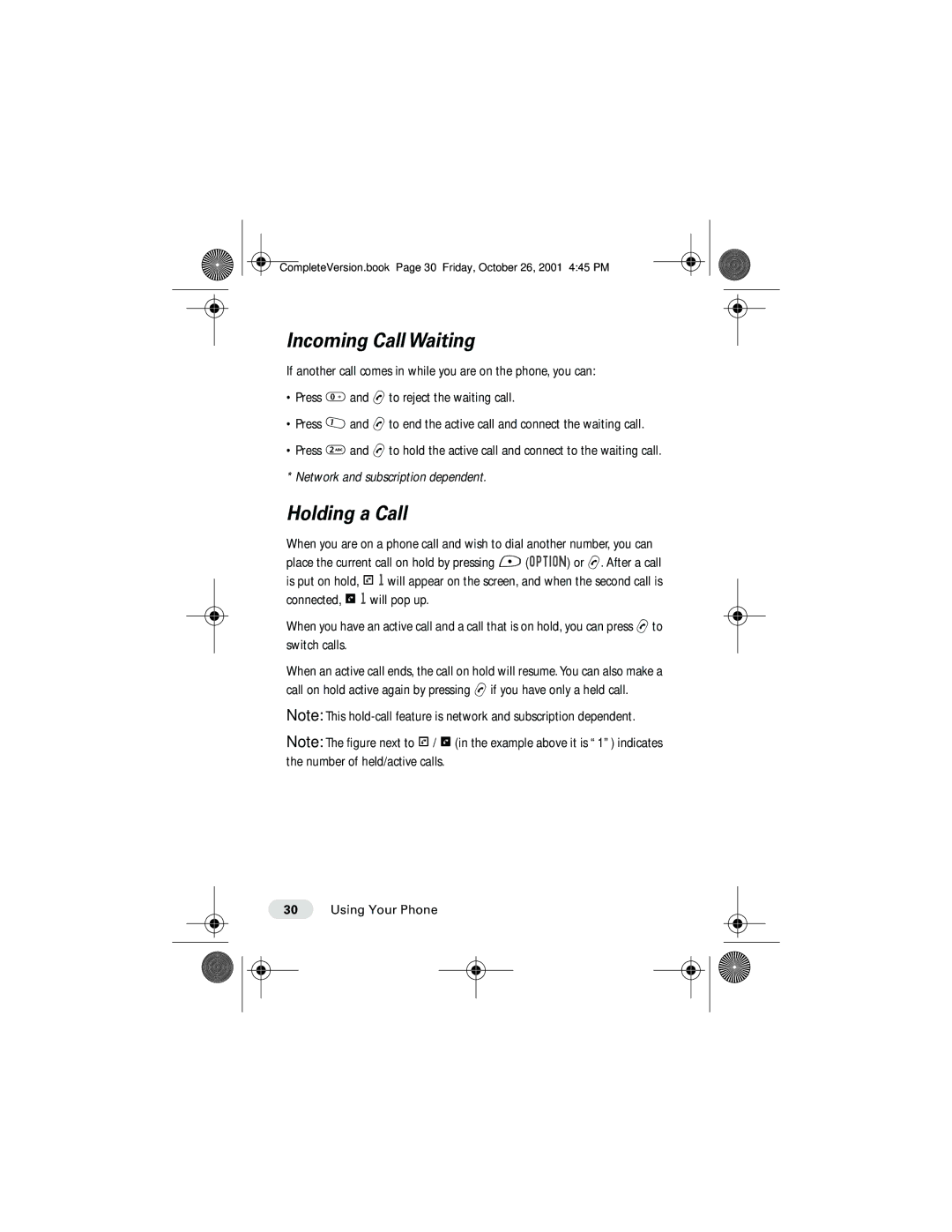CompleteVersion.book Page 30 Friday, October 26, 2001 4:45 PM
Incoming Call Waiting
If another call comes in while you are on the phone, you can:
•Press 0 and N to reject the waiting call.
•Press 1 and N to end the active call and connect the waiting call.
•Press 2 and N to hold the active call and connect to the waiting call.
* Network and subscription dependent.
Holding a Call
When you are on a phone call and wish to dial another number, you can place the current call on hold by pressing - (OPTION) or N. After a call is put on hold, r 1 will appear on the screen, and when the second call is connected, s 1 will pop up.
When you have an active call and a call that is on hold, you can press Nto switch calls.
When an active call ends, the call on hold will resume. You can also make a call on hold active again by pressing N if you have only a held call.
Note: This
Note: The figure next to r / s (in the example above it is “1”) indicates the number of held/active calls.
30Using Your Phone