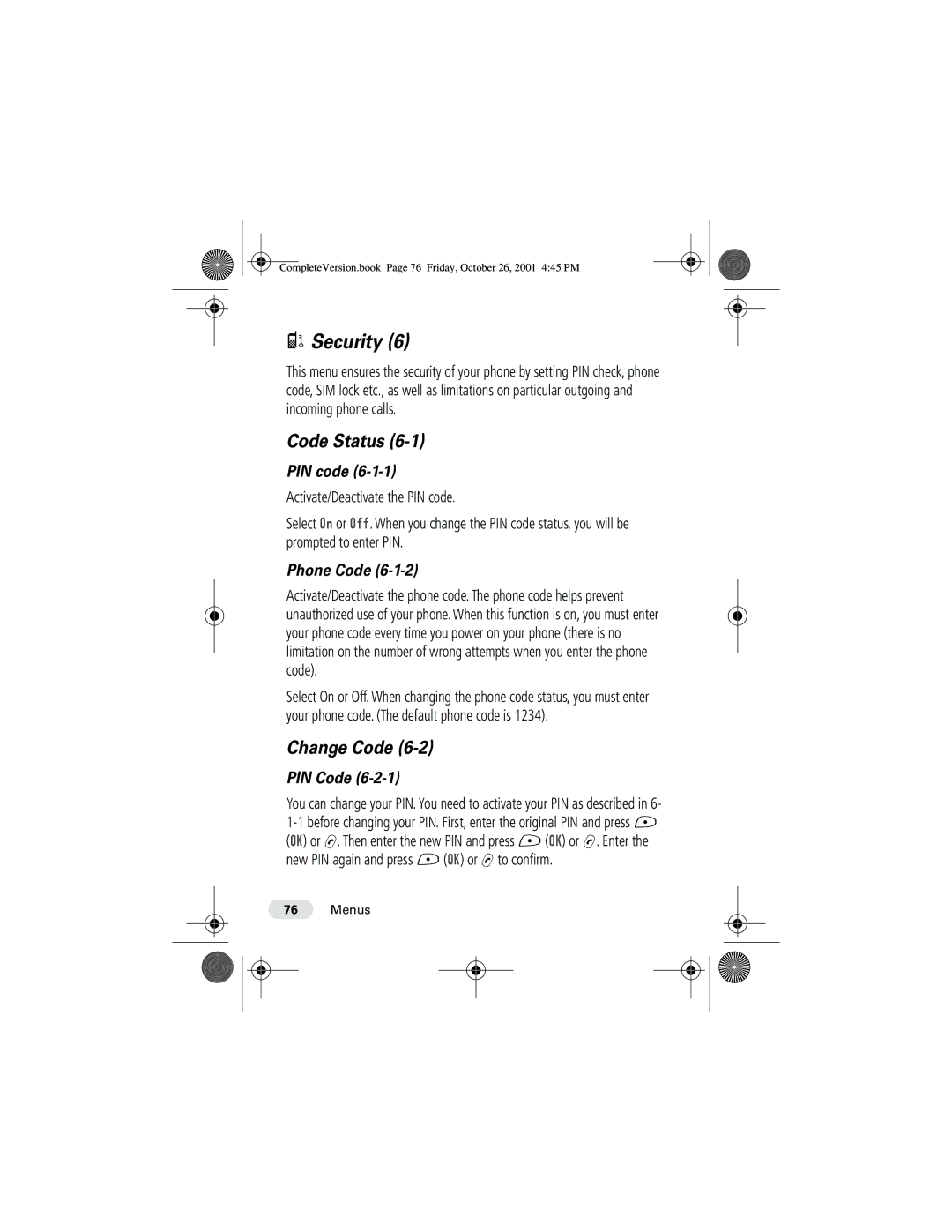CompleteVersion.book Page 76 Friday, October 26, 2001 4:45 PM
CSecurity (6)
This menu ensures the security of your phone by setting PIN check, phone code, SIM lock etc., as well as limitations on particular outgoing and incoming phone calls.
Code Status (6-1)
PIN code (6-1-1)
Activate/Deactivate the PIN code.
Select On or Off. When you change the PIN code status, you will be prompted to enter PIN.
Phone Code (6-1-2)
Activate/Deactivate the phone code. The phone code helps prevent unauthorized use of your phone. When this function is on, you must enter your phone code every time you power on your phone (there is no limitation on the number of wrong attempts when you enter the phone code).
Select On or Off. When changing the phone code status, you must enter your phone code. (The default phone code is 1234).
Change Code (6-2)
PIN Code
You can change your PIN. You need to activate your PIN as described in 6-
76Menus