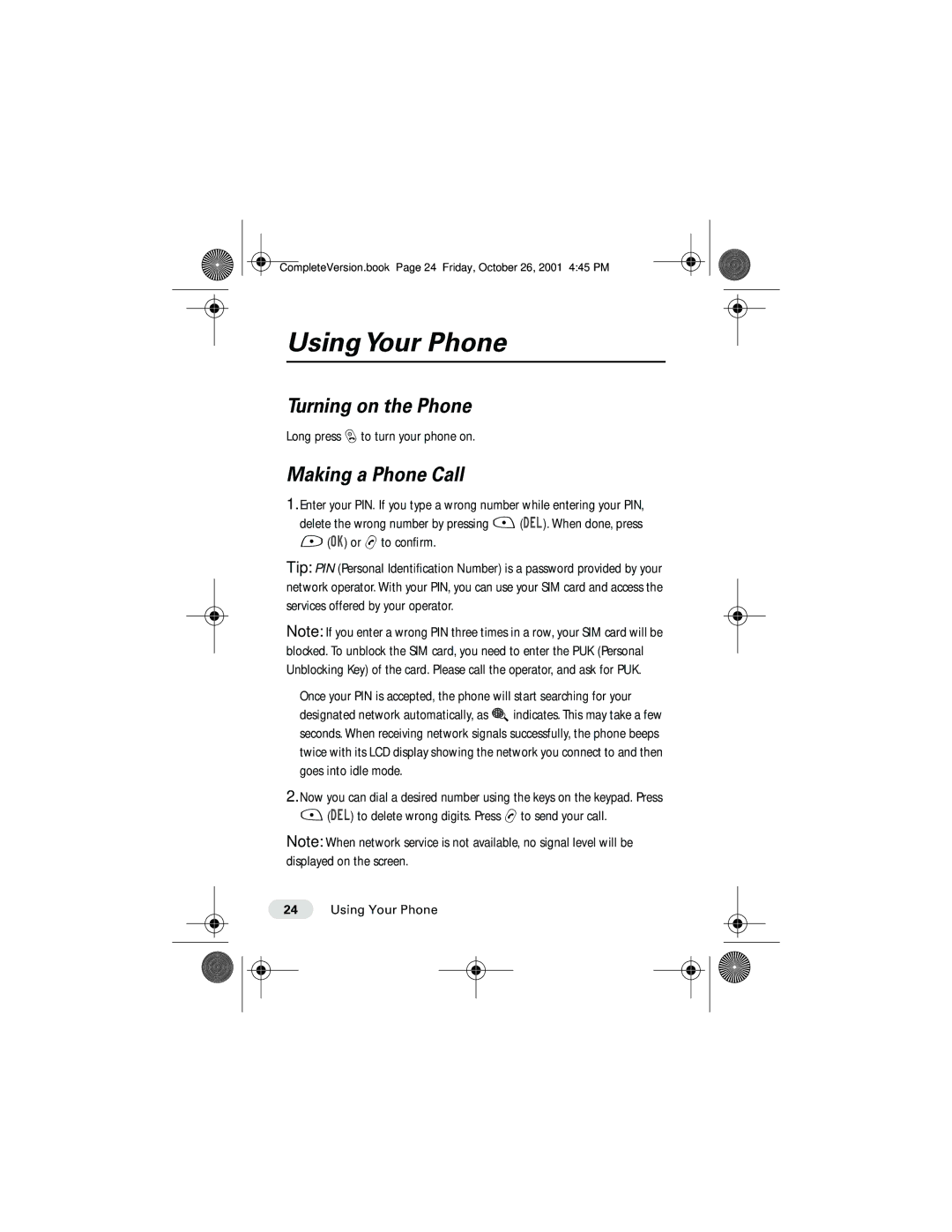CompleteVersion.book Page 24 Friday, October 26, 2001 4:45 PM
Using Your Phone
Turning on the Phone
Long press O to turn your phone on.
Making a Phone Call
1.Enter your PIN. If you type a wrong number while entering your PIN, delete the wrong number by pressing + (DEL). When done, press - (OK) or N to confirm.
Tip: PIN (Personal Identification Number) is a password provided by your network operator. With your PIN, you can use your SIM card and access the services offered by your operator.
Note: If you enter a wrong PIN three times in a row, your SIM card will be blocked. To unblock the SIM card, you need to enter the PUK (Personal Unblocking Key) of the card. Please call the operator, and ask for PUK.
Once your PIN is accepted, the phone will start searching for your designated network automatically, as w indicates. This may take a few seconds. When receiving network signals successfully, the phone beeps twice with its LCD display showing the network you connect to and then goes into idle mode.
2.Now you can dial a desired number using the keys on the keypad. Press + (DEL) to delete wrong digits. Press N to send your call.
Note: When network service is not available, no signal level will be displayed on the screen.
24Using Your Phone