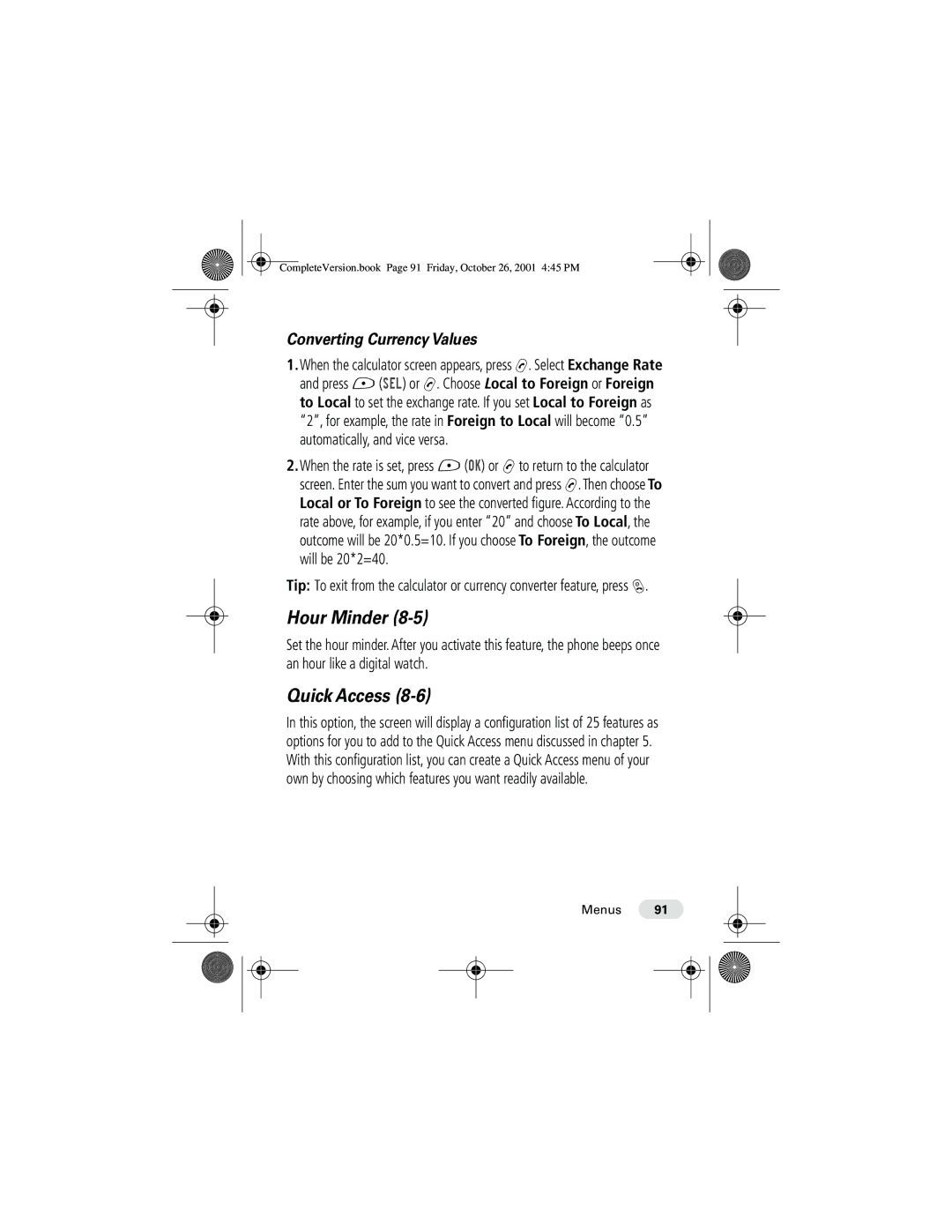CompleteVersion.book Page 91 Friday, October 26, 2001 4:45 PM
Converting Currency Values
1.When the calculator screen appears, press N. Select Exchange Rate and press - (SEL) or N. Choose Local to Foreign or Foreign to Local to set the exchange rate. If you set Local to Foreign as “2”, for example, the rate in Foreign to Local will become “0.5” automatically, and vice versa.
2.When the rate is set, press - (OK) or N to return to the calculator screen. Enter the sum you want to convert and press N. Then choose To Local or To Foreign to see the converted figure. According to the rate above, for example, if you enter “20” and choose To Local, the outcome will be 20*0.5=10. If you choose To Foreign, the outcome will be 20*2=40.
Tip: To exit from the calculator or currency converter feature, press O.
Hour Minder (8-5)
Set the hour minder. After you activate this feature, the phone beeps once an hour like a digital watch.
Quick Access (8-6)
In this option, the screen will display a configuration list of 25 features as options for you to add to the Quick Access menu discussed in chapter 5. With this configuration list, you can create a Quick Access menu of your own by choosing which features you want readily available.
Menus 91