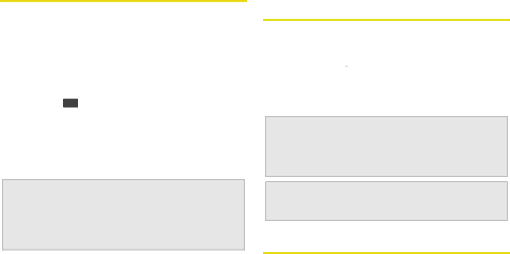
Setting Up Your Voicemail
Your phone automatically transfers all unanswered calls to your voicemail, even if your phone is in use or turned off. You should set up your Sprint Voicemail and personal greeting as soon as your phone is activated. Always use a password to protect against unauthorized access.
1.Touch ![]() to open the dial screen, and then touch and hold 1
to open the dial screen, and then touch and hold 1 ![]() .
.
2.Follow the system prompts to:
■Create your password.
■Record your name announcement.
■Record your greeting.
Note: Voicemail Password
Sprint strongly recommends that you create a password when setting up your voicemail to protect against unauthorized access. Without a password, anyone who has access to your phone is able to access your voicemail messages.
For more information about using your voicemail, see “Voicemail” on page 52.
Setting Up Messaging & Social Networking Accounts
Ifyouskippedthesetup stepswhen youfirstturned on your phone,usethesesteps toaddaccounts:
1.Touch  >
>  My Accounts > Add account.
My Accounts > Add account.
2.To sign into your account, use the user name or email and password that you set up on that account (the same as on your computer)
.
Note: You can add corporate sync (Microsoft® Exchange®), email, or social networking accounts (such as Facebook, Twitter, and more) to your phone. If you don’t have accounts, you can visit their websites to set them up.
Tip: For faster downloads and data connection speeds in Wi- Fi covered areas, see “Connecting With
Sprint Account Passwords
As a Sprint customer, you enjoy unlimited access to your personal account information, your voicemail
