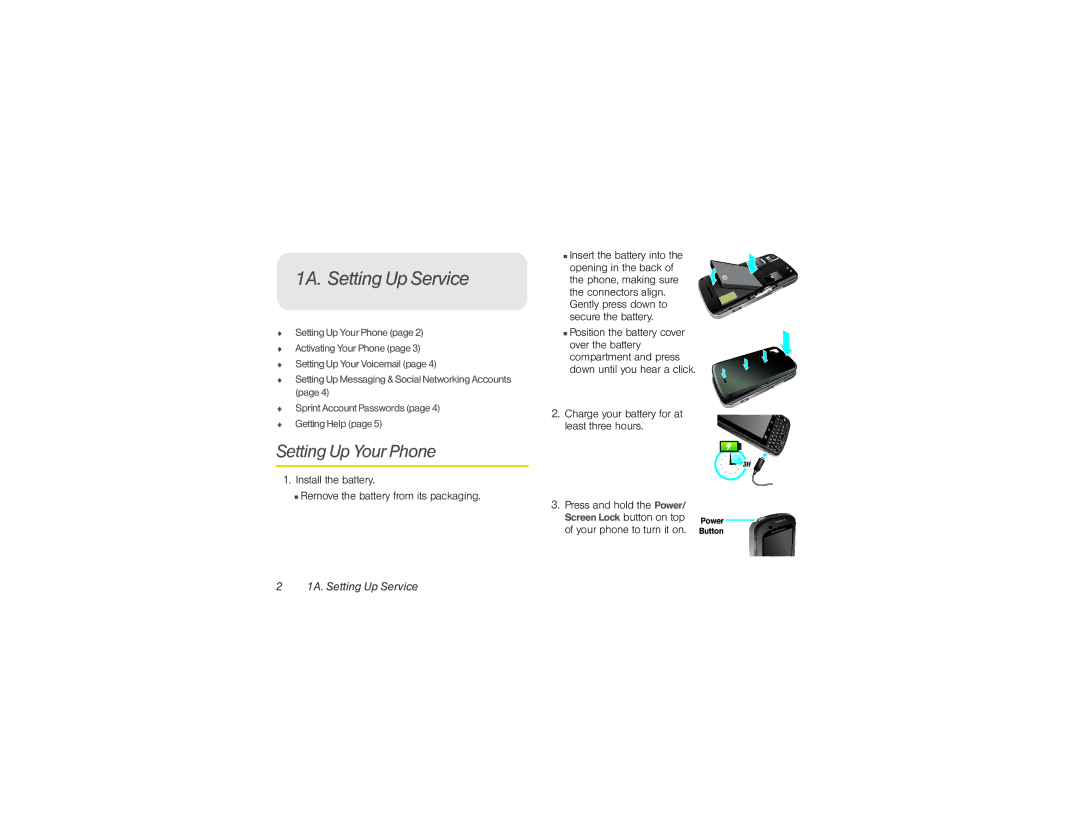1A. Setting Up Service
♦SettingUp YourPhone(page2)
♦Activating Your Phone(page3)
♦SettingUp YourVoicemail(page4)
♦SettingUp Messaging &SocialNetworkingAccounts (page4)
♦SprintAccountPasswords(page4)
♦GettingHelp (page5)
Setting Up Your Phone
1.Install the battery.
■Remove the battery from its packaging.
■ Insert the battery into the opening in the back of the phone, making sure the connectors align. Gently press down to secure the battery.
■Position the battery cover over the battery
compartment and press down until you hear a click.
2. Charge your battery for at least three hours.
3H ![]()
3.Press and hold the Power/
Screen Lock button on top | Power |
of your phone to turn it on. | Button |