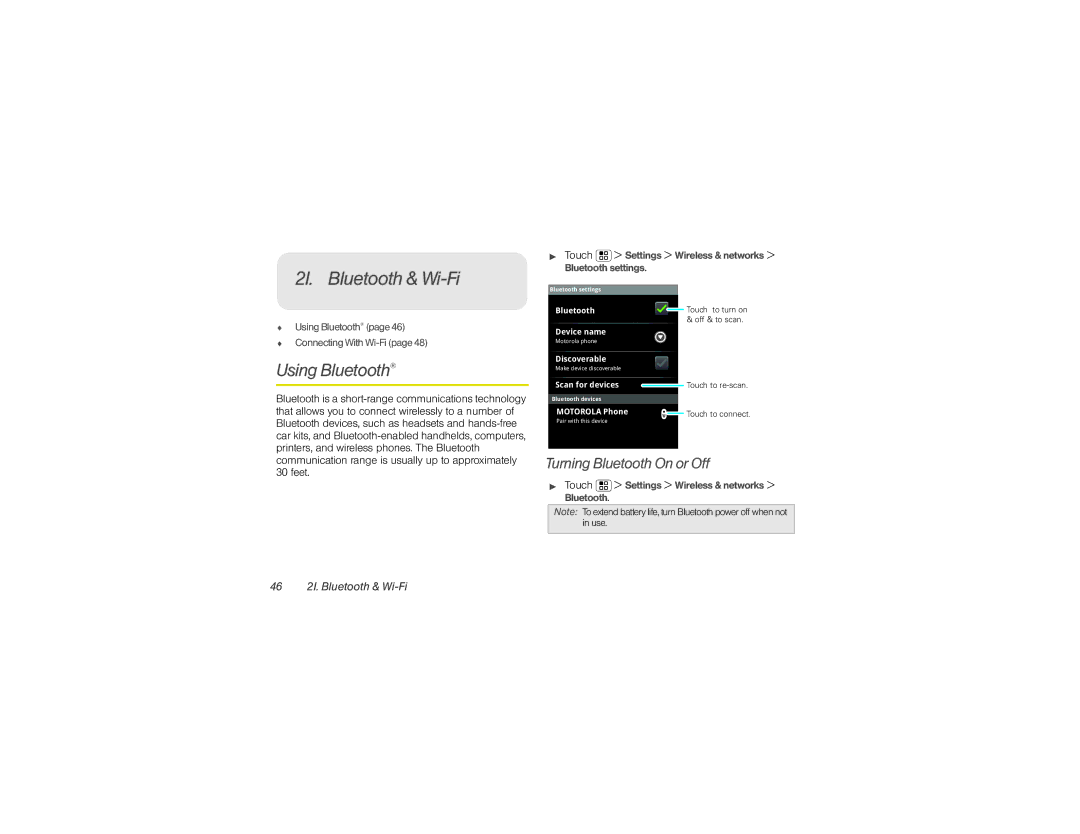2I. Bluetooth & Wi-Fi
▶Touch ![]() > Settings > Wireless & networks > Bluetooth settings.
> Settings > Wireless & networks > Bluetooth settings.
♦Using Bluetooth® (page46)
♦ConnectingWith
Using Bluetooth®
Bluetooth is a
Bluetooth settings
Bluetooth
Device name
Motorola phone
Discoverable
Make device discoverable
Scan for devices
Bluetooth devices
MOTOROLA Phone
Pair with this device
![]() Touch to turn on & off & to scan.
Touch to turn on & off & to scan.
![]() Touch to
Touch to
![]()
![]() Touch to connect.
Touch to connect.
communication range is usually up to approximately 30 feet.
Turning Bluetooth On or Off
▶Touch ![]() > Settings > Wireless & networks > Bluetooth.
> Settings > Wireless & networks > Bluetooth.
Note: To extend battery life, turn Bluetooth power off when not in use.