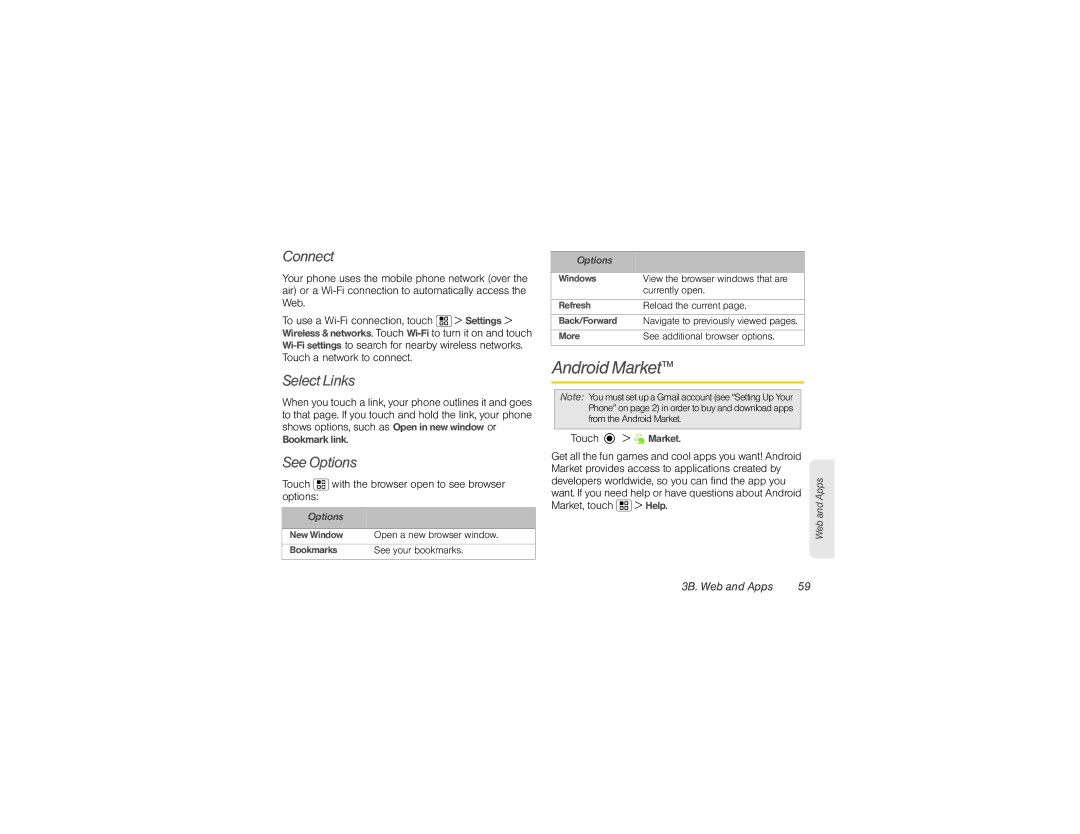Connect
Your phone uses the mobile phone network (over the air) or a
To use a ![]() > Settings > Wireless & networks. Touch
> Settings > Wireless & networks. Touch
Select Links
When you touch a link, your phone outlines it and goes to that page. If you touch and hold the link, your phone shows options, such as Open in new window or Bookmark link.
See Options
Touch  with the browser open to see browser options:
with the browser open to see browser options:
Options
New Window | Open a new browser window. |
Bookmarks See your bookmarks.
Options
Windows | View the browser windows that are |
| currently open. |
|
|
Refresh | Reload the current page. |
|
|
Back/Forward | Navigate to previously viewed pages. |
|
|
More | See additional browser options. |
Android Market™
Note: You must set up a Gmail account (see “Setting Up Your Phone” on page 2) in order to buy and download apps from the Android Market.
▶Touch ![]() >
> ![]()
![]()
![]()
![]() Market.
Market.
Get all the fun games and cool apps you want! Android Market provides access to applications created by developers worldwide, so you can find the app you want. If you need help or have questions about Android Market, touch ![]() > Help.
> Help.
Web and Apps
3B. Web and Apps | 59 |