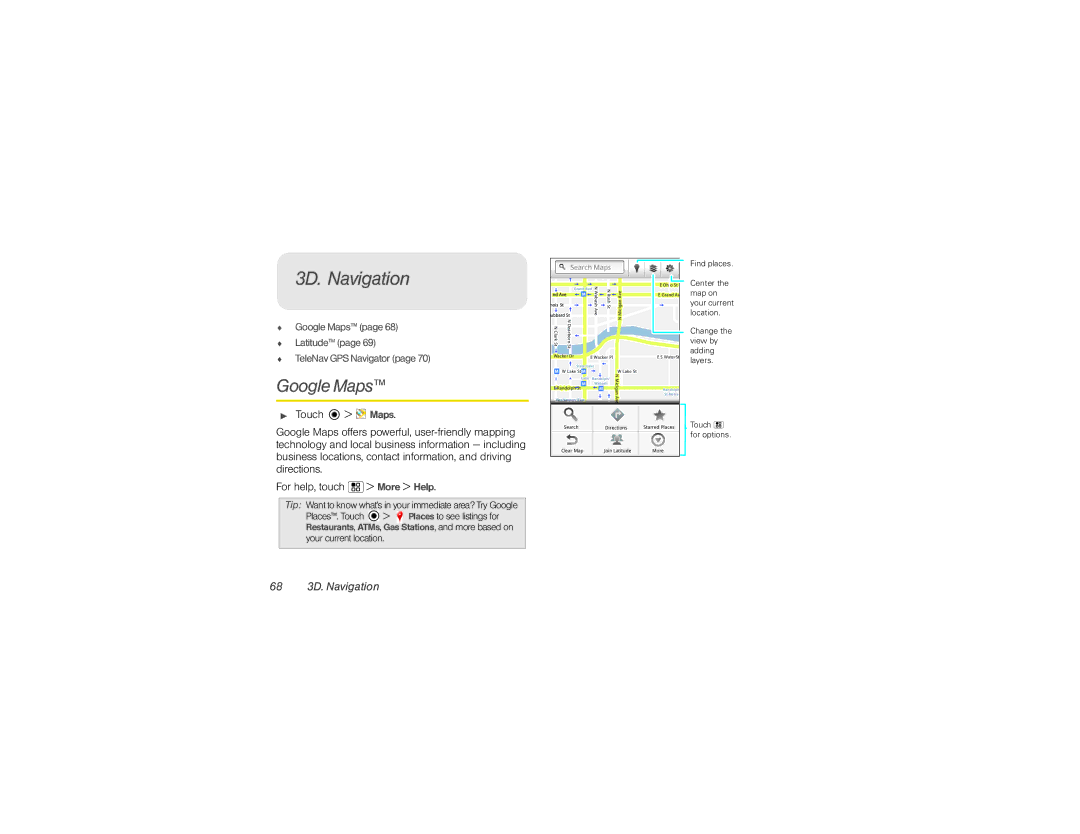3D. Navigation
♦GoogleMaps™(page 68)
♦Latitude™(page69)
♦TeleNav GPSNavigator(page 70)
Google Maps™
▶Touch ![]() >
> ![]() Maps.
Maps.
Google Maps offers powerful,
For help, touch ![]() > More > Help.
> More > Help.
Tip: Want to know what’s in your immediate area? Try Google Places™. Touch ![]() >
> ![]() Places to see listings for Restaurants, ATMs, Gas Stations, and more based on your current location.
Places to see listings for Restaurants, ATMs, Gas Stations, and more based on your current location.
68 3D. Navigation
| Search Maps |
|
| ||
Ontario St | E Ontario St |
| |||
| Grand Red |
|
| E Ohio St | |
|
|
|
| ||
| M | NWabash Ave | N Rush St | Micigan Ave | E Grand Av |
|
|
| |||
| N |
|
| N |
|
N Clark St | Dearborn St |
|
|
|
|
Wacker Dr | E Wacker Pl |
| E S WaterSt | ||
| State/Lake |
|
|
| |
M W Lake St M |
|
| W Lake St |
| |
| Lake | Randolph/ | N |
| |
| Micigan |
| |||
| M | Wabash |
| ||
E RandolphMessagingSt |
| M | Randolph | ||
|
|
|
| St Metra | |
|
|
|
| Ave | |
|
|
| |||
|
|
|
|
| |
| Search |
| Directions | Starred Places | |
| Clear Map |
| Join Latitude | More | |
Find places.
Center the map on your current location.
Change the view by adding layers.
Touch ![]() for options.
for options.