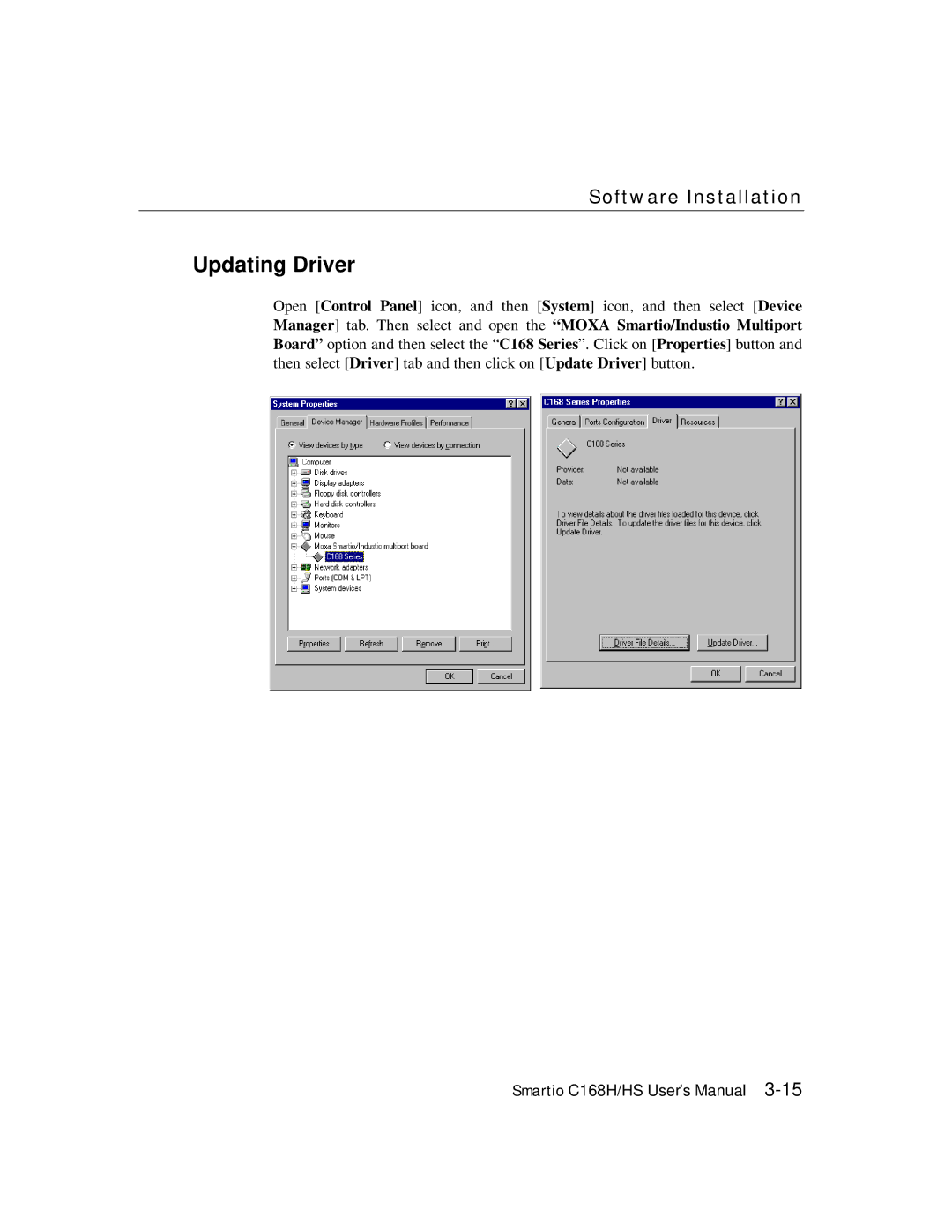Software Installation
Updating Driver
Open [Control Panel] icon, and then [System] icon, and then select [Device Manager] tab. Then select and open the “MOXA Smartio/Industio Multiport Board” option and then select the “C168 Series”. Click on [Properties] button and then select [Driver] tab and then click on [Update Driver] button.
Smartio C168H/HS User’s Manual