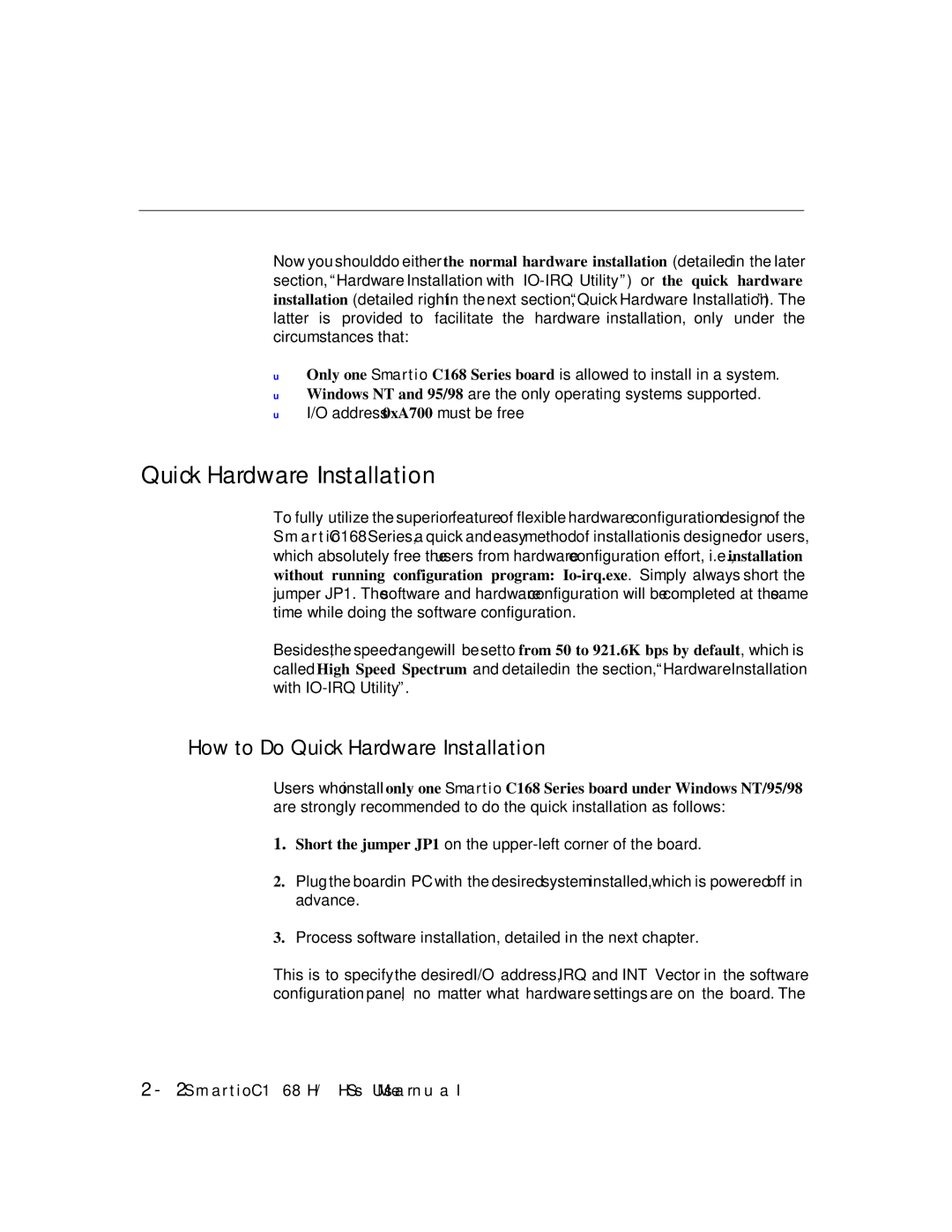Now you should do either the normal hardware installation (detailed in the later section, “Hardware Installation with
uOnly one Smartio C168 Series board is allowed to install in a system.
uWindows NT and 95/98 are the only operating systems supported.
uI/O address 0xA700 must be free
Quick Hardware Installation
To fully utilize the superior feature of flexible hardware configuration design of the Smartio C168 Series, a quick and easy method of installation is designed for users, which absolutely free the users from hardware configuration effort, i.e., installation without running configuration program:
Besides, the speed range will be set to from 50 to 921.6K bps by default, which is called High Speed Spectrum and detailed in the section, “Hardware Installation with
How to Do Quick Hardware Installation
Users who install only one Smartio C168 Series board under Windows NT/95/98 are strongly recommended to do the quick installation as follows:
1.Short the jumper JP1 on the
2.Plug the board in PC with the desired system installed, which is powered off in advance.
3.Process software installation, detailed in the next chapter.
This is to specify the desired I/O address, IRQ and INT Vector in the software configuration panel, no matter what hardware settings are on the board. The