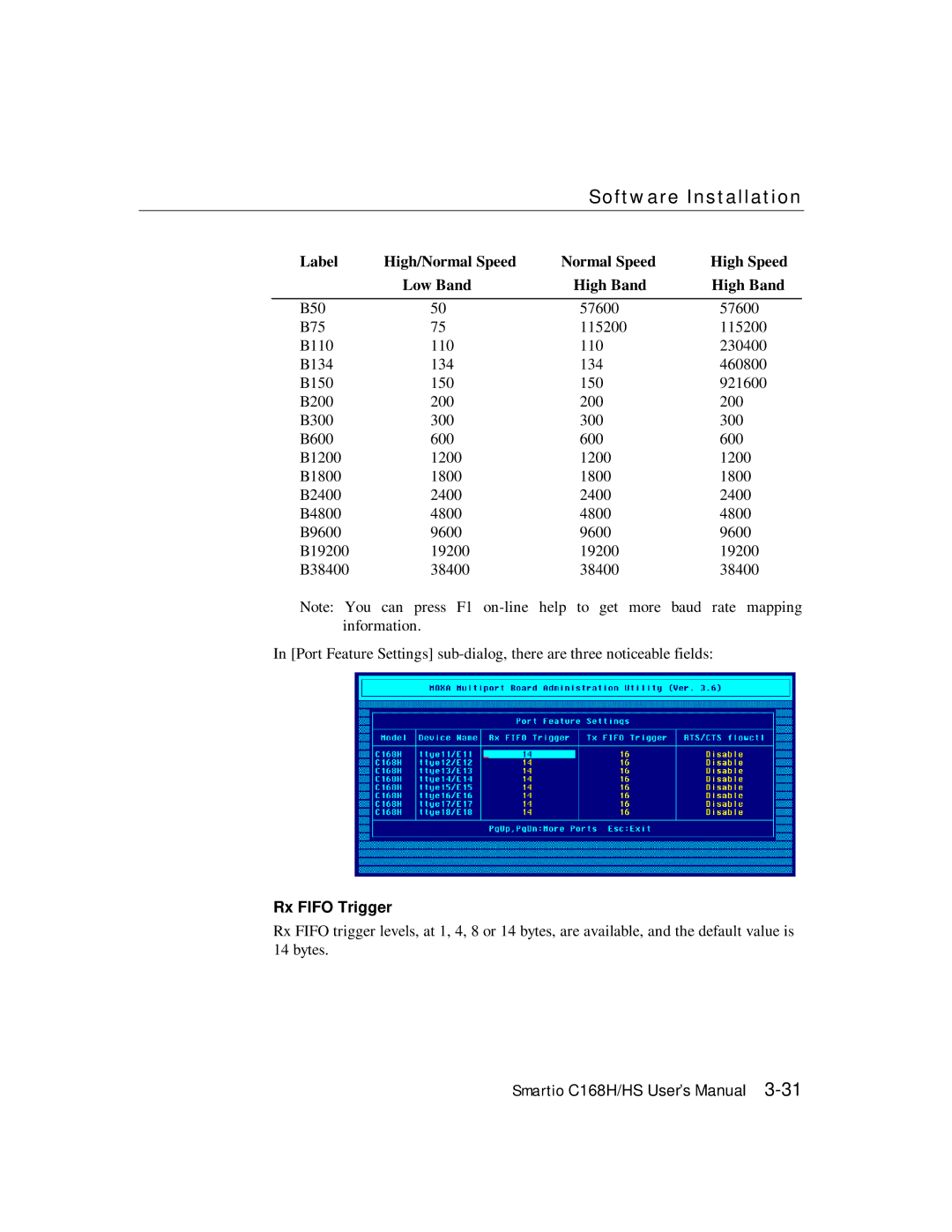Software Installation
Label | High/Normal Speed | Normal Speed | High Speed |
| Low Band | High Band | High Band |
|
|
|
|
B50 | 50 | 57600 | 57600 |
B75 | 75 | 115200 | 115200 |
B110 | 110 | 110 | 230400 |
B134 | 134 | 134 | 460800 |
B150 | 150 | 150 | 921600 |
B200 | 200 | 200 | 200 |
B300 | 300 | 300 | 300 |
B600 | 600 | 600 | 600 |
B1200 | 1200 | 1200 | 1200 |
B1800 | 1800 | 1800 | 1800 |
B2400 | 2400 | 2400 | 2400 |
B4800 | 4800 | 4800 | 4800 |
B9600 | 9600 | 9600 | 9600 |
B19200 | 19200 | 19200 | 19200 |
B38400 | 38400 | 38400 | 38400 |
Note: You can press F1
In [Port Feature Settings]
Rx FIFO Trigger
Rx FIFO trigger levels, at 1, 4, 8 or 14 bytes, are available, and the default value is 14 bytes.
Smartio C168H/HS User’s Manual