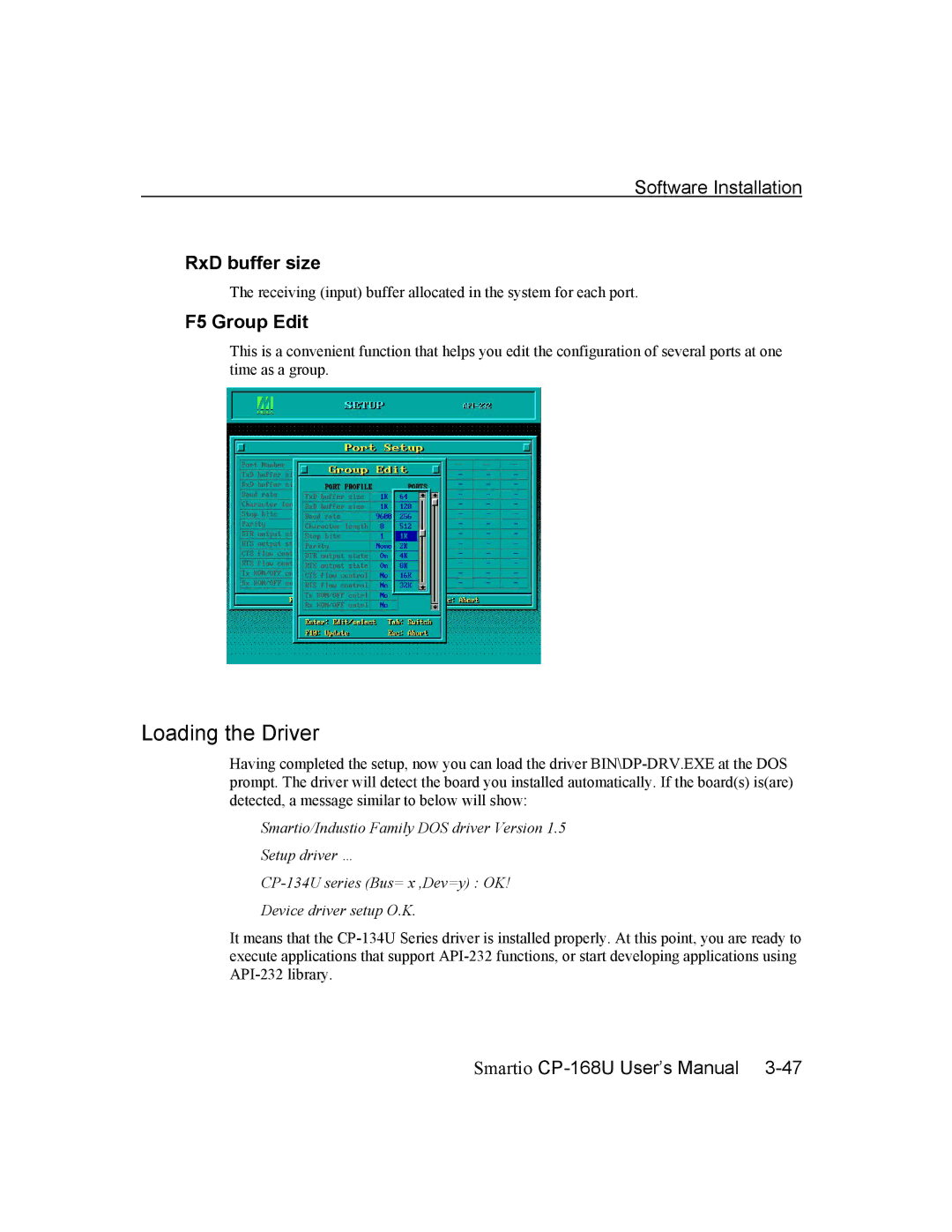Software Installation
RxD buffer size
The receiving (input) buffer allocated in the system for each port.
F5 Group Edit
This is a convenient function that helps you edit the configuration of several ports at one time as a group.
Loading the Driver
Having completed the setup, now you can load the driver BIN\DP-DRV.EXE at the DOS prompt. The driver will detect the board you installed automatically. If the board(s) is(are) detected, a message similar to below will show:
Smartio/Industio Family DOS driver Version 1.5
Setup driver …
CP-134U series (Bus= x ,Dev=y) : OK!
Device driver setup O.K.
It means that the CP-134U Series driver is installed properly. At this point, you are ready to execute applications that support API-232 functions, or start developing applications using API-232 library.
Smartio CP-168U User’s Manual 3-47