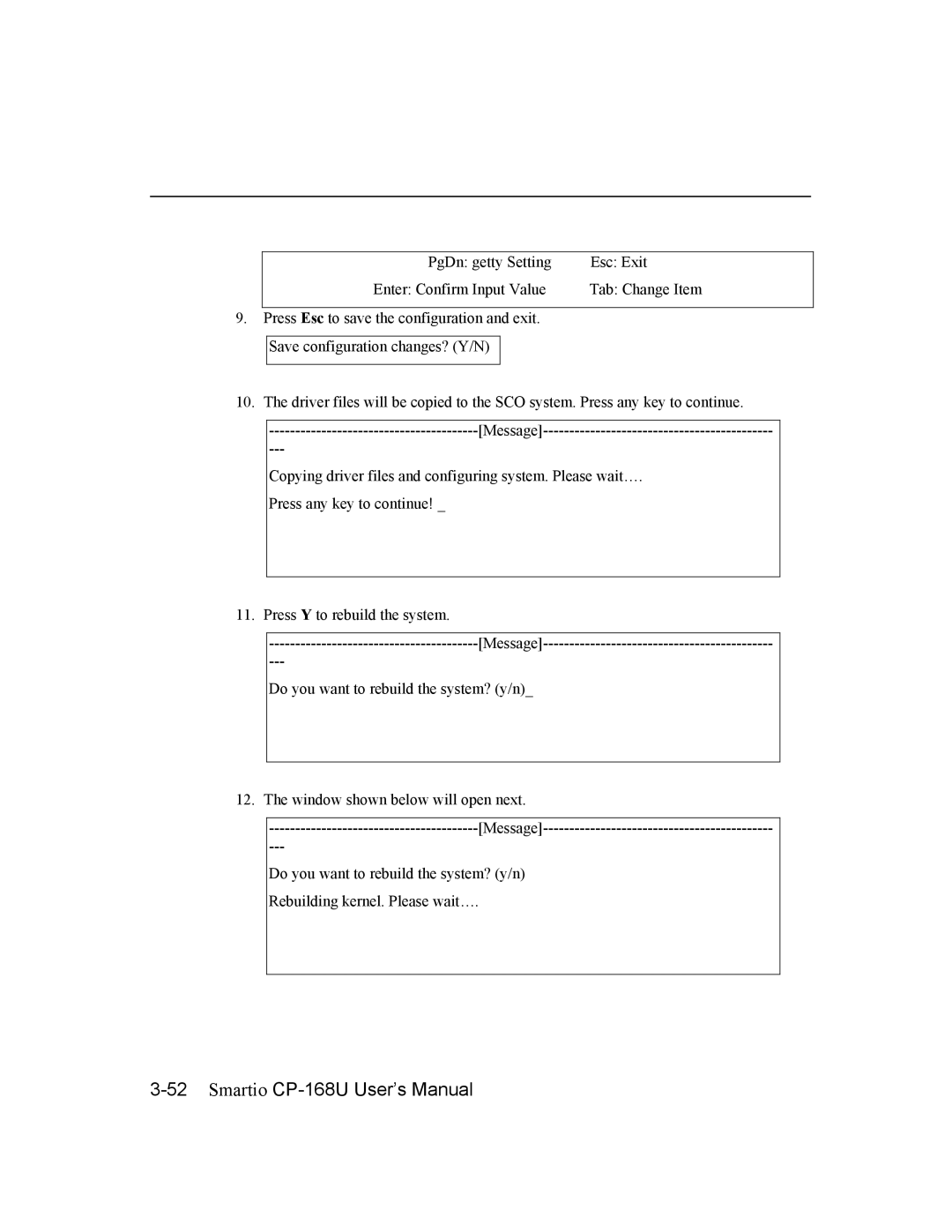PgDn: getty Setting | Esc: Exit |
Enter: Confirm Input Value | Tab: Change Item |
|
|
9.Press Esc to save the configuration and exit. Save configuration changes? (Y/N)
10.The driver files will be copied to the SCO system. Press any key to continue.
Copying driver files and configuring system. Please wait….
Press any key to continue! _
11. Press Y to rebuild the system.
Do you want to rebuild the system? (y/n)_
12. The window shown below will open next.
Do you want to rebuild the system? (y/n) Rebuilding kernel. Please wait….