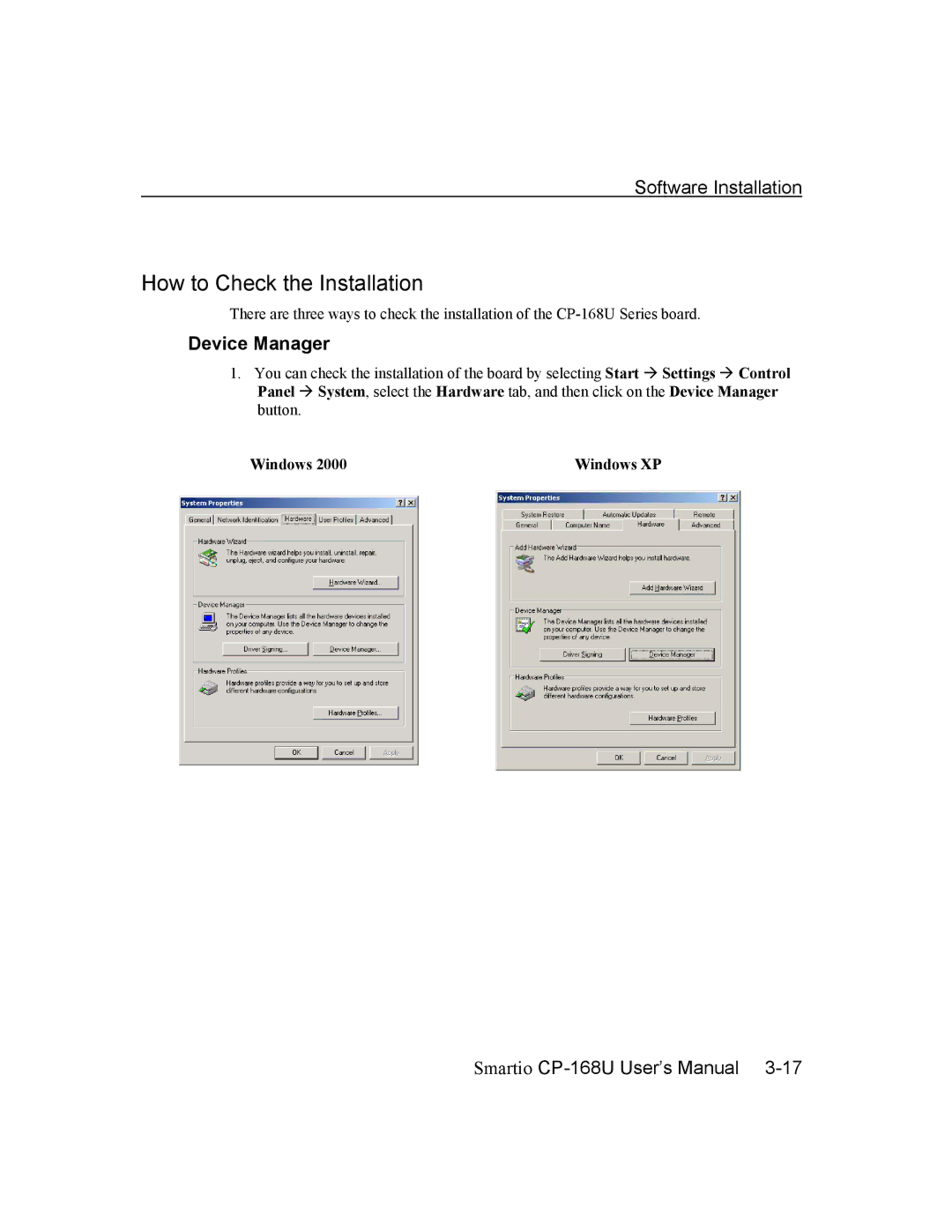Software Installation
How to Check the Installation
There are three ways to check the installation of the
Device Manager
1.You can check the installation of the board by selecting Start " Settings " Control Panel " System, select the Hardware tab, and then click on the Device Manager button.
Windows 2000 | Windows XP |