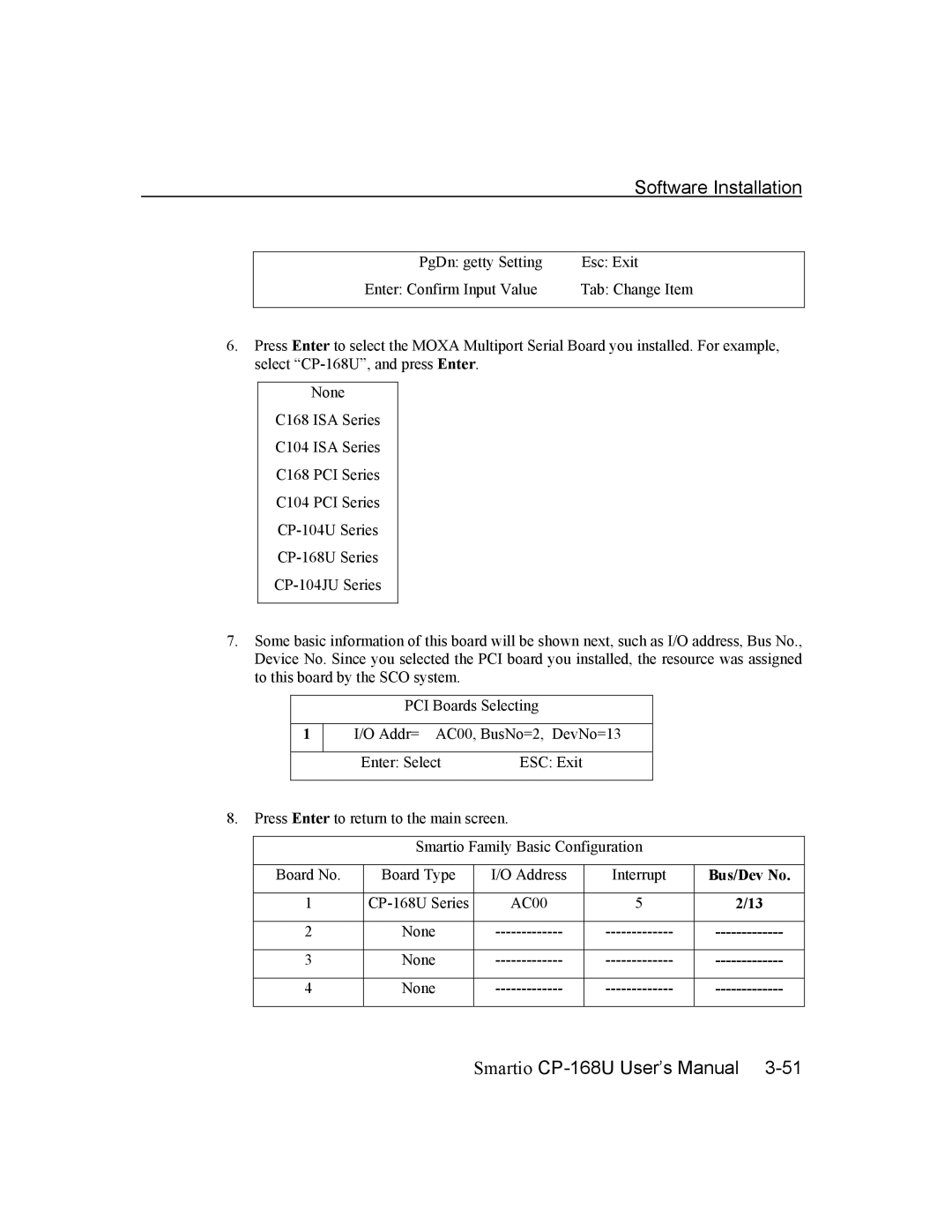Software Installation
PgDn: getty Setting | Esc: Exit |
Enter: Confirm Input Value | Tab: Change Item |
|
|
6.Press Enter to select the MOXA Multiport Serial Board you installed. For example, select
None
C168 ISA Series
C104 ISA Series
C168 PCI Series
C104 PCI Series
7.Some basic information of this board will be shown next, such as I/O address, Bus No., Device No. Since you selected the PCI board you installed, the resource was assigned to this board by the SCO system.
1
PCI Boards Selecting
I/O Addr= AC00, BusNo=2, DevNo=13
Enter: Select | ESC: Exit |
8.Press Enter to return to the main screen.
Smartio Family Basic Configuration
Board No. | Board Type | I/O Address | Interrupt | Bus/Dev No. |
|
|
|
|
|
1 | AC00 | 5 | 2/13 | |
|
|
|
|
|
2 | None | |||
|
|
|
|
|
3 | None | |||
|
|
|
|
|
4 | None | |||
|
|
|
|
|