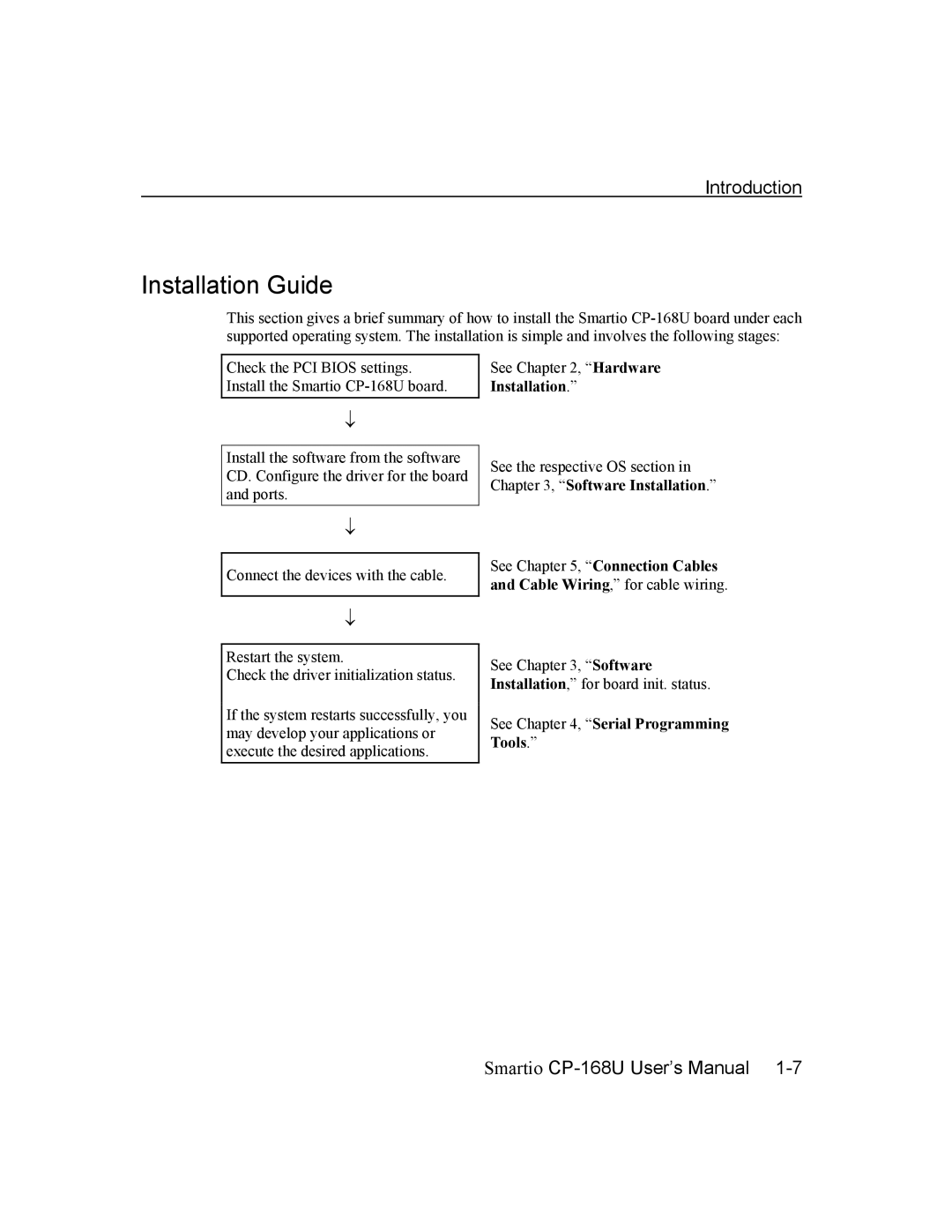Introduction
Installation Guide
This section gives a brief summary of how to install the Smartio
Check the PCI BIOS settings. Install the Smartio
See Chapter 2, “Hardware
Installation.”
↓
Install the software from the software CD. Configure the driver for the board and ports.
See the respective OS section in Chapter 3, “Software Installation.”
↓
Connect the devices with the cable.
See Chapter 5, “Connection Cables and Cable Wiring,” for cable wiring.
↓
Restart the system.
Check the driver initialization status.
If the system restarts successfully, you may develop your applications or execute the desired applications.
See Chapter 3, “Software Installation,” for board init. status.
See Chapter 4, “Serial Programming Tools.”
Smartio