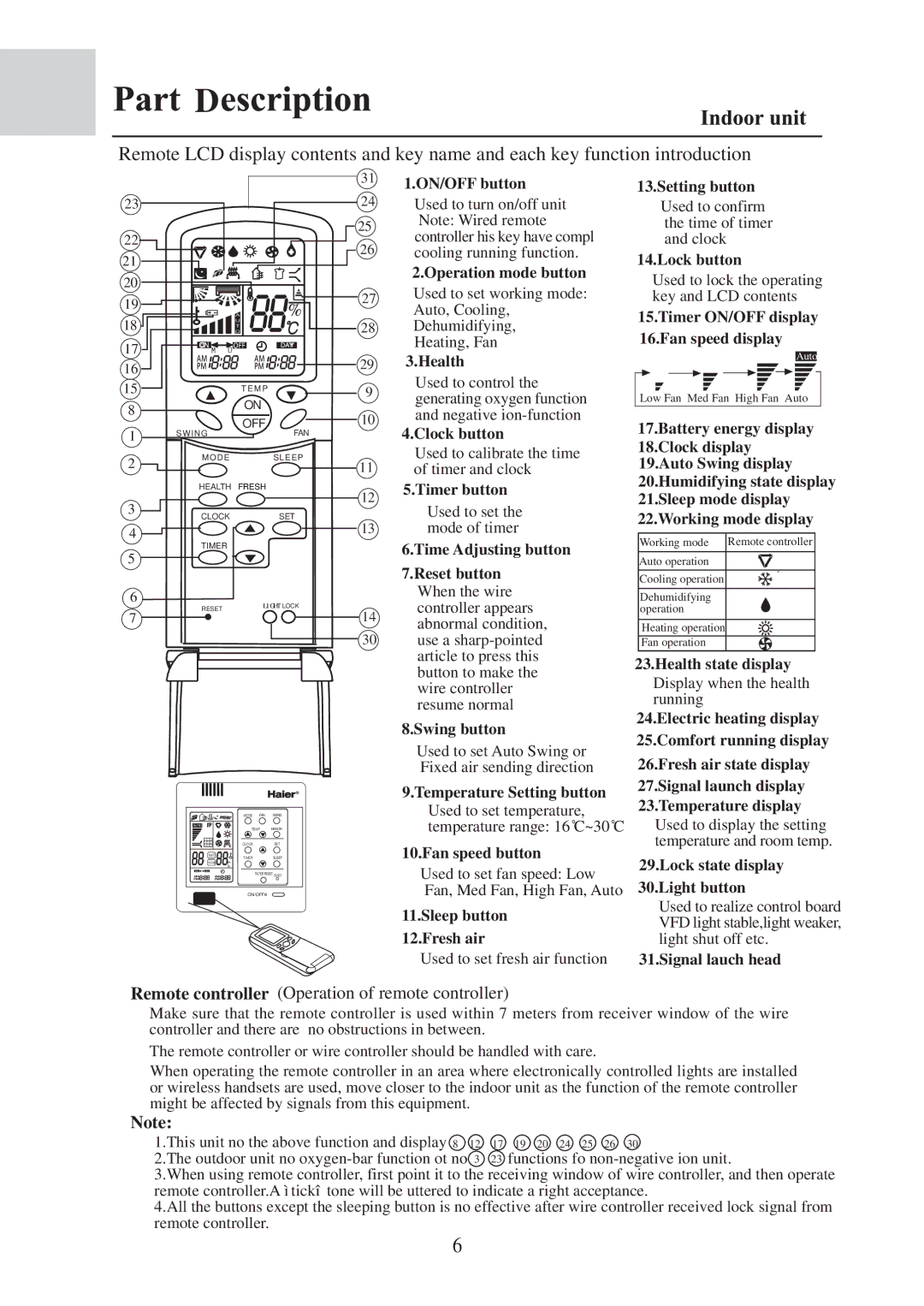![]()
![]()
![]()
![]() D
D![]()
![]()
![]()
![]()
![]()
![]()
![]()
![]()
![]()
![]()
Remote LCD display contents and key name and each key function introduction
311.ON/OFF button
23 |
|
| 24 | Used to turn on/off unit | |
|
|
| 25 | Note: Wired remote | |
22 |
|
| controller his key have compl | ||
|
| 26 | |||
21 |
|
| cooling running function. | ||
|
|
| 2.Operation mode button | ||
20 |
|
|
| ||
|
| 27 | Used to set working mode: | ||
19 |
|
| |||
|
|
| Auto, Cooling, | ||
18 |
|
| 28 | Dehumidifying, | |
17 |
|
|
| Heating, Fan | |
|
| 29 | 3.Health | ||
16 |
|
| |||
15 |
| T E M P | 9 | Used to control the | |
| ON | generating oxygen function | |||
8 |
|
| |||
| 10 | and negative | |||
| OFF | ||||
1 |
| 4.Clock button | |||
SWING | FAN |
| |||
2 | MODE | SLEEP | 11 | Used to calibrate the time | |
|
| of timer and clock | |||
| HEALTH | FRESH | 12 | 5.Timer button | |
|
| ||||
3 |
|
| Used to set the | ||
CLOCK | SET |
| |||
4 |
|
| 13 | mode of timer | |
5 | TIMER |
|
| 6.Time Adjusting button | |
|
|
| |||
|
|
| 7.Reset button | ||
|
|
|
| ||
6 |
|
|
| When the wire | |
RESET | LIGHT LOCK |
| controller appears | ||
7 | 14 | ||||
| |||||
|
| ||||
|
| abnormal condition, | |||
|
|
| 30 | use a | |
|
|
|
| article to press this | |
|
|
|
| button to make the | |
|
|
|
| wire controller | |
|
|
|
| resume normal | |
|
|
|
| 8.Swing button | |
|
|
|
| Used to set Auto Swing or | |
|
|
|
| Fixed air sending direction |
|
|
|
|
| 9.Temperature Setting button |
|
| MODE | FAN | SWING | Used to set temperature, |
AUTO |
| TEMP | HEALTH | temperature range: 16 C~30 C | |
|
|
| |||
|
| CLOCK |
| SET | 10.Fan speed button |
| SET | TIMER |
| SLEEP | |
| * ROOM |
|
|
| Used to set fan speed: Low |
ON | OFF |
| FILTER RESET RESET | ||
|
|
|
| ||
|
| ON/OFF |
| Fan, Med Fan, High Fan, Auto | |
13.Setting button
Used to confirm the time of timer and clock
14.Lock button
Used to lock the operating key and LCD contents
15.Timer ON/OFF display 16.Fan speed display
Auto
Low Fan Med Fan High Fan Auto |
17.Battery energy display
18.Clock display 19.Auto Swing display
20.Humidifying state display 21.Sleep mode display
22.Working mode display
Working mode Remote controller
Auto operation
Cooling operation
Dehumidifying operation
Heating operation
Fan operation
23.Health state display
Display when the health running
24.Electric heating display 25.Comfort running display 26.Fresh air state display 27.Signal launch display 23.Temperature display
Used to display the setting temperature and room temp.
29.Lock state display 30.Light button
11.Sleep button 12.Fresh air
Used to set fresh air function
Used to realize control board VFD light stable,light weaker, light shut off etc.
31.Signal lauch head
Remote controller (Operation of remote controller)
Make sure that the remote controller is used within 7 meters from receiver window of the wire controller and there are no obstructions in between.
The remote controller or wire controller should be handled with care.
When operating the remote controller in an area where electronically controlled lights are installed or wireless handsets are used, move closer to the indoor unit as the function of the remote controller might be affected by signals from this equipment.
Note:
1.This unit no the above function and display![]()
![]()
![]()
![]()
![]()
![]()
![]()
![]()
![]()
2.The outdoor unit no
3.When using remote controller, first point it to the receiving window of wire controller, and then operate remote controller.A ìtickî tone will be uttered to indicate a right acceptance.
4.All the buttons except the sleeping button is no effective after wire controller received lock signal from remote controller.
6