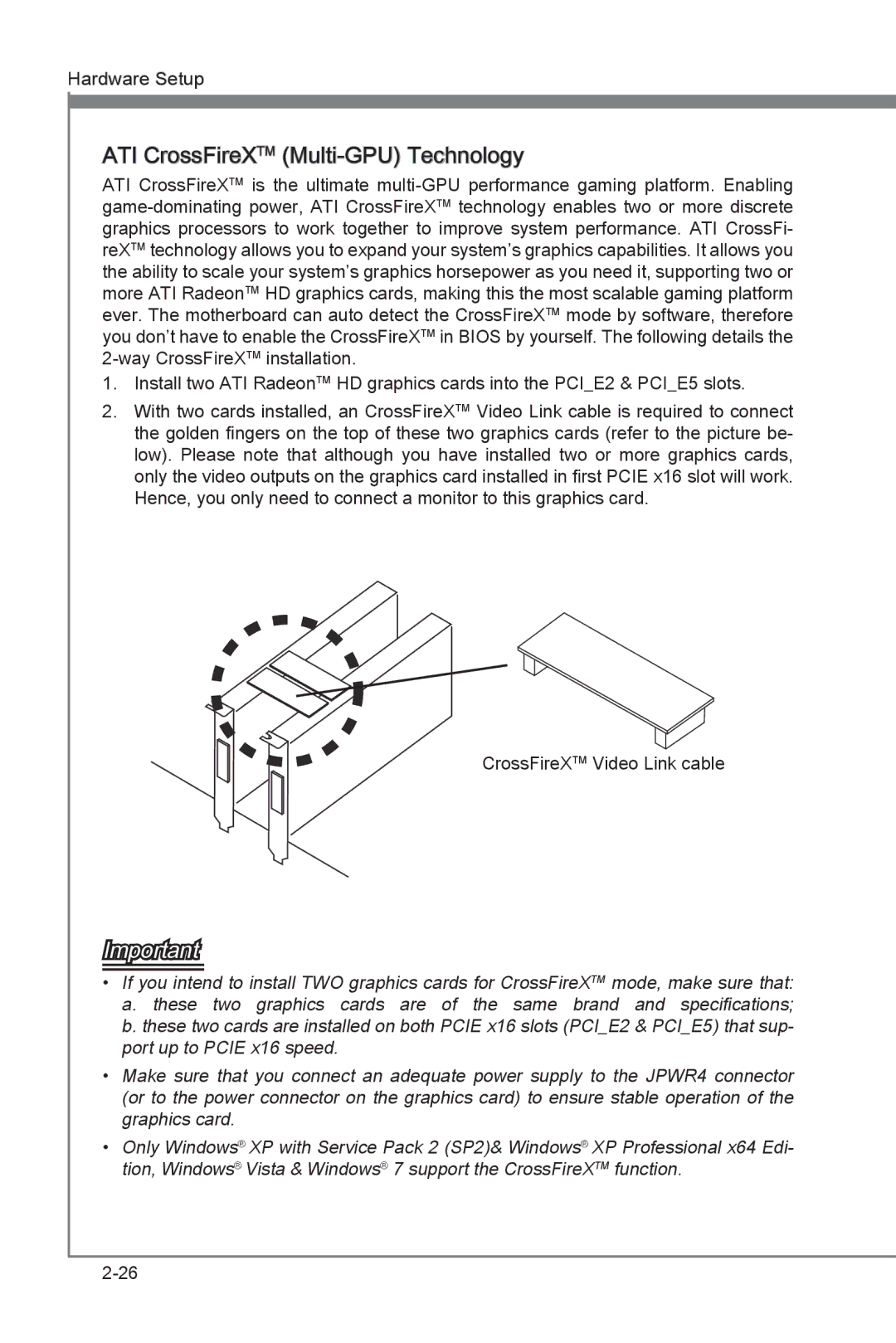Hardware Setup
ATI CrossFireXTM (Multi -GPU)
-GPU) Technology
ATI CrossFireXTM is the ultimate
1.Install two ATI RadeonTM HD graphics cards into the PCI_E2 & PCI_E5 slots.
2.With two cards installed, an CrossFireXTM Video Link cable is required to connect the golden fingers on the top of these two graphics cards (refer to the picture be- low). Please note that although you have installed two or more graphics cards, only the video outputs on the graphics card installed in first PCIE x16 slot will work. Hence, you only need to connect a monitor to this graphics card.
CrossFireXTM Video Link cable
Important
•If you intend to install TWO graphics cards for CrossFireXTM mode, make sure that:
a. these two graphics cards are of the same brand | and specifications; |
b. these two cards are installed on both PCIE x16 slots (PCI_E2 | & PCI_E5) that sup- |
port up to PCIE x16 speed. |
|
•Make sure that you connect an adequate power supply to the JPWR4 connector (or to the power connector on the graphics card) to ensure stable operation of the graphics card.
•Only Windows® XP with Service Pack 2 (SP2)& Windows® XP Professional x64 Edi- tion, Windows® Vista & Windows® 7 support the CrossFireXTM function.