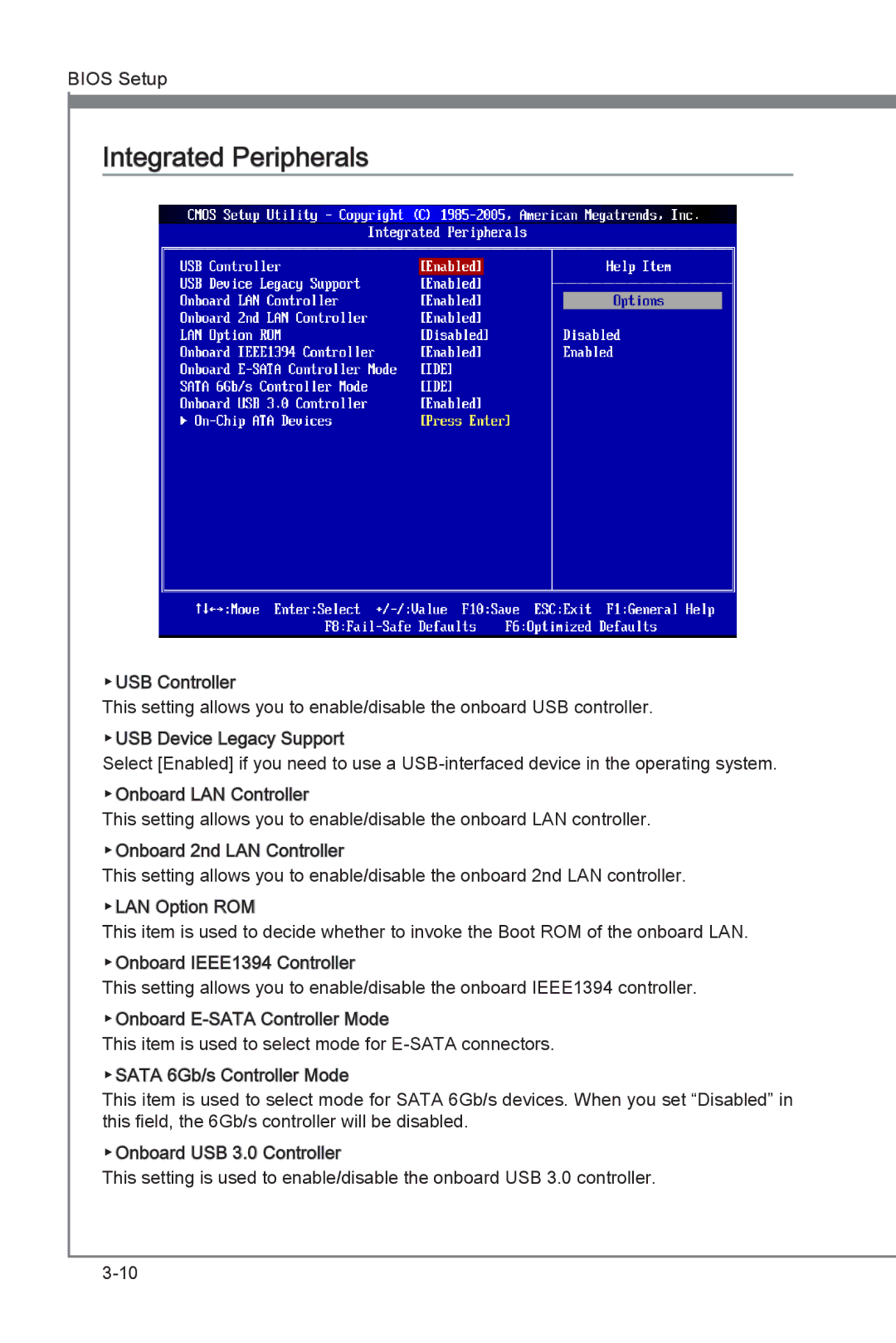BIOS Setup
Integrated Peripherals
▶USB Controller
This setting allows you to enable/disable the onboard USB controller. ▶USB Device Legacy Support
Select [Enabled] if you need to use a
This setting allows you to enable/disable the onboard LAN controller.
▶Onboard 2nd LAN Controller
This setting allows you to enable/disable the onboard 2nd LAN controller. ▶LAN Option ROM
This item is used to decide whether to invoke the Boot ROM of the onboard LAN. ▶Onboard IEEE1394 Controller
This setting allows you to enable/disable the onboard IEEE1394 controller.
▶Onboard ![]()
![]() -SATA
-SATA
This item is used to select mode for
This item is used to select mode for SATA 6Gb/s devices. When you set “Disabled” in this field, the 6Gb/s controller will be disabled.
▶Onboard USB 3.0 Controller
This setting is used to enable/disable the onboard USB 3.0 controller.