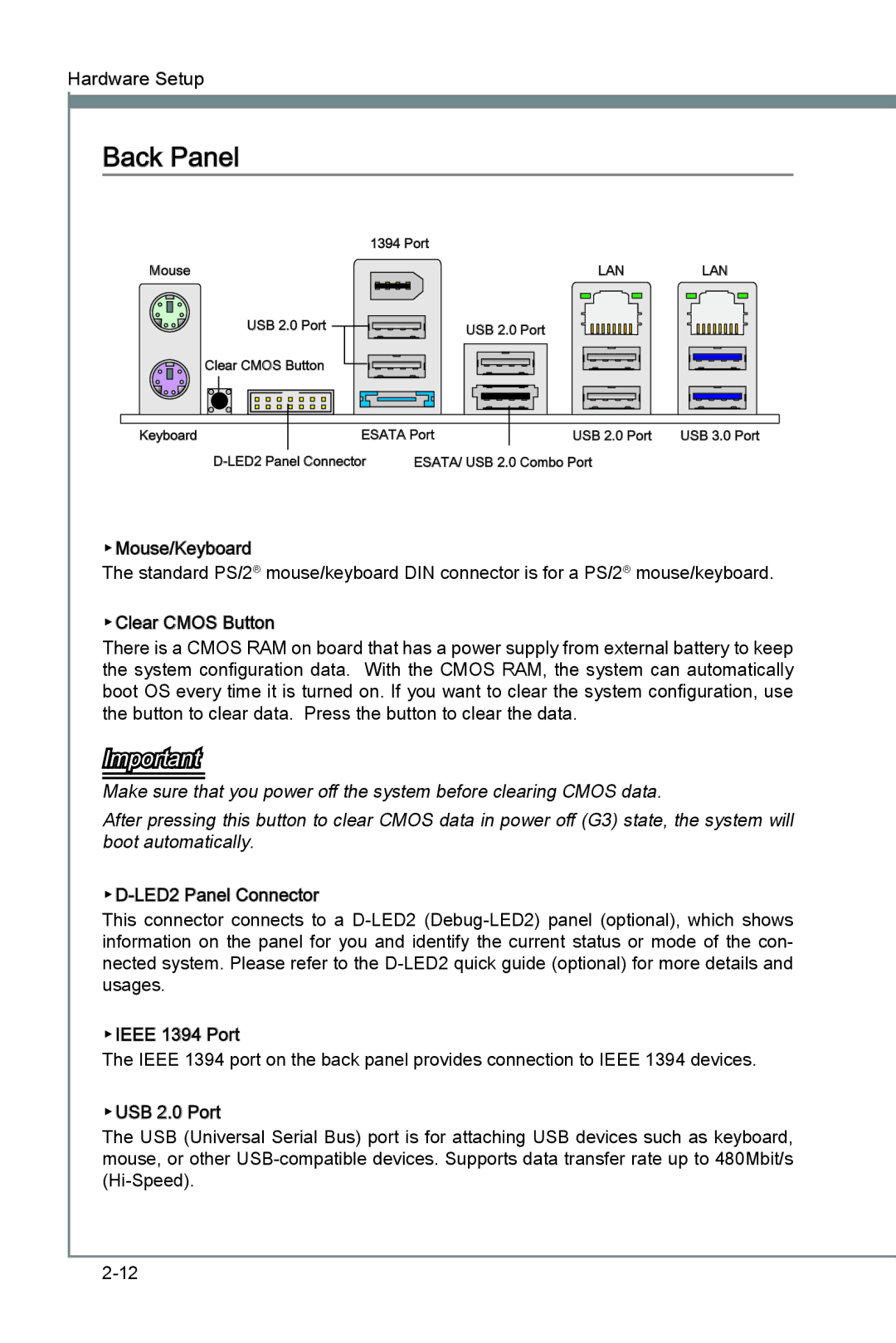Hardware Setup
Back Panel
|
| 1394 Port |
|
|
Mouse |
|
| LAN | LAN |
USB 2.0 Port |
| USB 2.0 | Port |
|
Clear CMOS Button |
|
|
|
|
Keyboard | ESATA Port | USB 2.0 Port | USB 3.0 Port | |
ESATA/ USB 2.0 | Combo Port |
| ||
▶Mouse/Keyboard
The standard PS/2® mouse/keyboard DIN connector is for a PS/2® mouse/keyboard.
▶Clear CMOS Button
There is a CMOS RAM on board that has a power supply from external battery to keep the system configuration data. With the CMOS RAM, the system can automatically boot OS every time it is turned on. If you want to clear the system configuration, use the button to clear data. Press the button to clear the data.
Important
Make sure that you power off the system before clearing CMOS data.
After pressing this button to clear CMOS data in power off (G3) state, the system will boot automatically.
![]() Connector
Connector
This connector connects to a
▶IEEE![]()
![]() 1394 Port
1394 Port
The IEEE 1394 port on the back panel provides connection to IEEE 1394 devices.
▶USB 2.0 Port
The USB (Universal Serial Bus) port is for attaching USB devices such as keyboard, mouse, or other