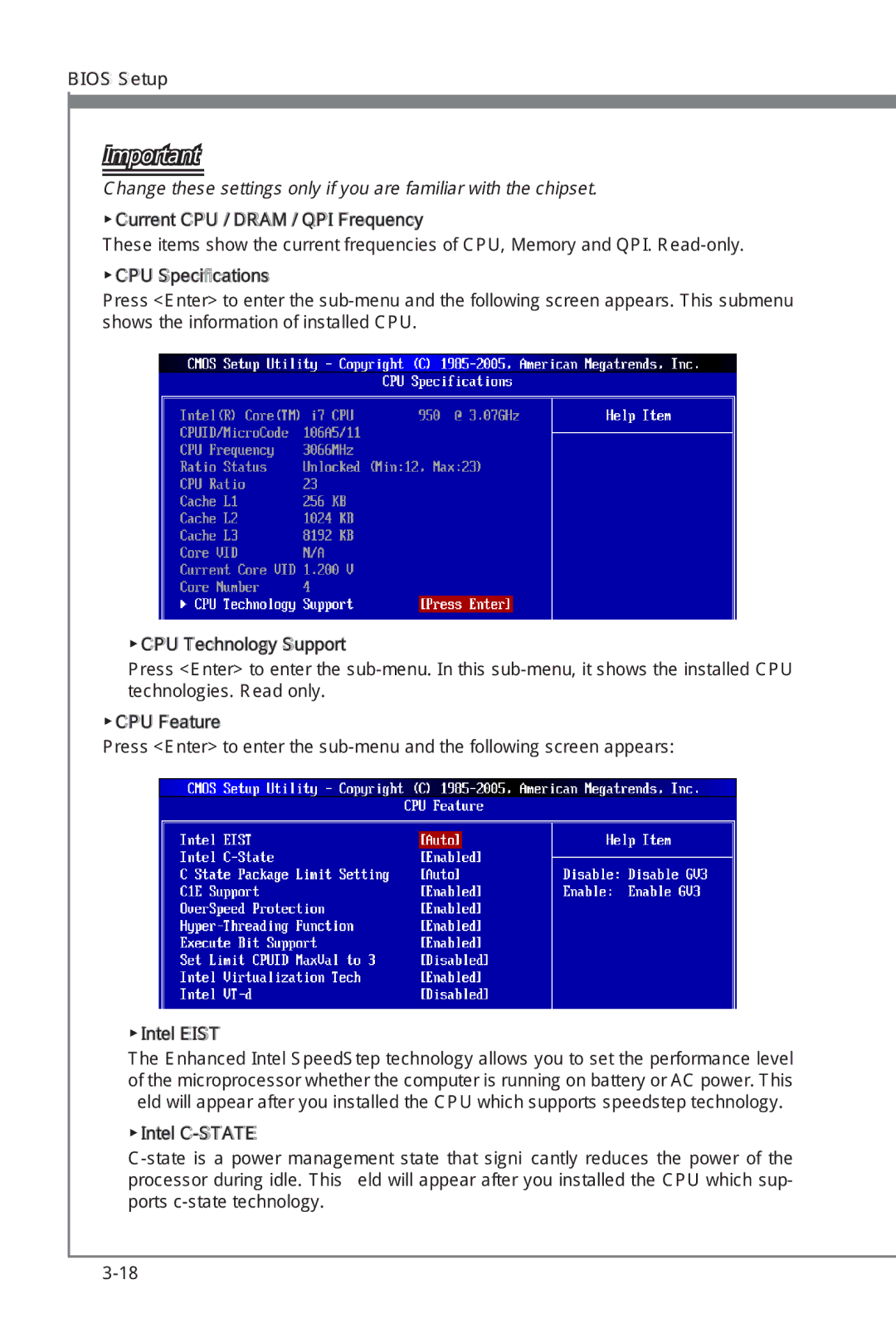BIOS Setup
Important
Change these settings only if you are familiar with the chipset.
▶Current CPU / DRAM / QPI Frequency
These items show the current frequencies of CPU, Memory and QPI.
▶CPU Specifications
Press <Enter> to enter the
▶CPU Technology Support
Press <Enter> to enter the
▶CPU Feature
Press <Enter> to enter the
▶Intel![]()
![]()
![]() EIST
EIST![]()
![]()
The Enhanced Intel SpeedStep technology allows you to set the performance level of the microprocessor whether the computer is running on battery or AC power. This field will appear after you installed the CPU which supports speedstep technology.
▶Intel![]()
![]()
![]()
![]()