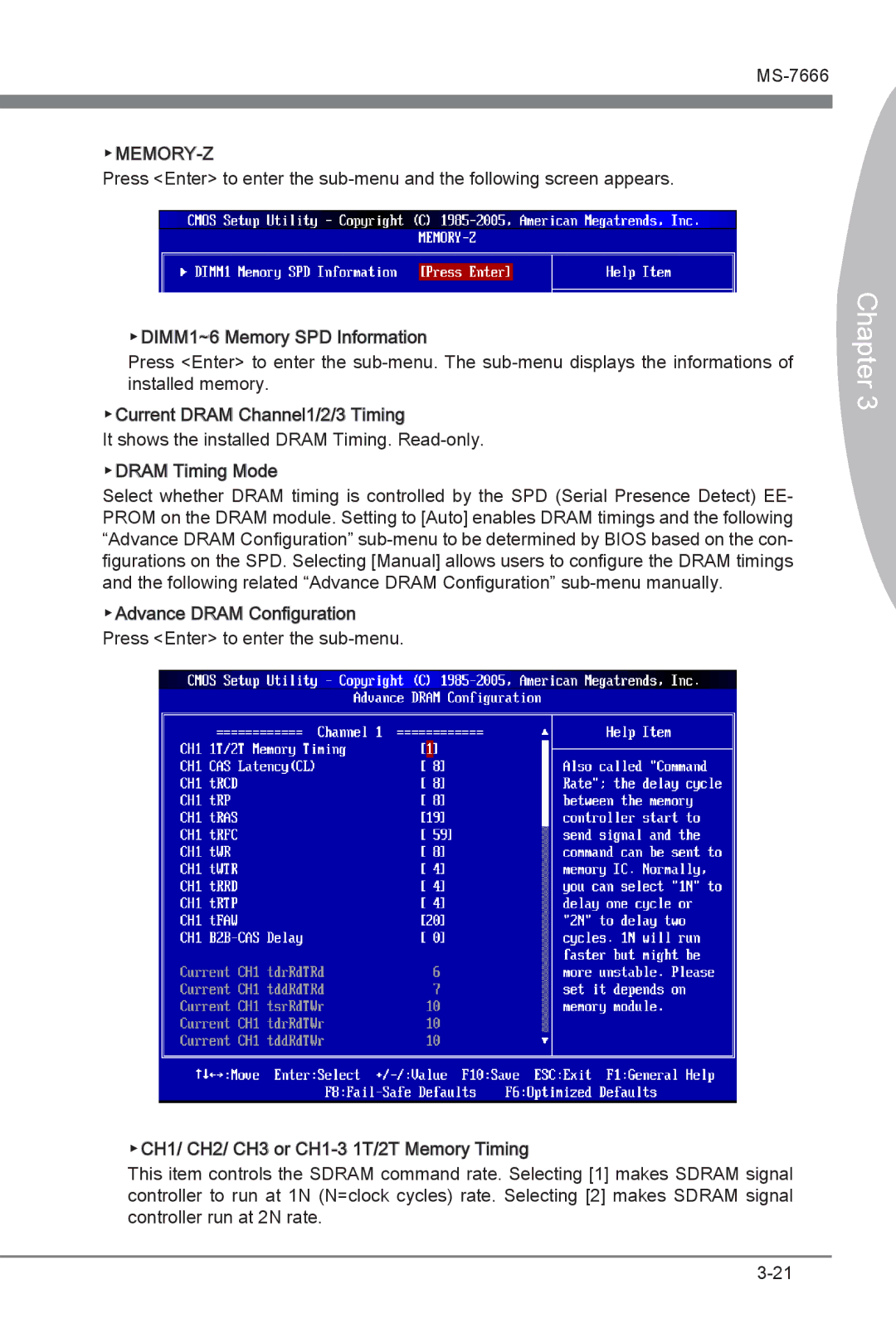▶MEMORY-Z
Press <Enter> to enter the
▶DIMM1~6 Memory SPD Information
Press <Enter> to enter the
▶Current DRAM Channel1/2/3 Timing
It shows the installed DRAM Timing.
Select whether DRAM timing is controlled by the SPD (Serial Presence Detect) EE- PROM on the DRAM module. Setting to [Auto] enables DRAM timings and the following “Advance DRAM Configuration”
▶Advance DRAM Configuration Press <Enter> to enter the
▶CH1/ CH2/ CH3 or
This item controls the SDRAM command rate. Selecting [1] makes SDRAM signal controller to run at 1N (N=clock cycles) rate. Selecting [2] makes SDRAM signal controller run at 2N rate.