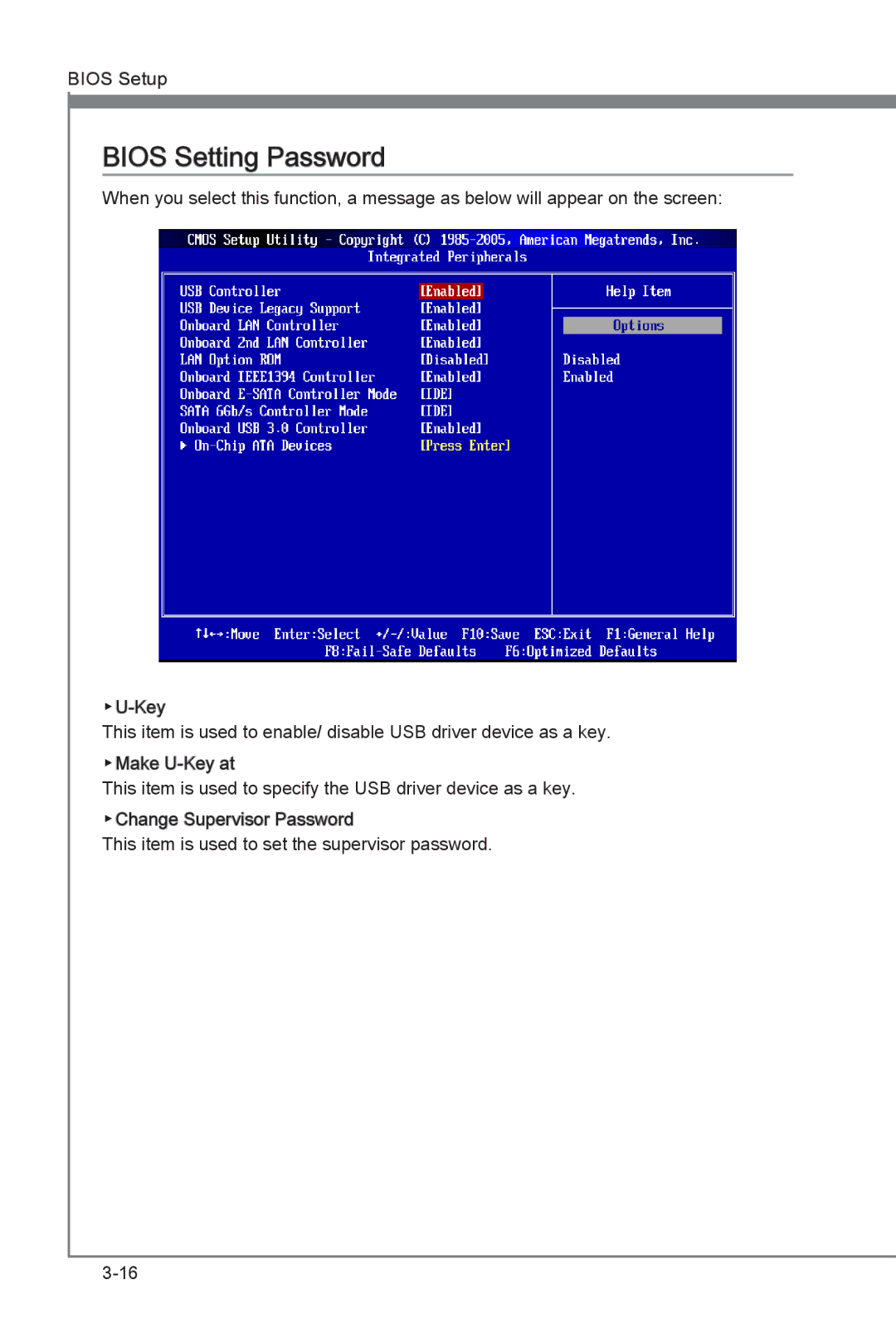BIOS Setup
BIOS Setting Password
When you select this function, a message as below will appear on the screen:
This item is used to enable/ disable USB driver device as a key.
▶Make
This item is used to specify the USB driver device as a key.
▶Change Supervisor Password
This item is used to set the supervisor password.