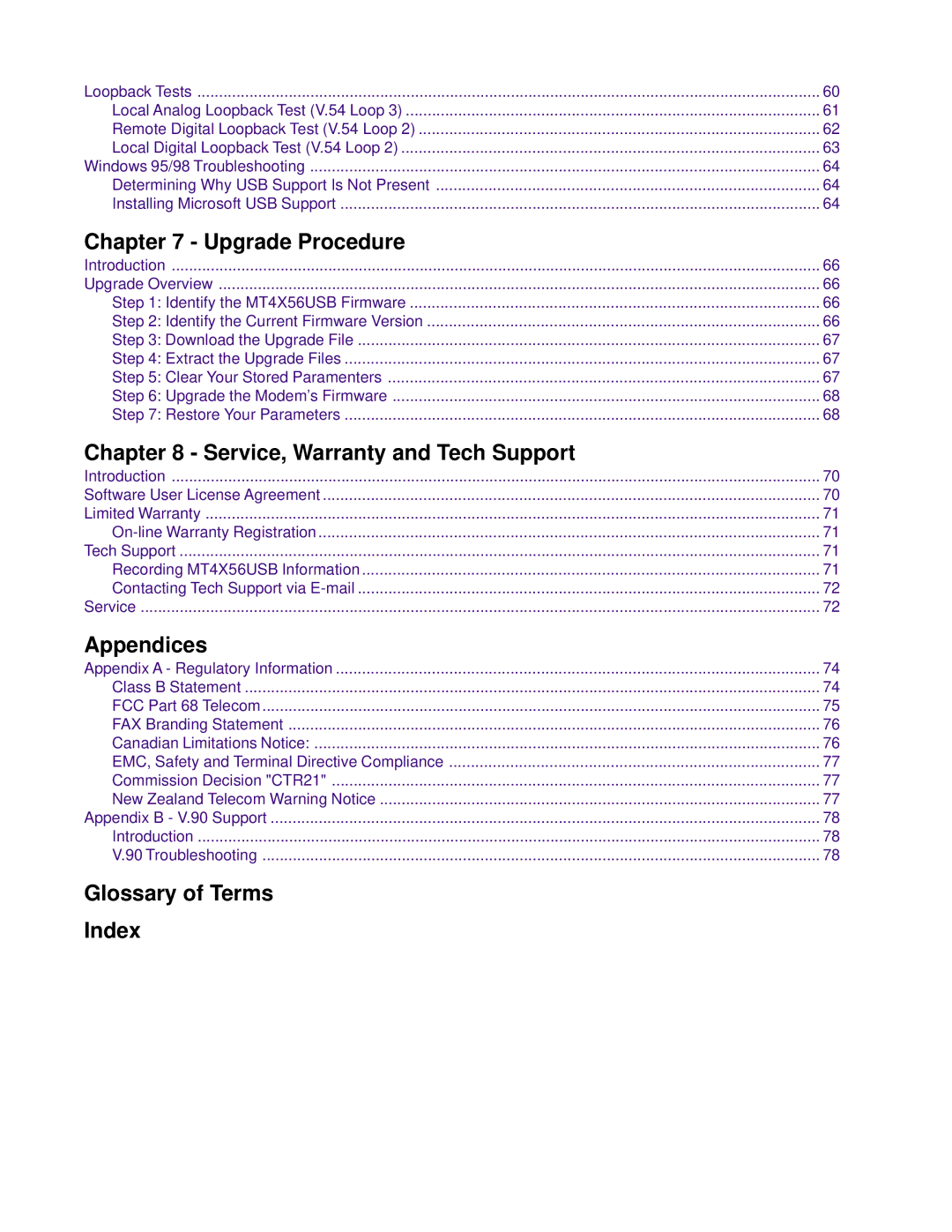Loopback Tests | 60 |
Local Analog Loopback Test (V.54 Loop 3) | 61 |
Remote Digital Loopback Test (V.54 Loop 2) | 62 |
Local Digital Loopback Test (V.54 Loop 2) | 63 |
Windows 95/98 Troubleshooting | 64 |
Determining Why USB Support Is Not Present | 64 |
Installing Microsoft USB Support | 64 |
Chapter 7 - Upgrade Procedure |
|
Introduction | 66 |
Upgrade Overview | 66 |
Step 1: Identify the MT4X56USB Firmware | 66 |
Step 2: Identify the Current Firmware Version | 66 |
Step 3: Download the Upgrade File | 67 |
Step 4: Extract the Upgrade Files | 67 |
Step 5: Clear Your Stored Paramenters | 67 |
Step 6: Upgrade the Modem’s Firmware | 68 |
Step 7: Restore Your Parameters | 68 |
Chapter 8 - Service, Warranty and Tech Support |
|
Introduction | 70 |
Software User License Agreement | 70 |
Limited Warranty | 71 |
71 | |
Tech Support | 71 |
Recording MT4X56USB Information | 71 |
Contacting Tech Support via | 72 |
Service | 72 |
Appendices |
|
Appendix A - Regulatory Information | 74 |
Class B Statement | 74 |
FCC Part 68 Telecom | 75 |
FAX Branding Statement | 76 |
Canadian Limitations Notice: | 76 |
EMC, Safety and Terminal Directive Compliance | 77 |
Commission Decision "CTR21" | 77 |
New Zealand Telecom Warning Notice | 77 |
Appendix B - V.90 Support | 78 |
Introduction | 78 |
V.90 Troubleshooting | 78 |
Glossary of Terms |
|
Index |
|
Page 4
Image 4