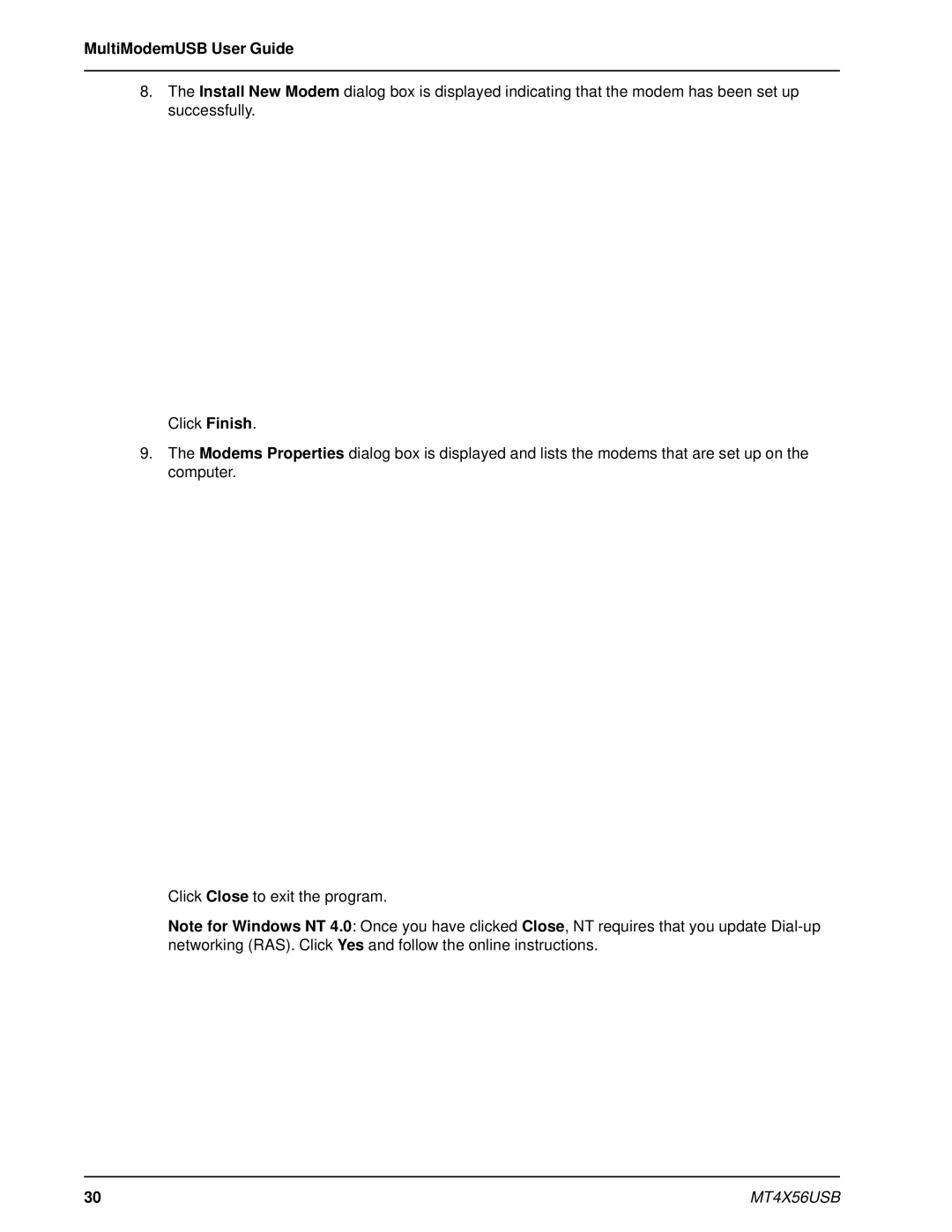MultiModemUSB User Guide
8.The Install New Modem dialog box is displayed indicating that the modem has been set up successfully.
Click Finish.
9.The Modems Properties dialog box is displayed and lists the modems that are set up on the computer.
Click Close to exit the program.
Note for Windows NT 4.0: Once you have clicked Close, NT requires that you update
30 | MT4X56USB |