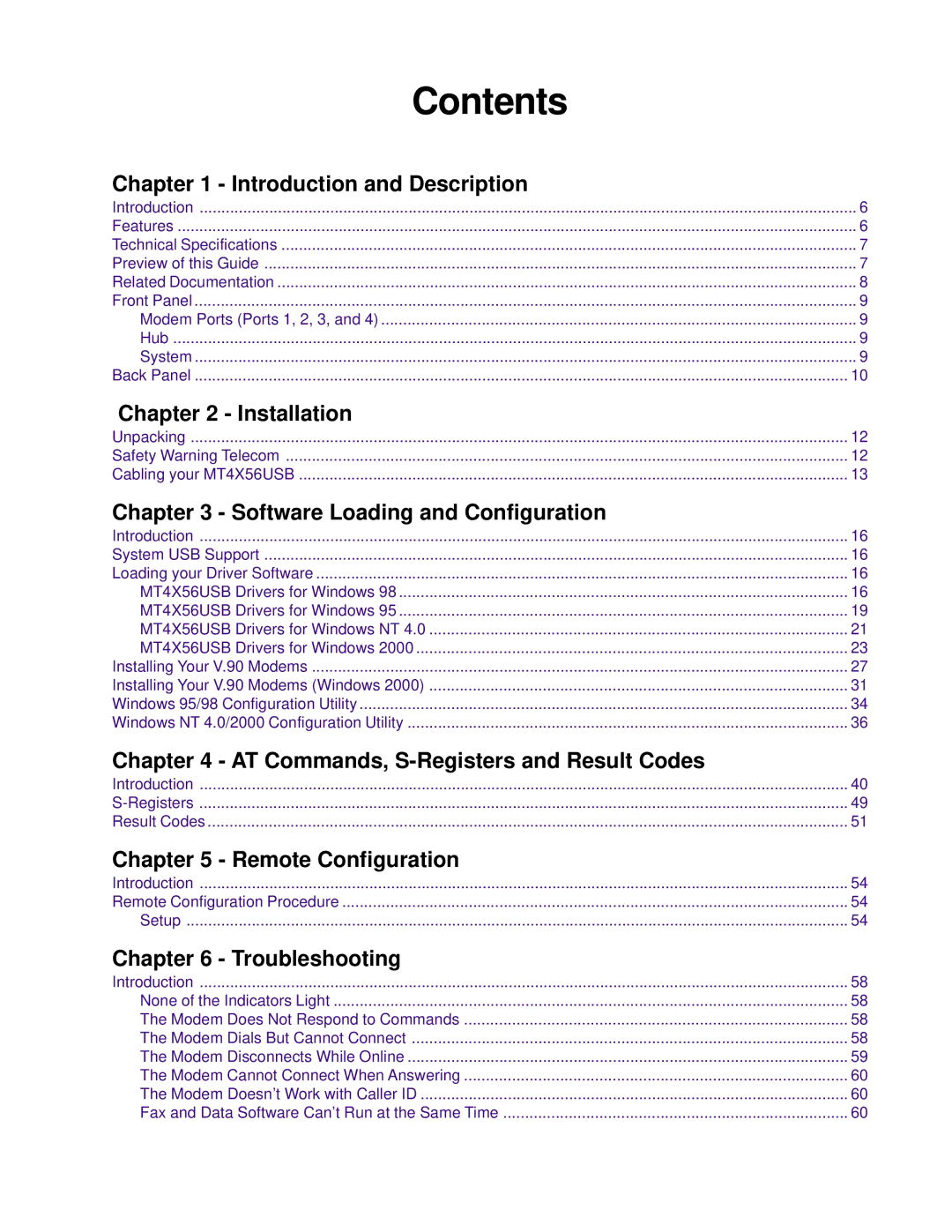Contents |
|
Chapter 1 - Introduction and Description |
|
Introduction | 6 |
Features | 6 |
Technical Specifications | 7 |
Preview of this Guide | 7 |
Related Documentation | 8 |
Front Panel | 9 |
Modem Ports (Ports 1, 2, 3, and 4) | 9 |
Hub | 9 |
System | 9 |
Back Panel | 10 |
Chapter 2 - Installation |
|
Unpacking | 12 |
Safety Warning Telecom | 12 |
Cabling your MT4X56USB | 13 |
Chapter 3 - Software Loading and Configuration |
|
Introduction | 16 |
System USB Support | 16 |
Loading your Driver Software | 16 |
MT4X56USB Drivers for Windows 98 | 16 |
MT4X56USB Drivers for Windows 95 | 19 |
MT4X56USB Drivers for Windows NT 4.0 | 21 |
MT4X56USB Drivers for Windows 2000 | 23 |
Installing Your V.90 Modems | 27 |
Installing Your V.90 Modems (Windows 2000) | 31 |
Windows 95/98 Configuration Utility | 34 |
Windows NT 4.0/2000 Configuration Utility | 36 |
Chapter 4 - AT Commands, |
|
Introduction | 40 |
49 | |
Result Codes | 51 |
Chapter 5 - Remote Configuration |
|
Introduction | 54 |
Remote Configuration Procedure | 54 |
Setup | 54 |
Chapter 6 - Troubleshooting |
|
Introduction | 58 |
None of the Indicators Light | 58 |
The Modem Does Not Respond to Commands | 58 |
The Modem Dials But Cannot Connect | 58 |
The Modem Disconnects While Online | 59 |
The Modem Cannot Connect When Answering | 60 |
The Modem Doesn’t Work with Caller ID | 60 |
Fax and Data Software Can’t Run at the Same Time | 60 |
Page 3
Image 3