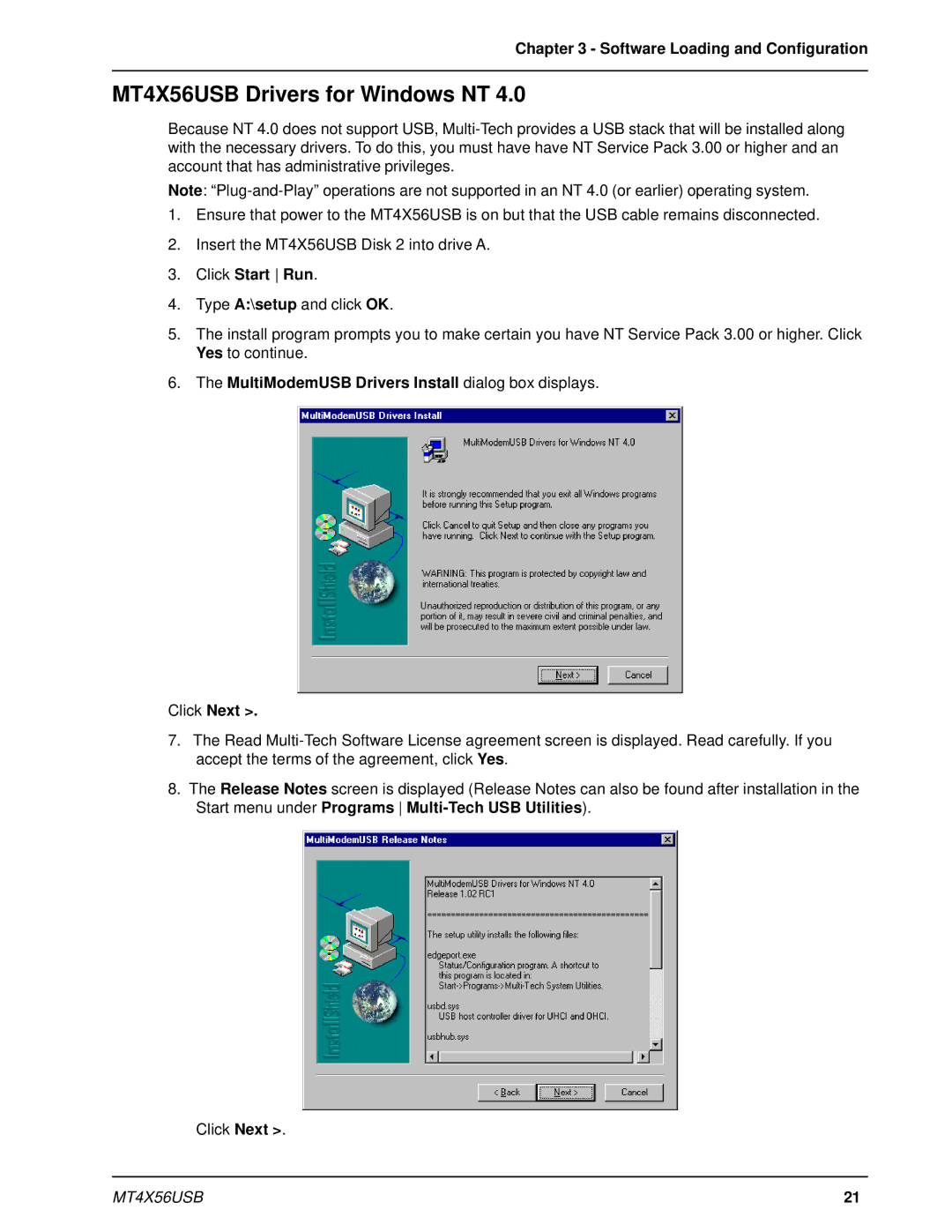Chapter 3 - Software Loading and Configuration
MT4X56USB Drivers for Windows NT 4.0
Because NT 4.0 does not support USB,
Note:
1.Ensure that power to the MT4X56USB is on but that the USB cable remains disconnected.
2.Insert the MT4X56USB Disk 2 into drive A.
3.Click Start Run.
4.Type A:\setup and click OK.
5.The install program prompts you to make certain you have NT Service Pack 3.00 or higher. Click Yes to continue.
6.The MultiModemUSB Drivers Install dialog box displays.
Click Next >.
7.The Read
8.The Release Notes screen is displayed (Release Notes can also be found after installation in the Start menu under Programs
Click Next >.
MT4X56USB | 21 |