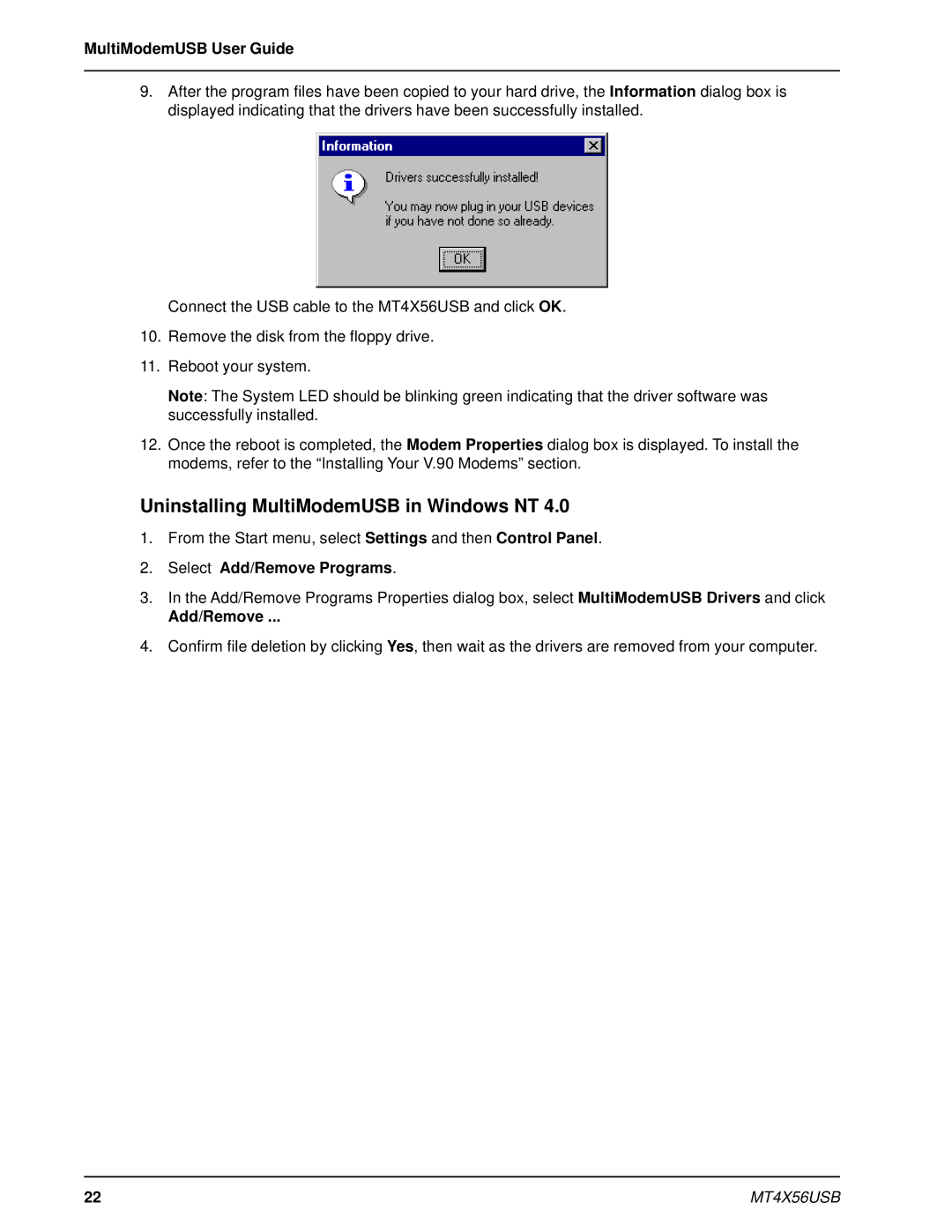MultiModemUSB User Guide
9.After the program files have been copied to your hard drive, the Information dialog box is displayed indicating that the drivers have been successfully installed.
Connect the USB cable to the MT4X56USB and click OK.
10.Remove the disk from the floppy drive.
11.Reboot your system.
Note: The System LED should be blinking green indicating that the driver software was successfully installed.
12.Once the reboot is completed, the Modem Properties dialog box is displayed. To install the modems, refer to the “Installing Your V.90 Modems” section.
Uninstalling MultiModemUSB in Windows NT 4.0
1.From the Start menu, select Settings and then Control Panel.
2.Select Add/Remove Programs.
3.In the Add/Remove Programs Properties dialog box, select MultiModemUSB Drivers and click
Add/Remove ...
4.Confirm file deletion by clicking Yes, then wait as the drivers are removed from your computer.
22 | MT4X56USB |