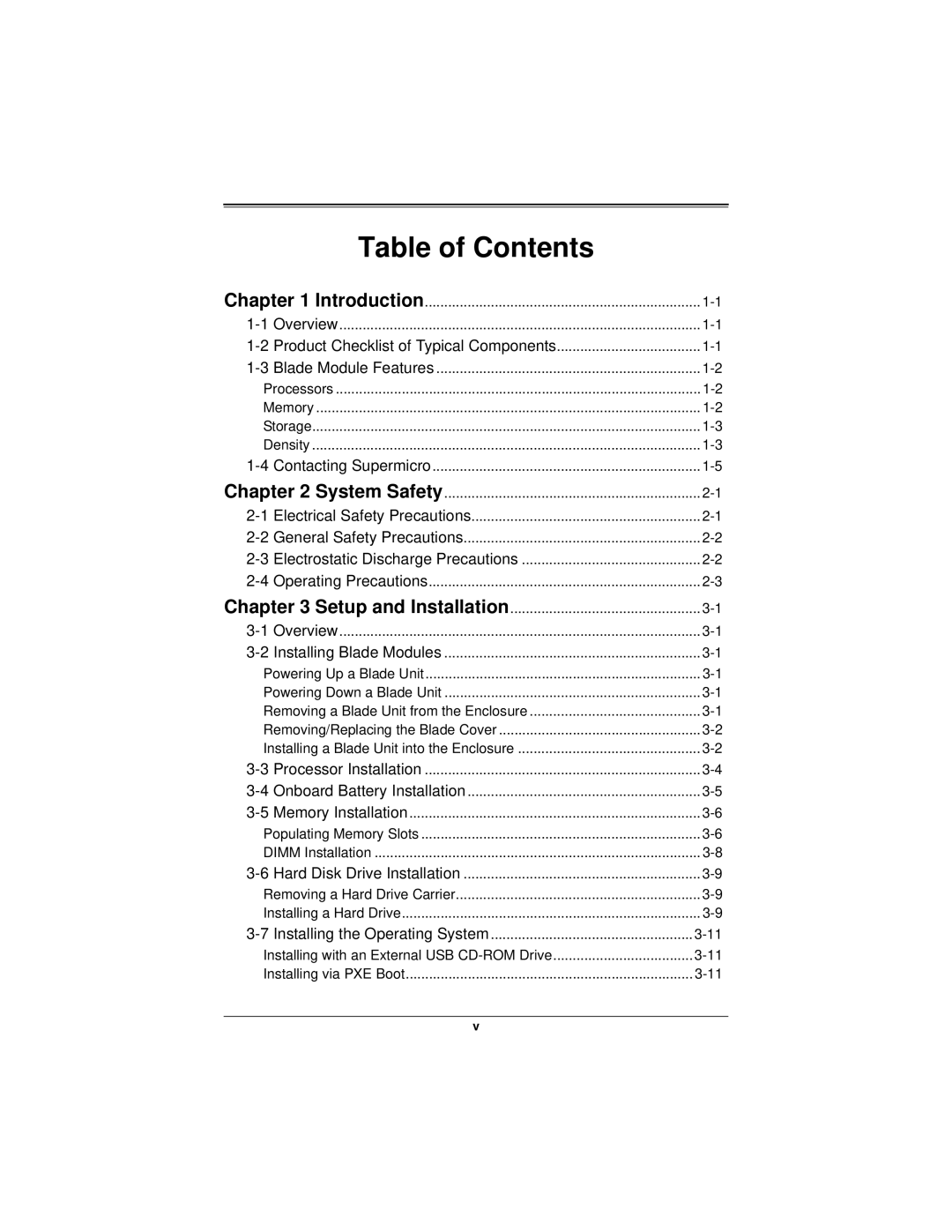Table of Contents
Chapter 1 Introduction | |
Processors | |
Memory | |
Storage | |
Density | |
Chapter 2 System Safety | |
Chapter 3 Setup and Installation | |
Powering Up a Blade Unit | |
Powering Down a Blade Unit | |
Removing a Blade Unit from the Enclosure | |
Removing/Replacing the Blade Cover | |
Installing a Blade Unit into the Enclosure | |
Populating Memory Slots | |
DIMM Installation | |
Removing a Hard Drive Carrier | |
Installing a Hard Drive | |
Installing with an External USB | |
Installing via PXE Boot |
v