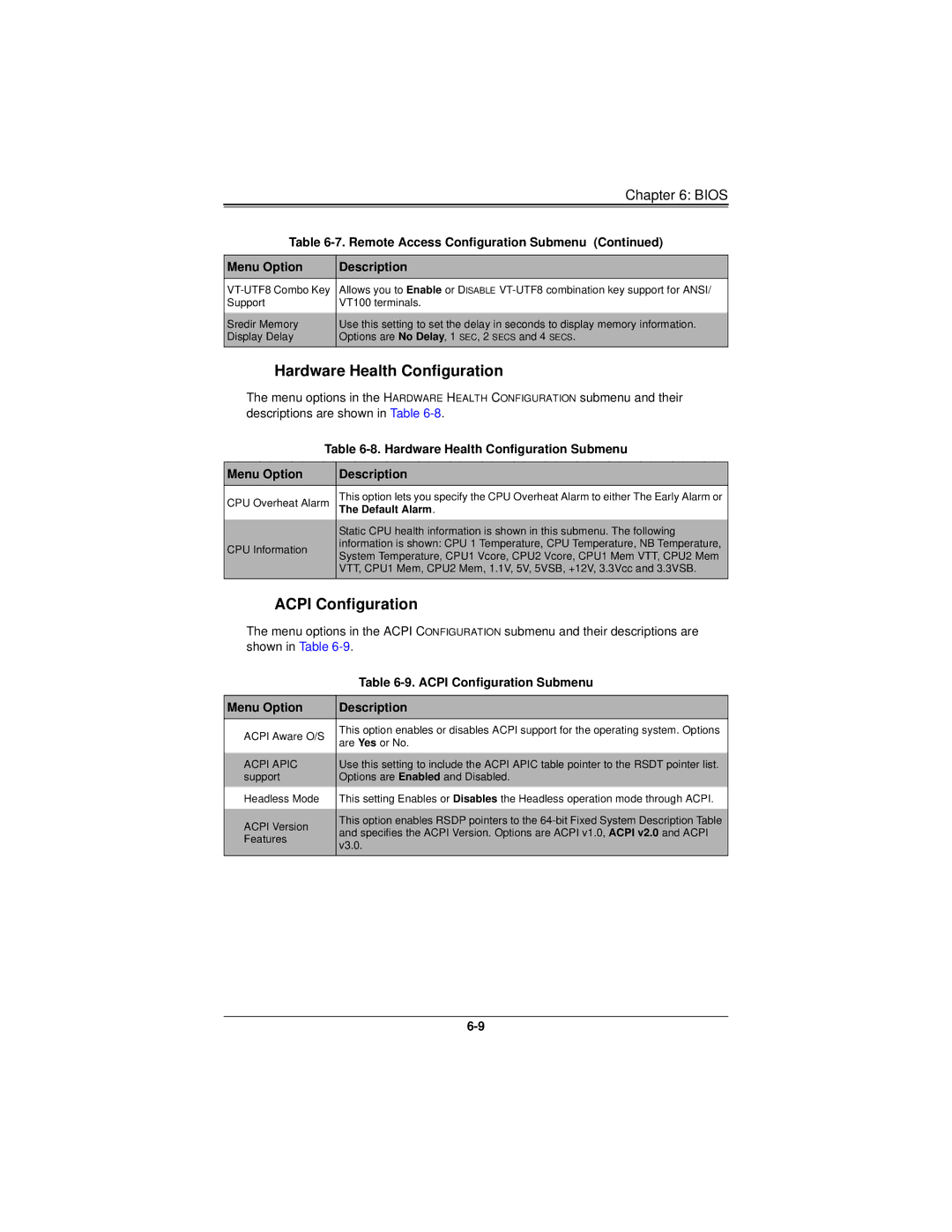| Chapter 6: BIOS |
|
|
Table | |
|
|
Menu Option | Description |
Allows you to Enable or DISABLE | |
Support | VT100 terminals. |
|
|
Sredir Memory | Use this setting to set the delay in seconds to display memory information. |
Display Delay | Options are No Delay, 1 SEC, 2 SECS and 4 SECS. |
Hardware Health Configuration
The menu options in the HARDWARE HEALTH CONFIGURATION submenu and their descriptions are shown in Table
Table
Menu Option | Description | |
CPU Overheat Alarm | This option lets you specify the CPU Overheat Alarm to either The Early Alarm or | |
The Default Alarm. | ||
| Static CPU health information is shown in this submenu. The following | |
CPU Information | information is shown: CPU 1 Temperature, CPU Temperature, NB Temperature, | |
System Temperature, CPU1 Vcore, CPU2 Vcore, CPU1 Mem VTT, CPU2 Mem | ||
| ||
| VTT, CPU1 Mem, CPU2 Mem, 1.1V, 5V, 5VSB, +12V, 3.3Vcc and 3.3VSB. | |
|
|
ACPI Configuration
The menu options in the ACPI CONFIGURATION submenu and their descriptions are shown in Table
| Table | |
|
| |
Menu Option | Description | |
ACPI Aware O/S | This option enables or disables ACPI support for the operating system. Options | |
are Yes or No. | ||
| ||
ACPI APIC | Use this setting to include the ACPI APIC table pointer to the RSDT pointer list. | |
support | Options are Enabled and Disabled. | |
Headless Mode | This setting Enables or Disables the Headless operation mode through ACPI. | |
|
| |
ACPI Version | This option enables RSDP pointers to the | |
and specifies the ACPI Version. Options are ACPI v1.0, ACPI v2.0 and ACPI | ||
Features | ||
v3.0. | ||
| ||
|
|